IBM Selectric III Operating Instructions - Page 30
acoustical
 |
UPC - 049022310728
View all IBM Selectric III manuals
Add to My Manuals
Save this manual to your list of manuals |
Page 30 highlights
Acoustical Hood You can insert paper in the typewriter without lifting the acoustical hood. • The visor is adjustable to deflect light. When lifting the cover, pull the acoustical hood toward you, then lift the cover. Use a damp cloth and mild soap to clean the hood. Do not use liquid type cleaner. Pull the hood toward you when you need access to the paper in the typewriter (for example, erasing errors, correcting carbons, and so on). • Lift the hood up and back to change the element or impression control. Legal-Size End-or-Page indicator Raise the legal-size extension. 26
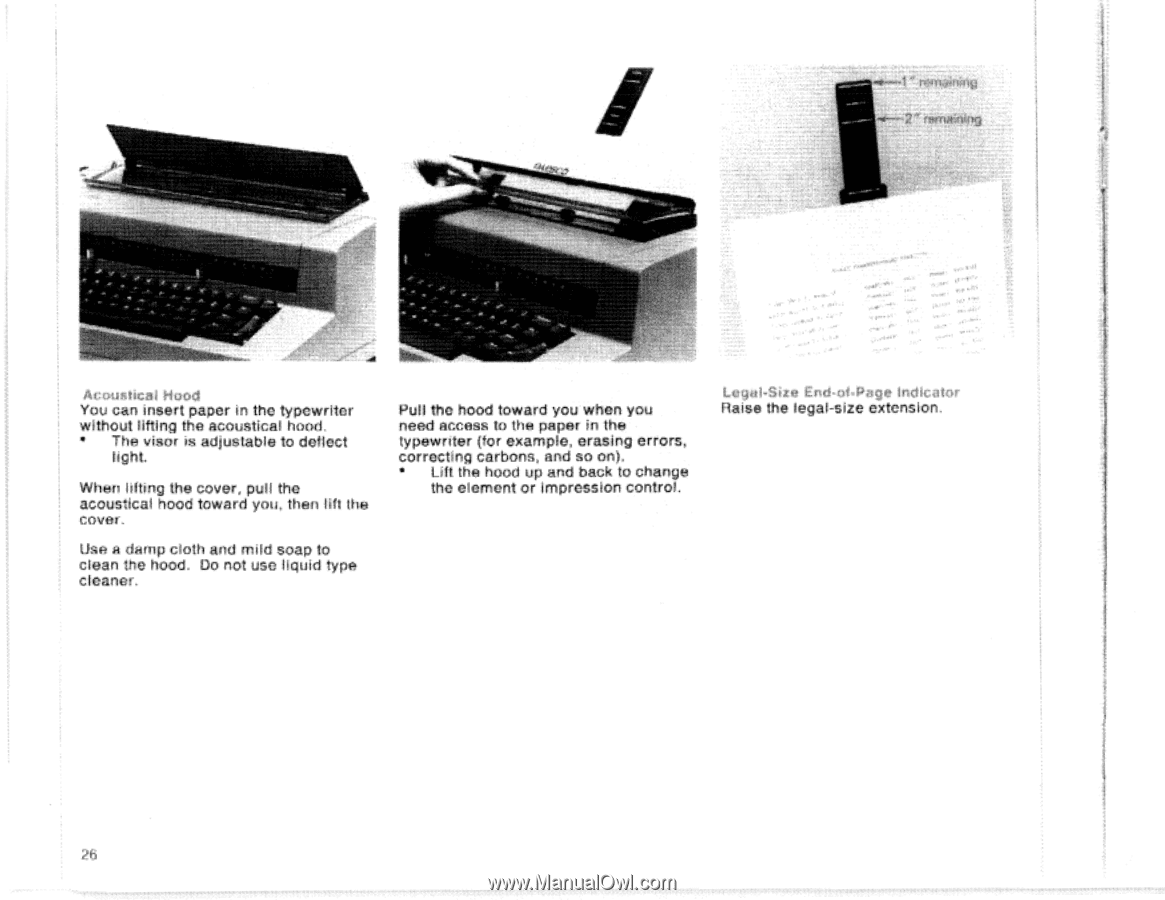
Acoustical
Hood
You
can
insert
paper
in
the
typewriter
without
lifting
the
acoustical
hood.
•
The
visor
is
adjustable
to
deflect
light.
When
lifting
the
cover,
pull
the
acoustical
hood
toward
you,
then
lift
the
cover.
Use
a
damp
cloth
and
mild
soap
to
clean
the
hood.
Do
not
use
liquid
type
cleaner.
Pull
the
hood
toward
you
when
you
need
access
to
the
paper
in
the
typewriter
(for
example,
erasing
errors,
correcting
carbons,
and
so
on).
•
Lift
the
hood
up
and
back
to
change
the
element
or
impression
control.
Legal
-Size
End
-or
-Page
indicator
Raise
the
legal
-size
extension.
26









