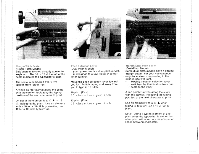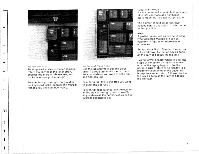IBM Selectric III Operating Instructions - Page 6
carrier
 |
UPC - 049022310728
View all IBM Selectric III manuals
Add to My Manuals
Save this manual to your list of manuals |
Page 6 highlights
. .: , . .:...:• ... kiargin/Pttch Scale (Single-Pitch Model) This scale is located directly above the keyboard. The 10 or 12 at the left of the scale indicates the typewriter's pitch. The scale is numbered every five spaces from left to right. A white pointer moves along the scale with the carrier, indicating the typing position of the next character to print. On top of the element is a 10 • or 12 A indicating the pitch. Use an element with a 10 for a 10-pitch typewriter; use 12 for a 12-pitch typewriter. Pitch Selection Lever (Dual-Pitch Model) If your typewriter Is a dual-pitch model, it is designed to allow typing in either 10 or 12 pitch. Move the pitch selection lever toward you for 12-pitch typing and away from you to type in 10 pitch. 10 pitch (Pica): 10 characters per inch 12 pitch (Elite): 12 characters per inch MatginiDual-Pilch Scale (Duel-Pitch Model) Some dual-pitch models have a lighted margin scale. For your convenience. only the scale corresponding to the pitch in use will light. • Moving the pitch selection lever switches the illumination trom one scale to the other. A red pointer moves along the scale with the carrier, indicating the typing position of the next character to print. Use an element with a 10 A when typing in 10 pitch; use a 12 A for 12 pitch. Note: Using a typing element of one pitch when the typewriter is set for the other pitch will alter only the amount of space between characters. 2