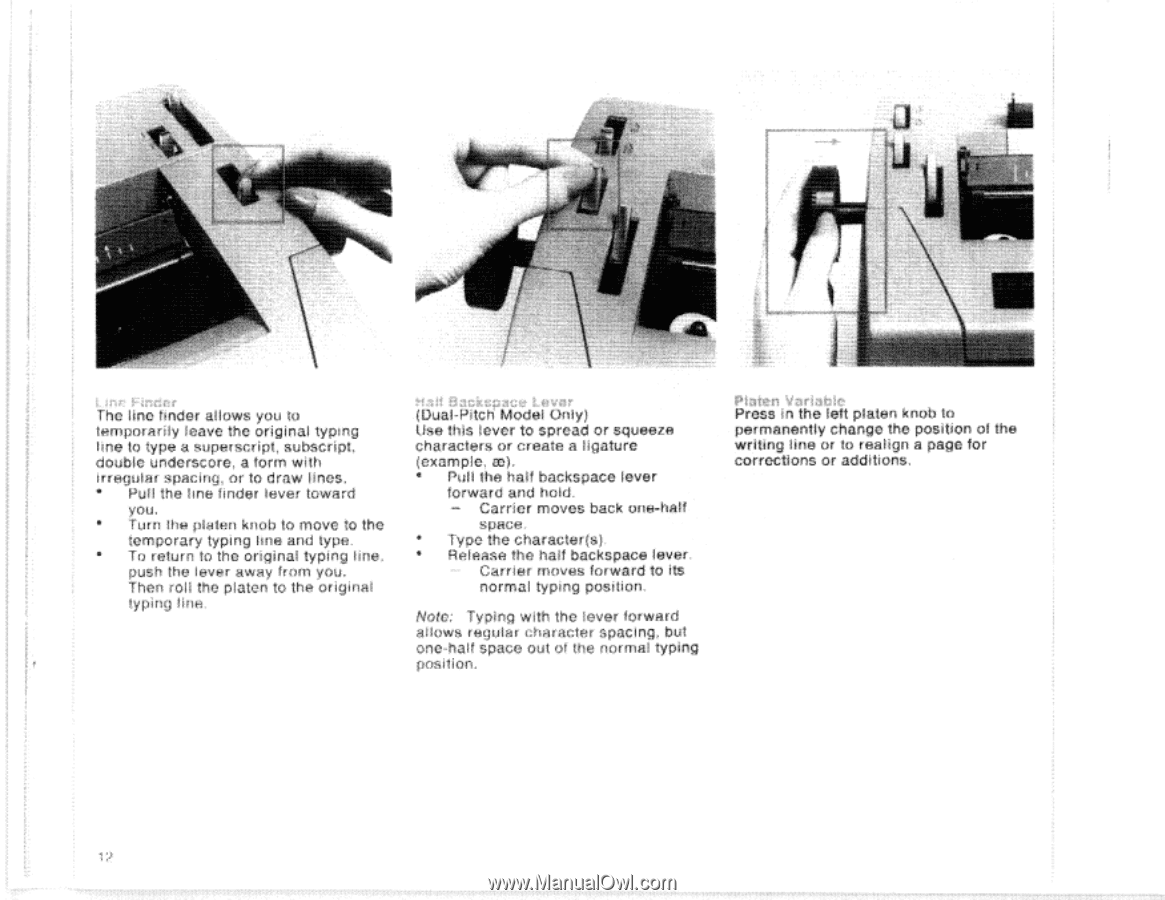IBM Selectric III Operating Instructions - Page 16
temporarily
 |
UPC - 049022310728
View all IBM Selectric III manuals
Add to My Manuals
Save this manual to your list of manuals |
Page 16 highlights
Firoter The line tinder allows you to temporarily leave the original typing line to type a superscript, subscript, double underscore, a form with irregular spacing, or to draw lines, • Pull the line finder lever toward you. • Turn the platen knob to move to the temporary typing line and type. • To return to the original typing line. push the lever away from you. Then roll the platen to the original typing line.. Hari Backspace Lever (Dual-Pitch Model Only) Use this lever to spread or squeeze characters or create a ligature (example. a)). • Pull the half backspace lever forward and hold. - Carrier moves back one-half space. • Type the character(s). • Release the half backspace lever. Carrier moves forward to its normal typing position. Note: Typing with the lever forward allows regular character spacing, but one-half space out of the normal typing position. Pi Platen Variable Press in the left platen knob to permanently change the position of the writing line or to realign a page for corrections or additions. 12