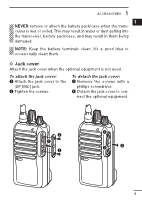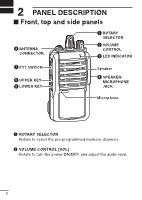Icom IC-F3003 Instruction Manual - Page 12
Panel Description
 |
View all Icom IC-F3003 manuals
Add to My Manuals
Save this manual to your list of manuals |
Page 12 highlights
2 PANEL DESCRIPTION ■ Front, top and side panels i ANTENNA CONNECTOR q ROTARY SELECTOR w VOLUME CONTROL e LED INDICATOR u PTT SWITCH y UPPER KEY t LOWER KEY Speaker r SPEAKER- MICROPHONE JACK Microphone q ROTARY SELECTOR Rotate to select the pre-programmed memory channels. w VOLUME CONTROL [VOL] Rotate to turn the power ON/OFF, and adjust the audio level. 5
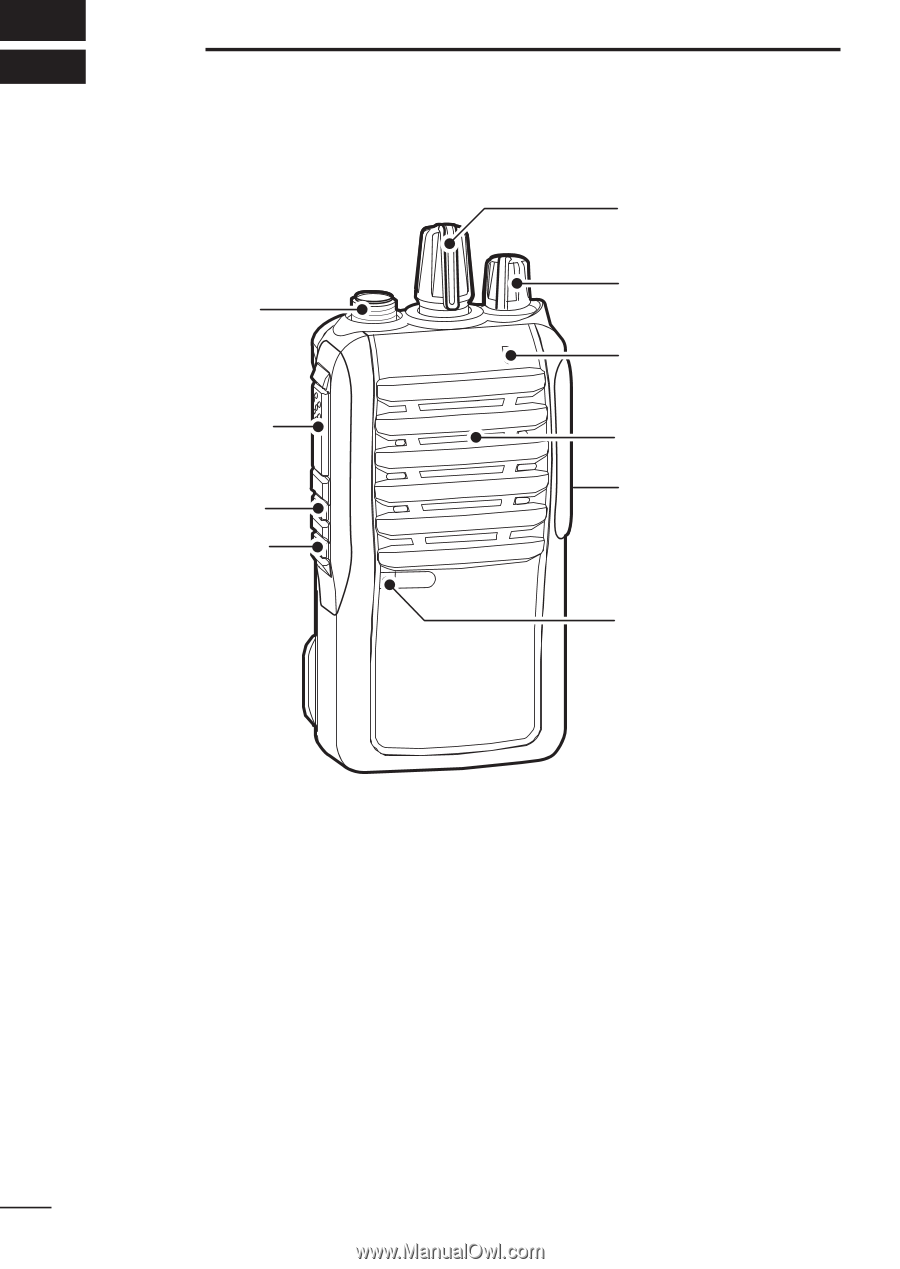
5
2
PANEL DESCRIPTION
■
Front, top and side panels
Microphone
Speaker
r
w
e
q
y
u
i
t
LOWER KEY
UPPER KEY
PTT SWITCH
ANTENNA
CONNECTOR
ROTARY
SELECTOR
LED INDICATOR
VOLUME
CONTROL
SPEAKER-
MICROPHONE
JACK
q
ROTARY SELECTOR
Rotate to select the pre-programmed memory channels.
w
VOLUME CONTROL [VOL]
Rotate to turn the power ON/OFF, and adjust the audio level.