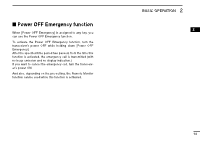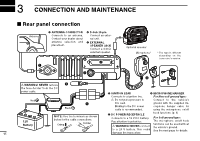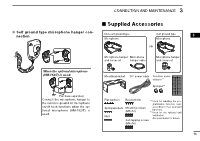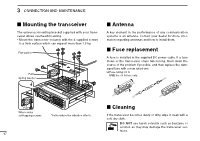Icom IC-F5061D Instruction Manual - Page 19
■ Power Off Emergency function
 |
View all Icom IC-F5061D manuals
Add to My Manuals
Save this manual to your list of manuals |
Page 19 highlights
■ Power OFF Emergency function When [Power OFF Emergency] is assigned to any key, you can use the Power OFF Emergency function. To activate the Power OFF Emergency function, turn the transceiver's power OFF while holding down [Power OFF Emergency]. After the specified time period has passed, from the time this function is activated, the emergency call is transmitted (with no beep emission and no display indication.) If you want to cancel the emergency call, turn the transceiver's power ON. And also, depending on the pre-setting, the Remote Monitor function can be used while this function is activated. BASIC OPERATION 2 1 2 3 4 5 6 7 8 9 10 11 12 13 14 15 16 14

14
2
BASIC OPERATION
1
2
3
4
5
6
7
8
9
10
11
12
13
14
15
16
■
Power OFF Emergency function
When [Power OFF Emergency] is assigned to any key, you
can use the Power OFF Emergency function.
To activate the Power OFF Emergency function, turn the
transceiver’s power OFF while holding down [Power OFF
Emergency].
After the specified time period has passed, from the time this
function is activated, the emergency call is transmitted (with
no beep emission and no display indication.)
If you want to cancel the emergency call, turn the transceiv-
er’s power ON.
And also, depending on the pre-setting, the Remote Monitor
function can be used while this function is activated.