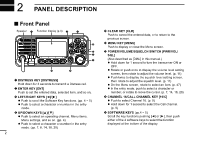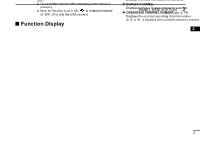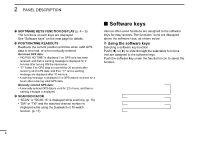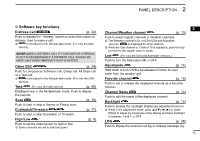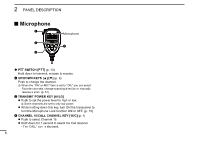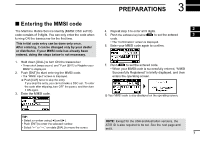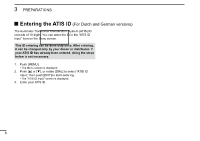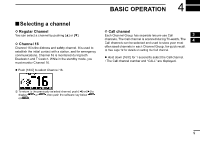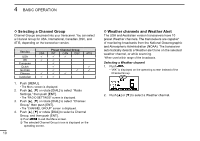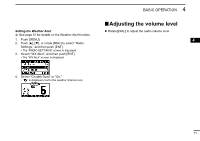Icom IC-M330G Instruction Manual english - Page 18
Microphone, While holding down this key, turn ON the transceiver
 |
View all Icom IC-M330G manuals
Add to My Manuals
Save this manual to your list of manuals |
Page 18 highlights
2 PANEL DESCRIPTION ■■Microphone q w e Microphone r 1 PTT SWITCH [PTT] (p. 13) Hold down to transmit, release to receive. w UP/DOWN KEYS p. 9) Push to change the channel. LLWhen the "FAV on MIC" item is set to "ON," you can select Favorite channels, change scanning direction or manually resume a scan. (p. 51) e TRANSMIT POWER KEY [HI/LO] zzPush to set the power level to high or low. LLSome channels are set to only low power. zzWhile holding down this key, turn ON the transceiver to turn the Microphone Lock function ON or OFF. (p. 13) r CHANNEL 16/CALL CHANNEL KEY [16/C] (p. 9) zzPush to select Channel 16. zzHold down for 1 second to select the Call channel. ••The "CALL" icon is displayed. 6
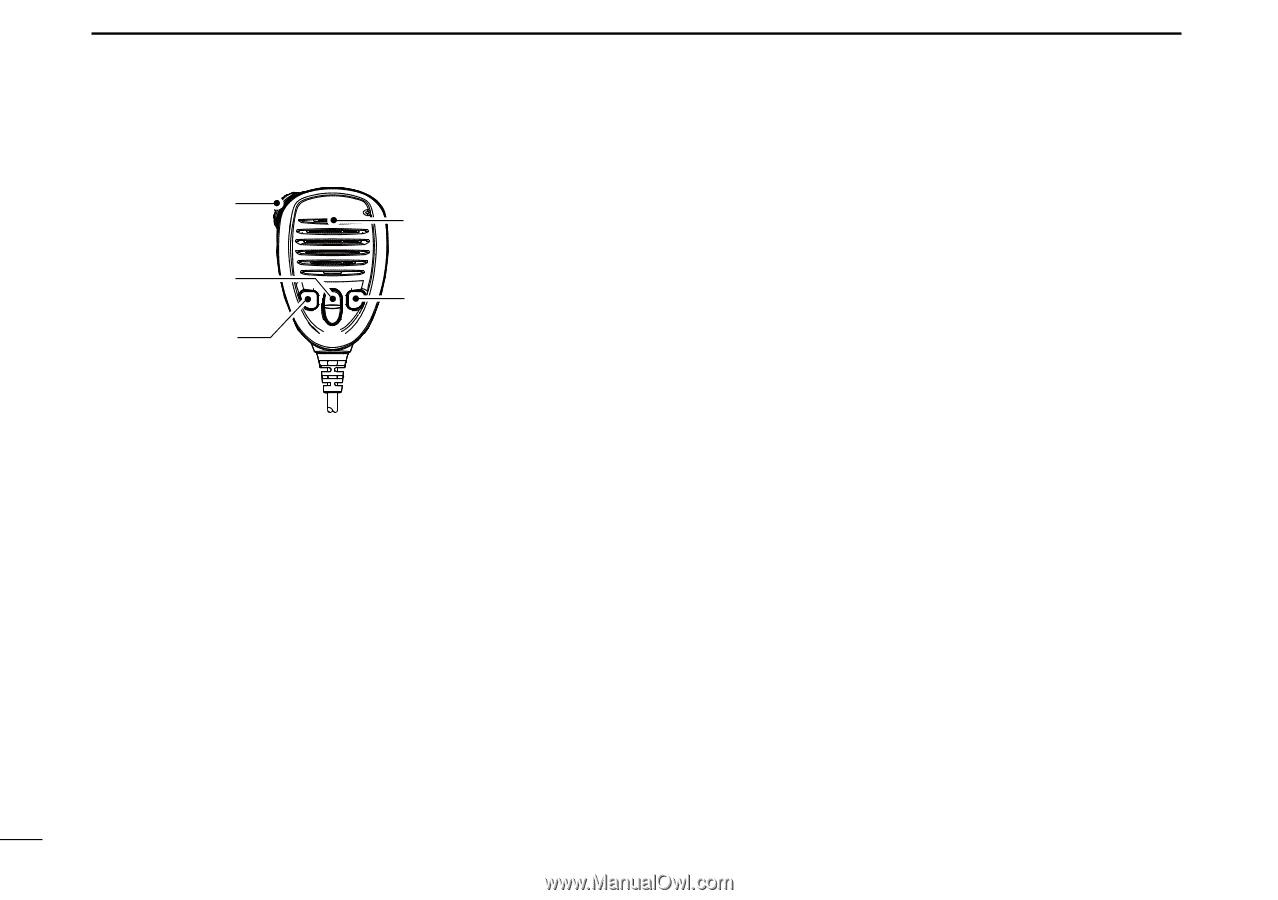
6
2
PANEL DESCRIPTION
■
Microphone
1
PTT SWITCH [PTT]
(p. 13)
Hold down to transmit, release to receive.
w
UP/DOWN KEYS [
▲
]/[
▼
]
(p. 9)
Push to change the channel.
L
When the “FAV on MIC” item is set to “ON,” you can select
Favorite channels, change scanning direction or manually
resume a scan. (p. 51)
e
TRANSMIT POWER KEY [HI/LO]
z
Push to set the power level to high or low.
L
Some channels are set to only low power.
z
While holding down this key, turn ON the transceiver to
turn the Microphone Lock function ON or OFF. (p. 13)
r
CHANNEL 16/CALL CHANNEL KEY [16/C]
(p. 9)
z
Push to select Channel 16.
z
Hold down for 1 second to select the Call channel.
• The “CALL” icon
is displayed.
q
w
e
Microphone
r