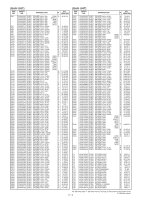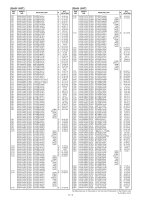Icom IC-M36 Service Manual - Page 27
TRANSMIT ADJUSTMENTS, TX POWER, High power, Using BP-250, High], With alkaline, batteries, Low power
 |
View all Icom IC-M36 manuals
Add to My Manuals
Save this manual to your list of manuals |
Page 27 highlights
5-4 TRANSMIT ADJUSTMENTS Select an adjustment item using keys, then set to the specified value using keys on the connected PC's keyboard. ADJUSTMENT ADJUSTMENT ITEM TRANSCEIVER'S CONDITION OPERATION VALUE TX POWER 1 -High power- (Using BP-250) [RF Power (High)] • CH. : 16 • TX power : High • Transmitting 1) Connect an RF power meter to the antenna connector. 2) Adjust the TX power. 5.6 W Except [AUS] 4.7 W [AUS] (Using BP-251; 1 With alkaline batteries) -Low power- 2 (Except [FRG]) (For [FRG]) 2 [RF Power (A_High)] [RF Power (Low)] [RF Power (E-Low)] • CH. : 16 • TX power : High • Transmitting • CH. : 16 • TX power : Low • Transmitting • CH. : 16 • TX power : Low • Transmitting 2.0 W 0.75 W 0.45 W JIG cable RF POWER METER (10 W/50 Ω) 5 - 5

5 - 5
ADJUSTMENT
ADJUSTMENT
ITEM
TRANSCEIVER’S
CONDITION
OPERATION
VALUE
TX POWER
-High power-
(Using BP-250)
1
[RF Power
(High)]
• CH.
: 16
• TX power
: High
• Transmitting
1)
Connect an RF power meter to the
antenna connector.
2)
Adjust the TX power.
5.6 W
Except [AUS]
4.7 W
[AUS]
(Using BP-251;
With alkaline
batteries)
1
[RF Power
(A_High)]
• CH.
: 16
• TX power
:
High
• Transmitting
2.0 W
-Low power-
(Except [FRG])
2
[RF Power
(Low)]
• CH.
: 16
• TX power
: Low
• Transmitting
0.75 W
(For [FRG])
2
[RF Power
(E-Low)]
• CH.
: 16
• TX power
: Low
• Transmitting
0.45 W
RF POWER METER
(10 W/50
Ω)
JIG cable
Select an adjustment item using [
↑
] / [
↓
] keys, then set to the specified value using [
←
] / [
→
] keys on the connected PC’s keyboard.
5-4 TRANSMIT ADJUSTMENTS