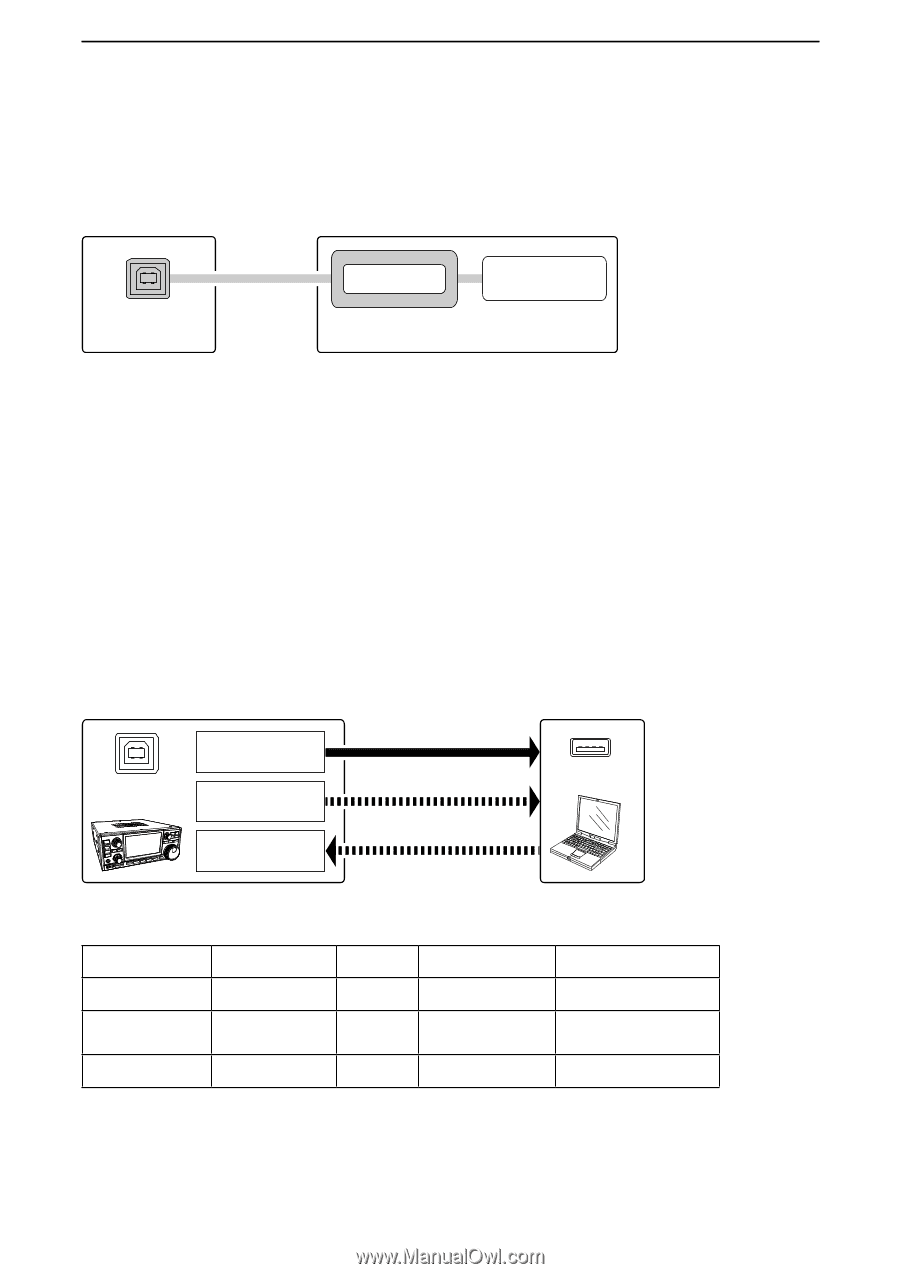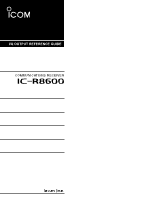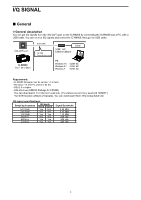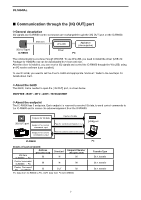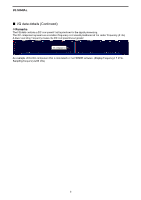Icom IC-R8600 I/q Output Reference Guide - Page 4
Communication through the [I/Q OUT] port, General description, About the GUID, About the endpoint - receiver
 |
View all Icom IC-R8600 manuals
Add to My Manuals
Save this manual to your list of manuals |
Page 4 highlights
I/Q SIGNAL ■■Communication through the [I/Q OUT] port DDGeneral description I/Q signals and IC-R8600 control commands are exchanged through the [I/Q OUT] port on the IC-R8600. USB cable [I/Q OUT] port IC-R8600 WinUSB Driver Appication (User supplied) PC The communications are done through WinUSB. To use WinUSB, you need to install the driver (USB I/Q Package for HDSDR) that can be downloaded from Icom web site. After the driver is installed, you can receive I/Q signals and control the IC-R8600 through the WinUSB, using an I/Q receive software (user supplied). To use WinUSB, you need to set the driver's GUID and appropriate "endpoint." Refer to the next topic for details about them. DDAbout the GUID The GUID, that is needed to open the [I/Q OUT] port, is shown below. 68D5F5EE - B0E7 - 49FD - A0D5 - 5B10842656B7 DDAbout the endpoint The IC-R8600 has 3 endpoints. Each endpoint is reserved to receive I/Q data, to send control commands to the IC-R8600 and to receive the acknowledgement from the IC-R8600. Endpoint for I/Q data [I/Q OUT] port Endpoint for control commands input Endpoint for control commands output Pipe for I/Q data Pipe for control commands input [USB] port Pipe for control commands output IC-R8600 Details of each endpoint: I/Q Data IC-R8600 → PC Address (Hexadecimal) 86 Direction* IN Endpoint Number (Hexadecimal) 06 Control command IC-R8600 → PC 88 IN 08 Control Command PC → IC-R8600 02 OUT 02 *IN: Data from IC-R8600 to PC, OUT: Data from PC to IC-R8600 PC Transfer Type Bulk transfer Bulk transfer Bulk transfer 3