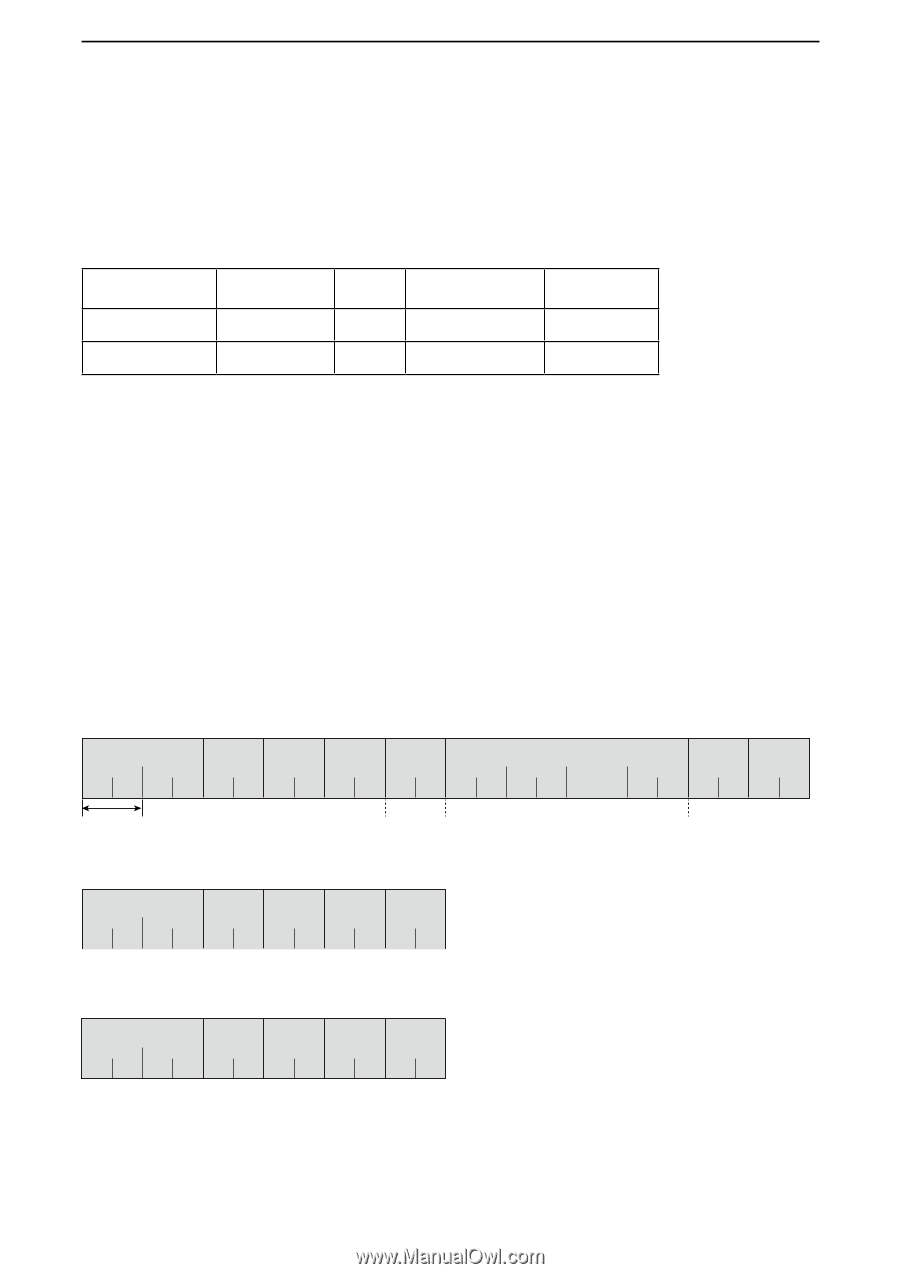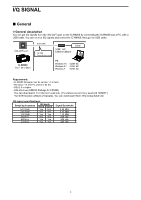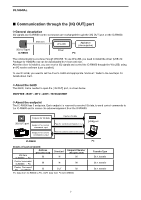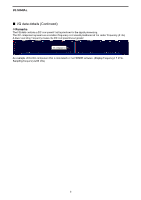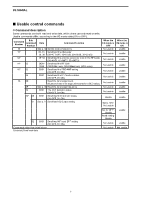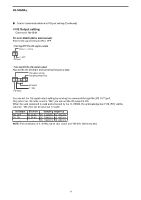Icom IC-R8600 I/q Output Reference Guide - Page 8
■Control commands, General description, Command format - 02
 |
View all Icom IC-R8600 manuals
Add to My Manuals
Save this manual to your list of manuals |
Page 8 highlights
I/Q SIGNAL ■■Control commands DDGeneral description Following 2 endpoints are reserved to send control commands: ••Sends the control commands from a PC to the IC-R8600. ••Sends the acknowledgement from the IC-R8600 to the PC. Address (Hexadecimal) Direction Endpoint Number (Hexadecimal) Transfer Type Control command IC-R8600 → PC 88 IN 08 Bulk transfer Control command PC → IC-R8600 02 OUT 02 Bulk transfer LThe control command format is based on the ICOM Communication Interface V (CI-V) format. LThere are 2 command types: Writing commands and Reading commands. Refer to the next topic for details about them. DDCommand format You can control the IC-R8600 using the CI-V commands. Every command is composed of a byte array in hexadecimal. Every command's total length in bytes must be an even number. After sending a command from the PC to IC-R8600, an acknowledgement is returned. When you send commands one after another, you need to send the next command after the acknowledgement is received. Writing command format: Send a writing command from PC to change an IC-R8600 setting. A writing command is composed of a command number and setting data that follows the command. The IC-R8600 will return the result as an acknowledgement after receiving a command. ••Command (PC to IC-R8600) q w e r t y i o Preamble IC-R8600 address PC address Command Sub command Data area Postamble Padding F E F E 9 6 E 0 F D F F 1 byte (Variable) (Variable) ••Acknowledge to a valid command (IC-R8600 to PC) q e w u i Preamble PC IC-R8600 address address OK code Postamble FEFEE09 6 FBFD ••Acknowledge to an invalid command (IC-R8600 to PC) q e w u i Preamble PC IC-R8600 address address NG code Postamble FEFEE 0 9 6 F AFD 7