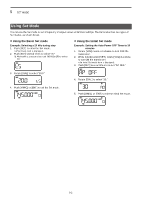Icom IC-T10 Advanced Manual - Page 29
Initial Set Mode items, Beep level, Time-out timer, Auto repeater, Auto power OFF, Lockout
 |
View all Icom IC-T10 manuals
Add to My Manuals
Save this manual to your list of manuals |
Page 29 highlights
5 SET MODE Initial Set Mode items Beep level (Default: 2) Auto power OFF (Default: OFF) Selects a key-touch beep level. The key-touch beep level is linked to the audio output level. ••Options: OFF, 1 (Min) ~ 3 (Max) Time-out timer (Default: 5) Selects whether or not to enable the Time-Out Timer. The function inhibits continuous transmissions longer than this set period of time. ••OFF: Turns OFF the function. ••1 ~ 30: The transmission is cut OFF after the set period of time ends. Auto repeater (For only the USA version) (Default: R1) The Auto repeater function automatically turns the duplex operation and tone encoder ON or OFF. The offset and repeater tone settings are not changed by the auto repeater function. Reset these frequencies, if necessary. ••OFF: Turns OFF the function. ••R1: Turns ON only the duplex operation. ••R2: Turns ON the duplex operation and Tone encoder. Selects whether or not to automatically turn OFF the transceiver after inactivity for this set period of time. ••OFF: Does not turn OFF the transceiver. ••30/1H/2H: Turns OFF the transceiver after inactivity for this set period of time. LL" " is displayed in Standby mode. LLBeeps sound for 5 seconds before turning OFF the transceiver. If you operate the transceiver during this period of time, the Auto Power OFF timer is reset. Lockout (Default: OFF) Selects whether or not to enable the Busy Lockout function. ••OFF: Transmittable even while receiving. ••RPt: Inhibits transmission if the received signal does not include the programmed tone. ••bUSy: Inhibits transmission while receiving. Squelch delay (Default: LOnG) Selects a squelch delay option. The delay prevents the squelch from repeatedly opening and closing, while receiving the same signal. ••LOnG: Long squelch delay. ••SHORt: Short squelch delay. 5-7