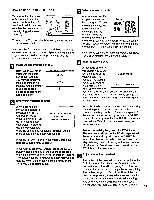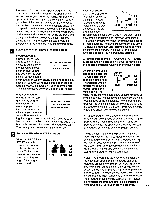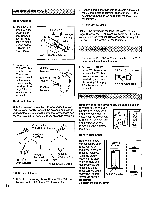Image Fitness Access 3000 English Manual - Page 17
Television, Operation
 |
View all Image Fitness Access 3000 manuals
Add to My Manuals
Save this manual to your list of manuals |
Page 17 highlights
TELEVISION OPERATION FEATURES,OF plApRAmi.oPTHEJ:REmoTEpoNTRov: • Blackstripe Picture Tube • 181 cable ready channels (68 standard TV channels plus 113 cable channels) • Full-featured on-screen display • User-friendly menu-driven TV controls • Video and audio input jacks • Full-function 27-key infrared remote control • Real time clock with 1 on-timer and 1 off-timer • Sleep timer (10 to 120 minutes selectable) • Earphone jack • LED power indicator • Built-in closed caption decoder for hearing impaired • Auto memory and auto search for TV channel • Automatically skips unavailable channels in your area Note: If desired, the TV can be viewed without the treadmill being used. Make sure that the on/off switch located near the power cord is in the "on" position. (See the drawing near the top of•page 14.) 1. TV/CATV Channel Selection Buttons-Used to select a channel by keying in the channel number. 2. TV/CATV Select Button-Used to toggle between TV and cable TV channels. 3. TV/AV Select Button-Used to select between TV and video input. t (t) ( ) n 8 O 1 C14 0 9 FL) it) a' v at 2 b (±) Tr; t EDP 10 TY AY TIMER MU DISP 3 4 u nl-CCD1 2 0 11 n 12 5 , n 13 6 7 EVIS 1. Infrared Remote Sensor 2. Power Indicator 3. Power On/Standby Button 4. Channel A/ V Buttons 5. Volume +/- 2 Buttons 6. Compartment 7 Door* 4 6 3 5 • • 4. TIMER Select Button-Used to adjust menu-driven real time clock, on timer, and off timer. Used together with +/- buttons. 5. Closed Caption Select Buttons-Used to select CCD On/Off, C1, C2, and CCD Text. 6. Pop-up MENU Button-Used to select channel memory timer and analog select menu. 7. VOLUME +/- Buttons-Used to adjust the volume level and picture levels. 8. POWER Button-Used to turn the TV on and off. 9. CHANNEL A/ V Buttons-Used to step through favorite channels from the memory of the TV. 7. TV/CATV Button 8 8. TV/AV Button 9 9. Pop-up Menu Button 10. Earphone Jack 10. SLEEP Timer Button-Press once to display the 10 sleep time. Press again to change and activate the sleep timer. 11. ChanneVTime DISPLAY Button-Used to display the current channel number and time on the screen. *IMP0RTANT: The treadmill and TV, like a computer or other electronic equipment, can be damaged by static electricity. Before touching any of the controls behind the compartment door, touch one of the treadmill handrails to discharge static electricity. 12. MUTE Button-Press once to turn off the volume. Press again to restore the volume. 13. ANALOG SELECT Button-Used to select which picture level (contrast, brightness, color, or tint) you want to adjust. Used together with the +1- buttons. 17