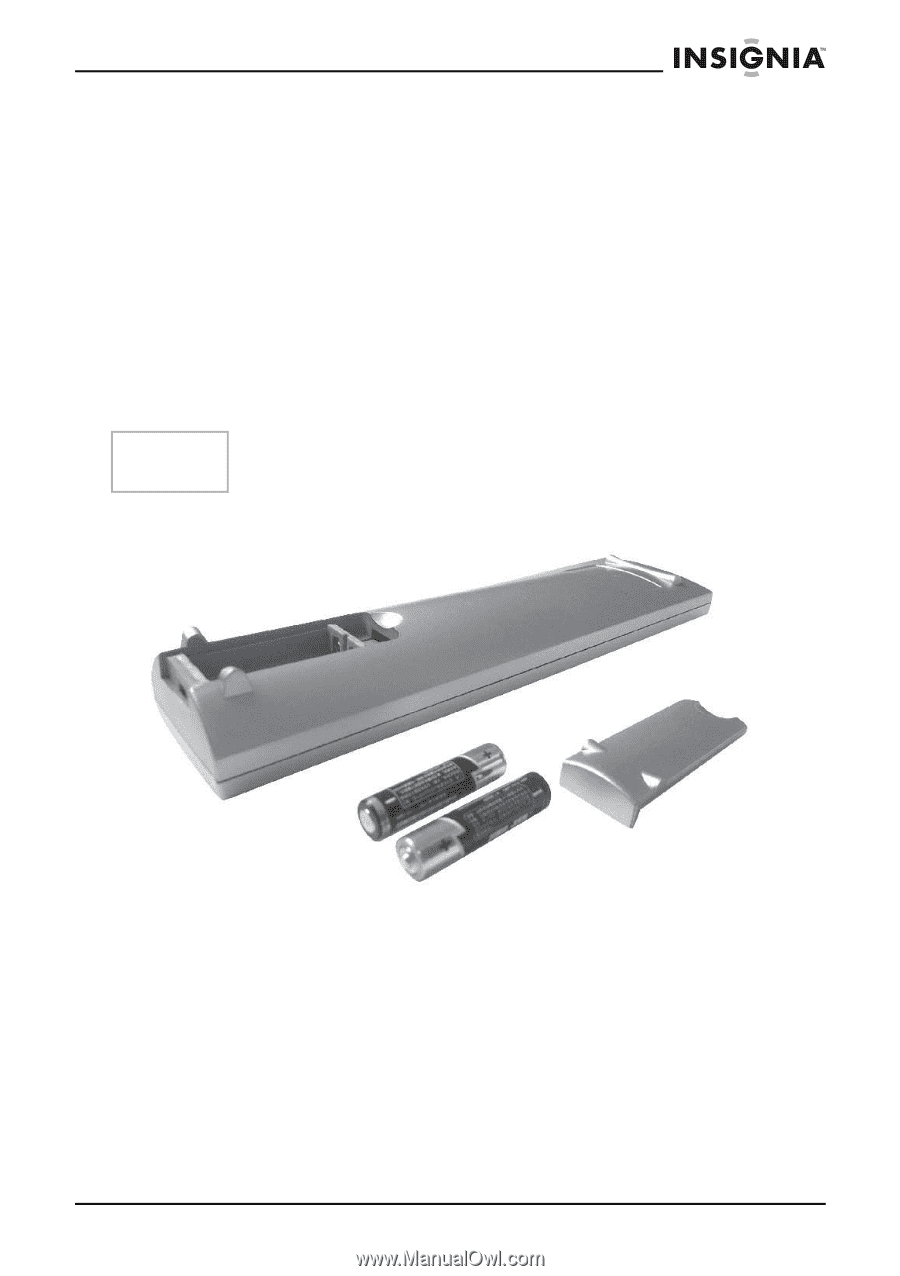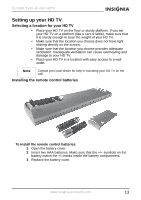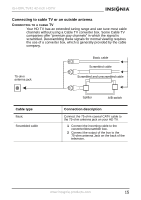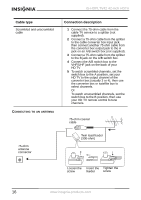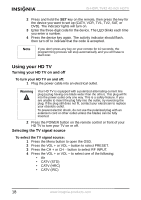Insignia IS-HDPLTV42 User Manual (English) - Page 14
Setting up your HD TV - remote control for is hdtv 42
 |
View all Insignia IS-HDPLTV42 manuals
Add to My Manuals
Save this manual to your list of manuals |
Page 14 highlights
IS-HDPLTV42 42-inch HDTV Setting up your HD TV Selecting a location for your HD TV • Place your HD TV on the floor or sturdy platform. If you set your HD TV on a platform (like a cart or table), make sure that it is sturdy enough to bear the weight of your HD TV. • Make sure that the location you choose does not have light shining directly on the screen. • Make sure that the location you choose provides adequate ventilation. Inadequate ventilation can cause overheating and damage to your HD TV. • Place your HD TV in a location with easy access to a wall outlet. Note Contact your local dealer for help in mounting your HD TV on the wall. Installing the remote control batteries To install the remote control batteries: 1 Open the battery cover. 2 Insert two AAA batteries. Make sure that the +/- symbols on the battery match the +/-marks inside the battery compartment. 3 Replace the battery cover. www.insignia-products.com 13