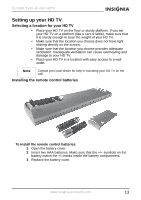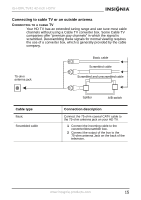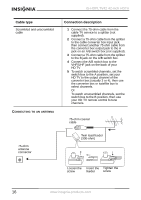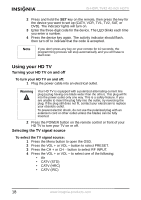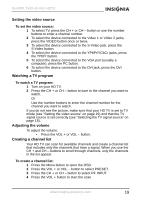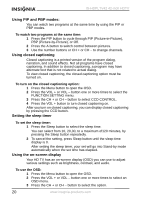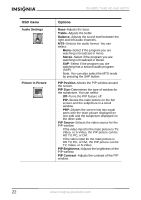Insignia IS-HDPLTV42 User Manual (English) - Page 18
Connecting to A/V devices, Connecting a computer, Setting up the remote to control other devices - user manual
 |
View all Insignia IS-HDPLTV42 manuals
Add to My Manuals
Save this manual to your list of manuals |
Page 18 highlights
IS-HDPLTV42 42-inch HDTV Connecting to A/V devices EARPHONE PC Connecting a computer To PC To PC speaker VGA port jack RGB line Audio line Setting up the remote to control other devices Your remote control can be set up to control other devices that may be used with your HD TV, such as a DVD, VCR, SAT, CATV, and so on. To set up the remote to control other devices: 1 Look up the three-digit code for your brand and type of device in the Code Tables (refer to the Universal Remote Control User's Manual for codes), then turn on the device. www.insignia-products.com 17
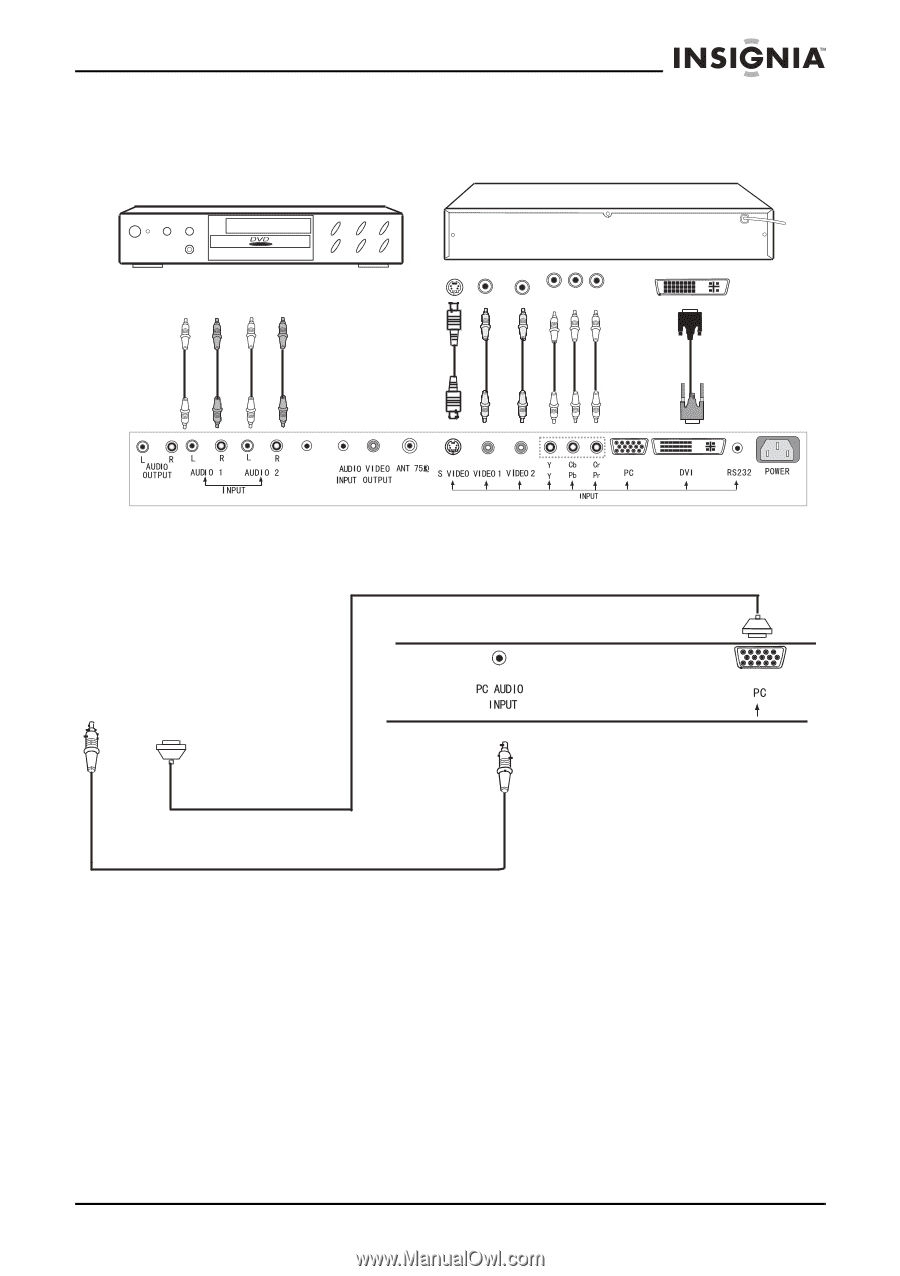
17
IS-HDPLTV42 42-inch HDTV
www.insignia-products.com
Connecting to A/V devices
Connecting a computer
Setting up the remote to control other devices
Your remote control can be set up to control other devices that may
be used with your HDTV, such as a DVD, VCR, SAT, CATV, and so
on.
To set up the remote to control other devices:
1
Look up the three-digit code for your brand and type of device in
the Code Tables (refer to the
Universal Remote Control User’s
Manual
for codes), then turn on the device.
PC
EARPHONE
To PC
speaker
jack
To PC
VGA port
Audio line
RGB line