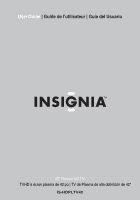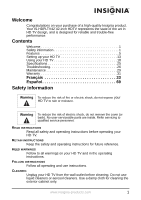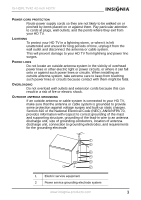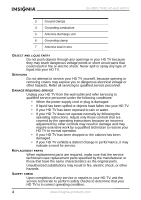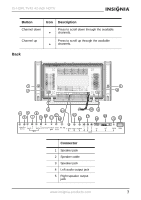Insignia IS-HDPLTV42 User Manual (English) - Page 6
Features - manual
 |
View all Insignia IS-HDPLTV42 manuals
Add to My Manuals
Save this manual to your list of manuals |
Page 6 highlights
IS-HDPLTV42 42-inch HDTV HEAT Locate your HD TV away from heat sources such as radiators, heat registers, stoves, or other products (including amplifiers) that produce heat. CONNECTING When you connect your HD TV to other equipment, turn off the power and unplug all of the equipment from the wall outlets. Failure to do so may cause an electric shock and serious personal injury. Read the owner's manual of the other equipment carefully and follow the instructions when making any connections. SOUND VOLUME Reduce the volume to a low level before you turn on your HD TV. Otherwise, the sudden, high volume sound may cause hearing loss or speaker damage. SOUND DISTORTION If your HD TV outputs distorted sound for an extended period of time, the speakers may overheat and cause a fire. HEADPHONES When you use the headphones, keep the volume at a moderate level. If you use the headphones continuously with high volume sound, it may cause hearing damage. NOTE TO CABLE SYSTEM TV INSTALLER This reminder is provided to call the cable TV system installer's attention to Article 820-40 of the NEC that provides guidelines for correct grounding and, in particular, specifies that the cable ground shall be connected to the grounding system of the building, as close to the point of cable entry as practical. Features Your HD TV has the following features: • TV receiver, video monitor, and PC display all-in-one • Wide view angle, 16:9 display with over 150° viewing angle, 16:9 ergonomic display panel • Pure images without distortion or blurring, regardless of magnetic or geomagnetic affect • 181-channel, cable-ready TV tuner • Closed captioning with dialog display or alternate text display • MTS/SAP • Full-function universal remote control • Sleep timer • Multi-language on-screen display (OSD) www.insignia-products.com 5