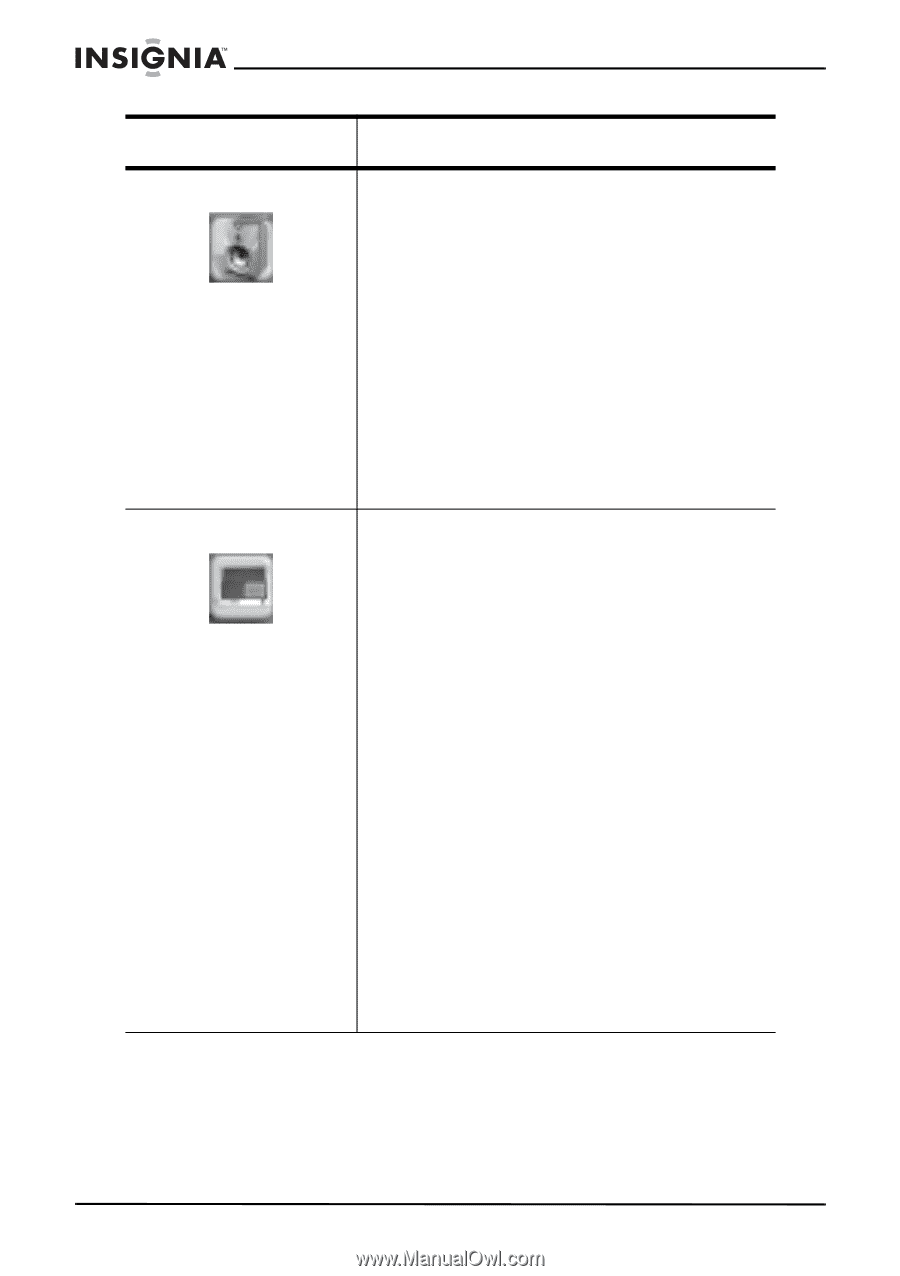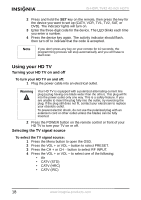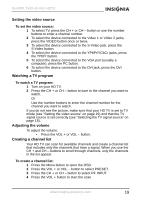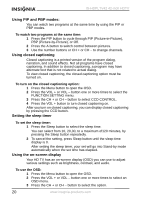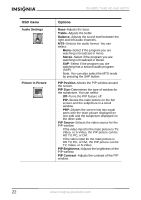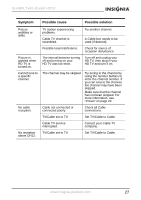Insignia IS-HDPLTV42 User Manual (English) - Page 23
Audio Settings, Treble, Balance, Stereo, Picture in Picture, PIP Position, PIP Size, PIP Source, PIP
 |
View all Insignia IS-HDPLTV42 manuals
Add to My Manuals
Save this manual to your list of manuals |
Page 23 highlights
IS-HDPLTV42 42-inch HDTV OSD menu Audio Settings Picture in Picture Options Bass-Adjusts the bass. Treble-Adjusts the treble Balance-Adjusts the sound level between the right and left audio channels. MTS-Selects the audio format. You can select: Mono-Select if the program you are watching is broadcast in mono. Stereo-Select if the program you are watching is broadcast in stereo SAP-Select if the program you are watching has a second audio program (SAP). Note: You can also select the MTS mode by pressing the SAP button. PIP Position-Moves the PIP window around the screen. PIP Size-Determines the type of window for the subpicture. You can select: Off-Turns the PIP feature off. PIP-Shows the main picture on the full screen and the subpicture in a small window. PBP-Divides the screen into two equal parts with the main picture displayed on one side and the subpicture displayed on the other side. PIP Source-Selects the video source for the PIP window. If the video input for the main picture is TV, Video, or S-Video, the PIP picture can be HD TV, PC, or DVI. If the video input for the main picture is HD TV, PC, or DVI, the PIP picture can be TV, Video, or S-Video PIP Brightness-Adjusts the brightness of the PIP window. PIP Contrast-Adjusts the contrast of the PIP window. 22 www.insignia-products.com