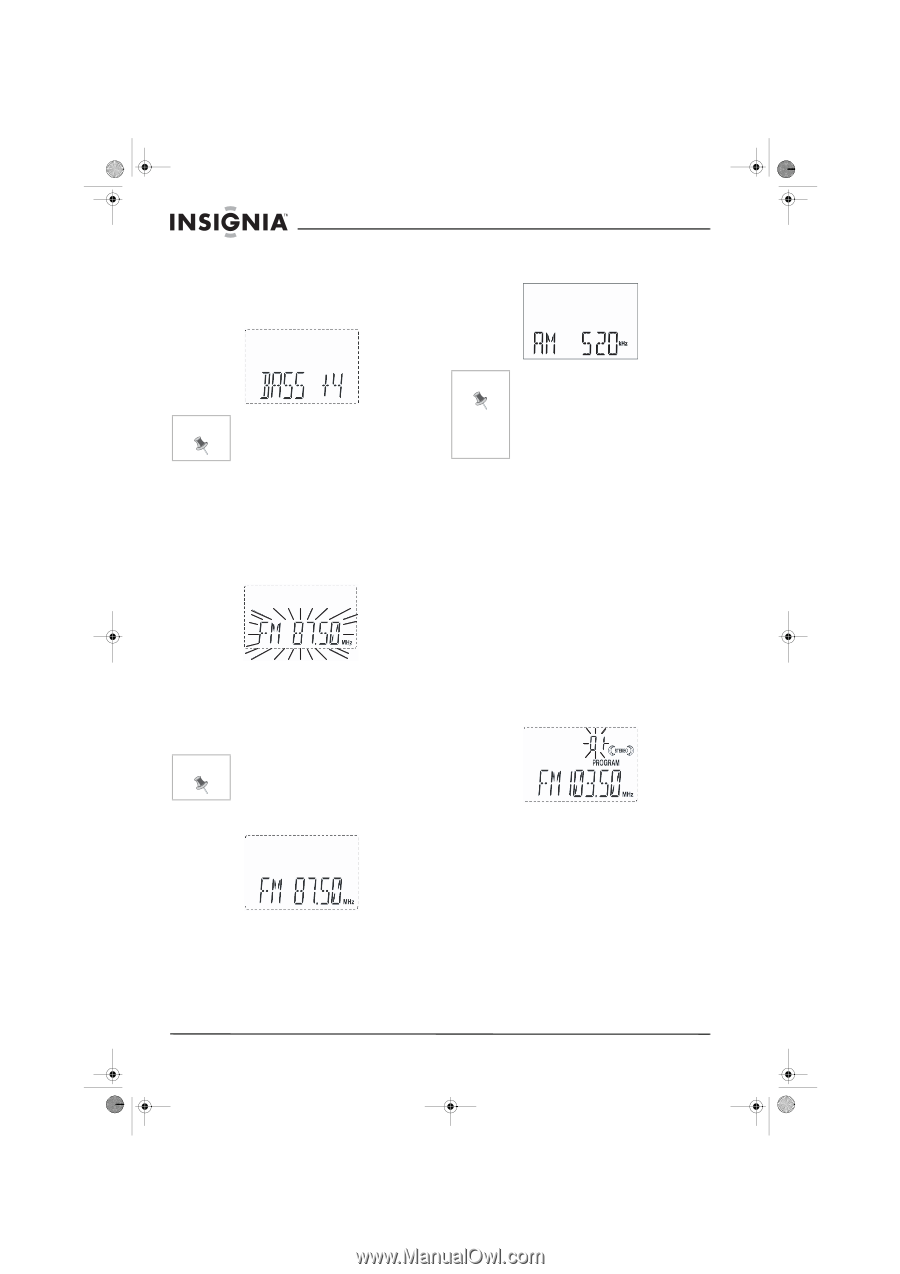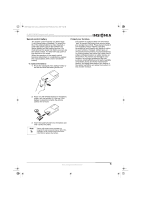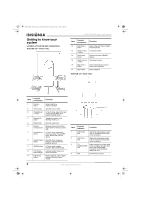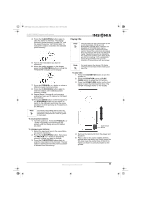Insignia IS-NXT10232 User Manual (English) - Page 11
Listening to the radio, Pre-setting stations in the tuner memory - stereo
 |
View all Insignia IS-NXT10232 manuals
Add to My Manuals
Save this manual to your list of manuals |
Page 11 highlights
NXT Designer shelf system - combined.fm Page 10 Wednesday, July 6, 2005 9:04 AM USING THE VARIABLE BASS CONTROL (REMOTE CONTROL ONLY) To use the variable bass control: 1 Press the BASS + or - button on the remote control to increase or decrease the amount of bass response from the subwoofer speaker. IS-NXT10232 Designer shelf system 3 To select a different band (AM or FM), press the AM/FM button on the front panel or the STOP/BAND button on the remote control. Note The control is set to "0" as the default level. The range is from "-4" (minimum) to "+4" (maximum). USING THE MUTE BUTTON (REMOTE CONTROL ONLY) To use the Mute button: 1 To temporarily turn off the sound from the speakers, press the MUTE button on the remote control. The display will begin flashing and the sound will turn off. 2 Press the MUTE button again to cancel Mute and restore the sound. The message will stop flashing from the display. Listening to the radio To listen to the radio: 1 Press the STANDBY/ON button. The main display turns on. 2 Press the FUNCTION button repeatedly to switch to Tuner mode. Note The looping order of the FUNCTION button is: TUNER>CD>AUX. Note Pressing the ST/MO/FIND button on the remote control (only) switches between Stereo and Mono sound modes. If the reception is noisy or weak, press the button to change to the mono setting (the Stereo indicator will disappear). The reception will normally improve, but the sound will no longer be in stereo. 4 Tune to the frequency, as follows: • Manual Tuning-Repeatedly press either the TUNE/SKIP > or < button until the frequency of the station you want appears on the display. • Automatic Tuning-Press and hold the TUNE/SKIP > or < button until the display begins to move, then release the button. The tuner will search up or down the frequencies for the next strong station and stop on that station. Repeat this procedure until the tuner stops on your station. Pre-setting stations in the tuner memory This system includes a 20-station preset memory. You can store up to 10 FM stations and 10 AM stations in the tuner memory for immediate recall. To store stations in memory: 1 Tune the radio frequency you want. Example: FM 103.5 MHz. The display will show an AM or FM station frequency. 2 When the station appears on the display, press the CLOCK/PROG button. The "PROGRAM" indicator appears and Preset Memory Number "01" flashes in the display. 3 Press the PRE/ALB + or - button to select the memory number. In this case, choose "01" as the memory number. 10 www.insignia-products.com