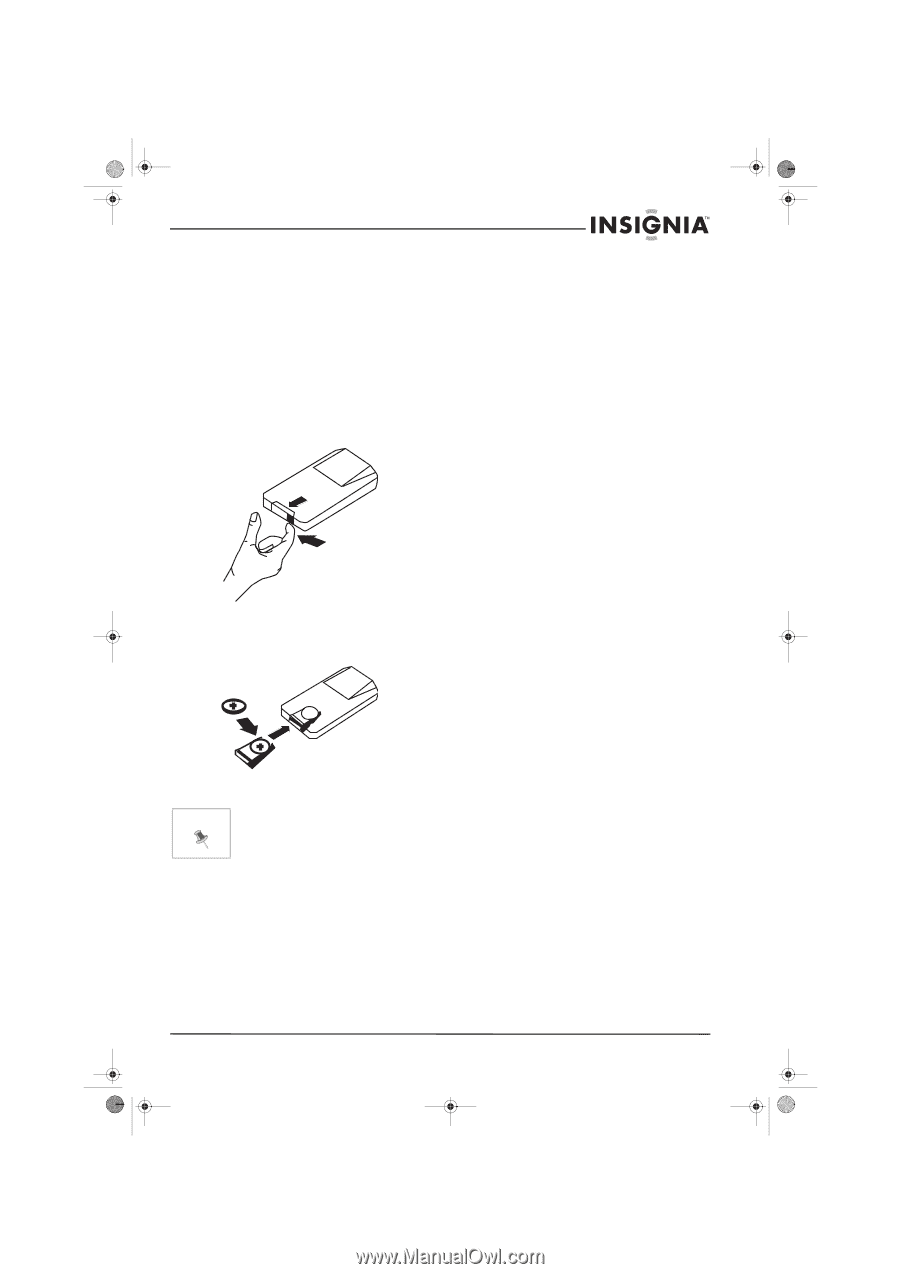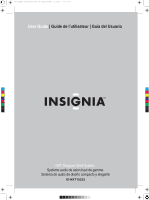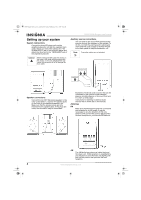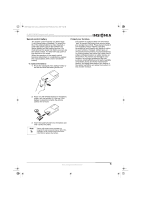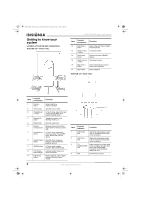Insignia IS-NXT10232 User Manual (English) - Page 6
Remote control battery, Protect your furniture
 |
View all Insignia IS-NXT10232 manuals
Add to My Manuals
Save this manual to your list of manuals |
Page 6 highlights
NXT Designer shelf system - combined.fm Page 5 Wednesday, July 6, 2005 9:04 AM IS-NXT10232 Designer shelf system Remote control battery The remote control requires one button-type 3-volt lithium battery (included). To extend the life of the original battery we have inserted a small clear plastic spacer tab between the lithium battery and the battery terminal. You must remove this spacer tab before you can use the remote control. To remove the tab, pull it in the direction of the arrow. When the operation of the remote control becomes intermittent or unsatisfactory, replace the original battery with a new 3-volt lithium battery. To replace the battery: 1 Press the locking lid of the battery holder to the left and slide the battery holder out. Protect your furniture This system is equipped with non-skid rubber "feet" to prevent the system from moving when you operate the controls. These feet are made of non-migrating rubber material, specially formulated to avoid leaving any marks or stains on your furniture. However, certain types of oil-based furniture polishes, wood preservatives, or cleaning sprays may cause the rubber feet to soften and leave marks or a rubber residue on the furniture. To prevent any damage to your furniture, we strongly recommend that you purchase small self-adhesive felt pads, available at hardware stores and home improvement centers, and apply these pads to the bottom of the rubber feet before you place the product on fine wooden furniture. 2 Place one 3V CR2032 battery in the battery holder, with the positive (+) side up. If the battery is placed incorrectly the remote control will not work. 3 Insert the battery holder into the battery slot until it clicks into place. Note Use a well-known brand of battery for longest life and best performance. When the operation of the remote control becomes intermittent, replace the battery. www.insignia-products.com 5