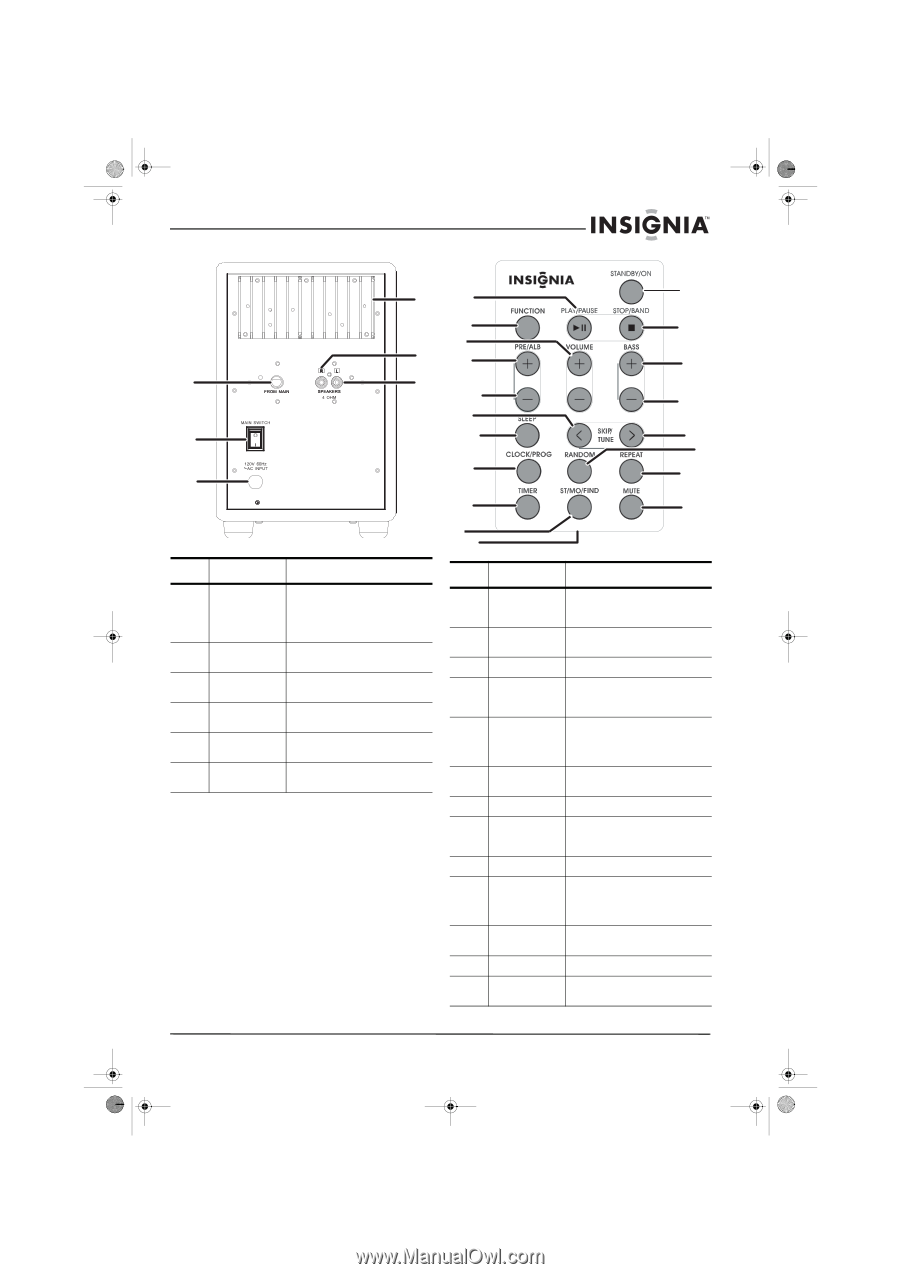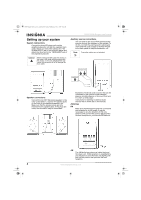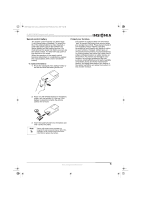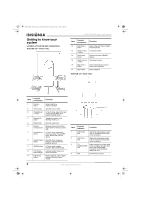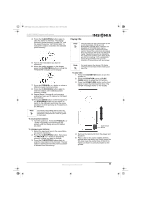Insignia IS-NXT10232 User Manual (English) - Page 8
Mplifier, Ubwoofer, Panel, Emote, Control - nxt cd mp3 stereo shelf system
 |
View all Insignia IS-NXT10232 manuals
Add to My Manuals
Save this manual to your list of manuals |
Page 8 highlights
NXT Designer shelf system - combined.fm Page 7 Wednesday, July 6, 2005 9:04 AM IS-NXT10232 Designer shelf system AMPLIFIER/SUBWOOFER - BACK PANEL REMOTE CONTROL 4 5 1 6 2 3 Item Connector Function 1 FROM MAIN Attach one end of a 9-pin cable jack to this connector and the other end to the TO SUBWOOFER connector on the Tuner/CD player. 2 MAIN SWITCH Turns system power on and off. 3 AC POWER AC power cord. input 4 Metal heat sink Dissipates heat produced by the amplifier. 5 Speaker (R) Connect the wire from the right jack speaker to this connector. 6 Speaker (L) Connect the wire from the left jack speaker to this connector. 1 19 2 18 3 4 17 5 16 6 7 15 14 8 13 9 12 10 11 Item Button Function 1 PLAY/PAUSE Begins playback, then toggles between Play and Pause modes. 2 FUNCTION Selects functions (Tuner>CD>Aux) 3 VOLUME + Increases volume 4 PRE/ALB + In Tuner mode, selects the next preset. Playing MP3 discs, selects the next album. 5 PRE/ALB - In Tuner mode, selects the previous preset. Playing MP3 discs, selects the previous album. 6 SKIP/TUNE < Goes to the previous track or lower tuner frequency. 7 SLEEP Sets the sleep timer. 8 CLOCK/PROG Sets the clock, programs presets, and programmed playback options. 9 TIMER Sets the turn-on timer. 10 ST/MO/FIND Toggles between Stereo and Mono in Tuner mode. Toggles ESP on and off. Finds/displays MP3 tracks. 11 Battery Place the remote control compartment battery in this compartment. 12 MUTE 13 REPEAT Toggles the sound off and on. Repeats selected tracks, album, or all tracks. www.insignia-products.com 7