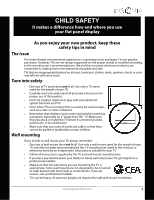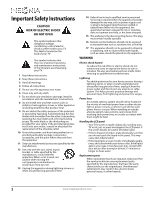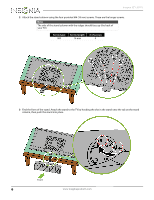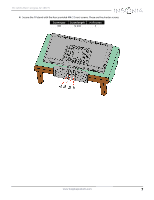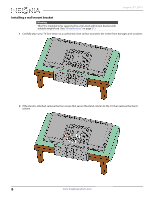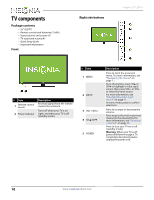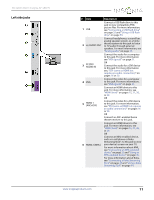Insignia NS-32D512NA15 User Manual (English) - Page 11
Insignia 32 LED TV, Screw type, Screw length, of screws
 |
View all Insignia NS-32D512NA15 manuals
Add to My Manuals
Save this manual to your list of manuals |
Page 11 highlights
Insignia 32" LED TV 2 Attach the stand column using the four provided M4 (16 mm) screws. These are the longer screws. Note The side of the stand column with the ridges should face up (the back of your TV.) Screw type Screw length # of screws M4 16 mm 4 3 Find the front of the stand. Attach the stand to the TV by hooking the slot in the stand onto the tab on the stand column, then push the stand into place. Front 6 www.insigniaproducts.com
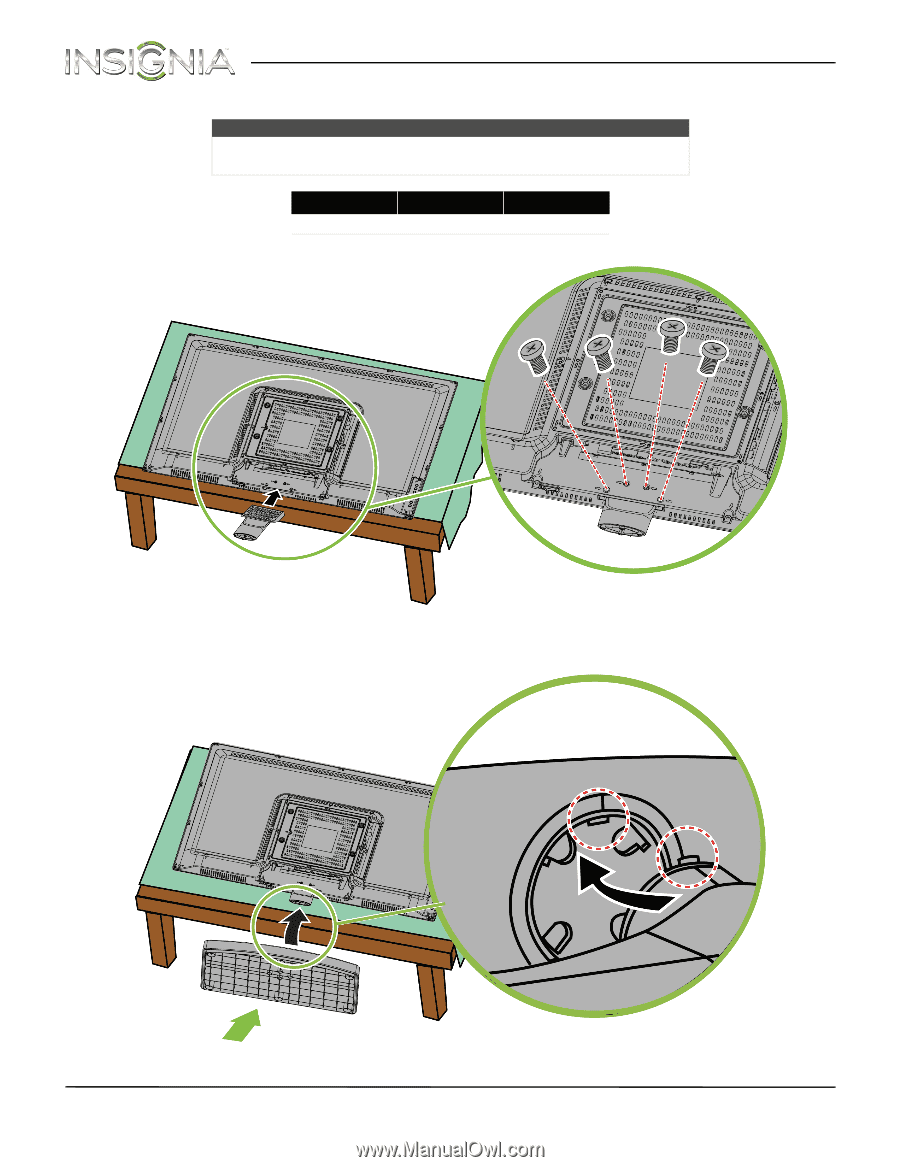
6
Insignia 32" LED TV
www.insigniaproducts.com
2
Attach the stand column using the four provided M4 (16 mm) screws. These are the longer screws.
3
Find the front of the stand. Attach the stand to the TV by hooking the slot in the stand onto the tab on the stand
column, then push the stand into place.
Note
The side of the stand column with the ridges should face up (the back of
your TV.)
Screw type
Screw length
# of screws
M4
16 mm
4
Front