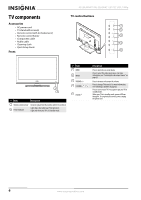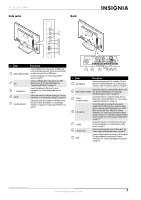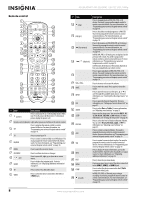Insignia NS-32L450A11 User Manual (English) - Page 12
Remote control, S-VIDEO, Treble, Heavy, Medium, Light, HDMI 1, Y/Pb/Pr - settings
 |
UPC - 600603127076
View all Insignia NS-32L450A11 manuals
Add to My Manuals
Save this manual to your list of manuals |
Page 12 highlights
NS-26L450A11/NS-32L450A11 26"/32" LCD, 1080p Remote control # Item Description 1 (power) Press to turn your TV on or off (Standby mode). When your TV is off, power still flows into it. To disconnect power, unplug the power cord. 2 Remote control indicator Lights when you press a button on the remote control. 3 SET Press to program the remote control to control connected devices. For more information, see "Programming your universal Insignia remote control" on page 10. 4 TV Press to control your TV. 5 BD/DVD Press to control a connected Blu-ray or DVD player. You must program the remote control before this button works. For more information, see "Programming your universal Insignia remote control" on page 10. 6 MENU Press to open the on-screen menu. 7 OK/ENTER 8 9 GUIDE 10 TV Press to confirm selections or changes. Press to move left, right, up, or down in on-screen menus. Press to display the program guide. For more information, see "Displaying additional information" on page 23. Press to select TV as the video source. 11 VIDEO Press to select the device connected to the CVBS or S-VIDEO jack. # Item 12 (stop) 13 PVR/LIST 14 (fast reverse) 15 / (skip back) 16 17 VOL+/VOL- 18 MUTE 19 INPUT 20 FAV 21 AUDIO 22 SLEEP 23 DYN VOL 24 AUX 25 STB 26 INFO 27 EXIT 28 HDMI 29 COMP 30 (record) Description Press to stop playback on DVD, DVR, PVR, or CD devices. You need to program the remote control to control connected devices. For more information, see "Programming your universal Insignia remote control" on page 10. Press to list all the recorded programs in a PVR/STB. You need to program the remote control to control connected devices. For more information, see "Programming your universal Insignia remote control" on page 10. Press to fast reverse on DVD, DVR, PVR, or CD devices. You need to program the remote control to control connected devices. For more information, see "Programming your universal Insignia remote control" on page 10. In DVD, DVR, PVR, or CD mode, press to skip back to the previous title or track. You need to program the remote control to control connected devices. For more information, see "Programming your universal Insignia remote control" on page 10. In DVR mode, the behavior of this button depends on how you programmed your remote control. Press to pause playback on DVD, DVR, PVR, or CD devices. You need to program the remote control to control connected devices. For more information, see "Programming your universal Insignia remote control" on page 10. Press to increase or decrease the volume. Press to mute the sound. Press again to restore the sound. Press to open the Source List, then press or to cycle through the available input sources. For more information, see "Selecting the video input source" on page 21. Press to open the Favorite Channel list. For more information, see "Setting up a favorite channel list" on page 27. Press to select Bass or Treble. For more information, see "Adjusting sound settings" on page 25. Press to set the sleep timer. You can select Off, 5, 10, 15, 30, 60, 90, 120, 180, or 240 minutes. For more information, see "Setting the sleep timer" on page 36. Press to select the level of Audyssey Dynamic Volume. You can select Heavy, Medium, Light, or Off. For information see "Adjusting sound settings" on page 25. Press to control a connected device. You need to program the remote control to control connected devices. For more information, see "Programming your universal Insignia remote control" on page 10. Press to control a connected set-top box. You need to program the remote control to control connected devices. For more information, see "Programming your universal Insignia remote control" on page 10. Press to display TV status information, such as the channel number, channel name (if available), or signal source. For more information, see "Displaying additional information" on page 23. Press to close the on-screen menu. Press one or more times to select the device connected to the HDMI 1, HDMI 2, or HDMI 3 jack. Press to select the device connected to the Y/Pb/Pr (component video) jacks. In DVD, DVR, PVR, or CD mode, press to begin recording. You need to program the remote control to control connected devices. For more information, see "Programming your universal Insignia remote control" on page 10. 8 www.insigniaproducts.com