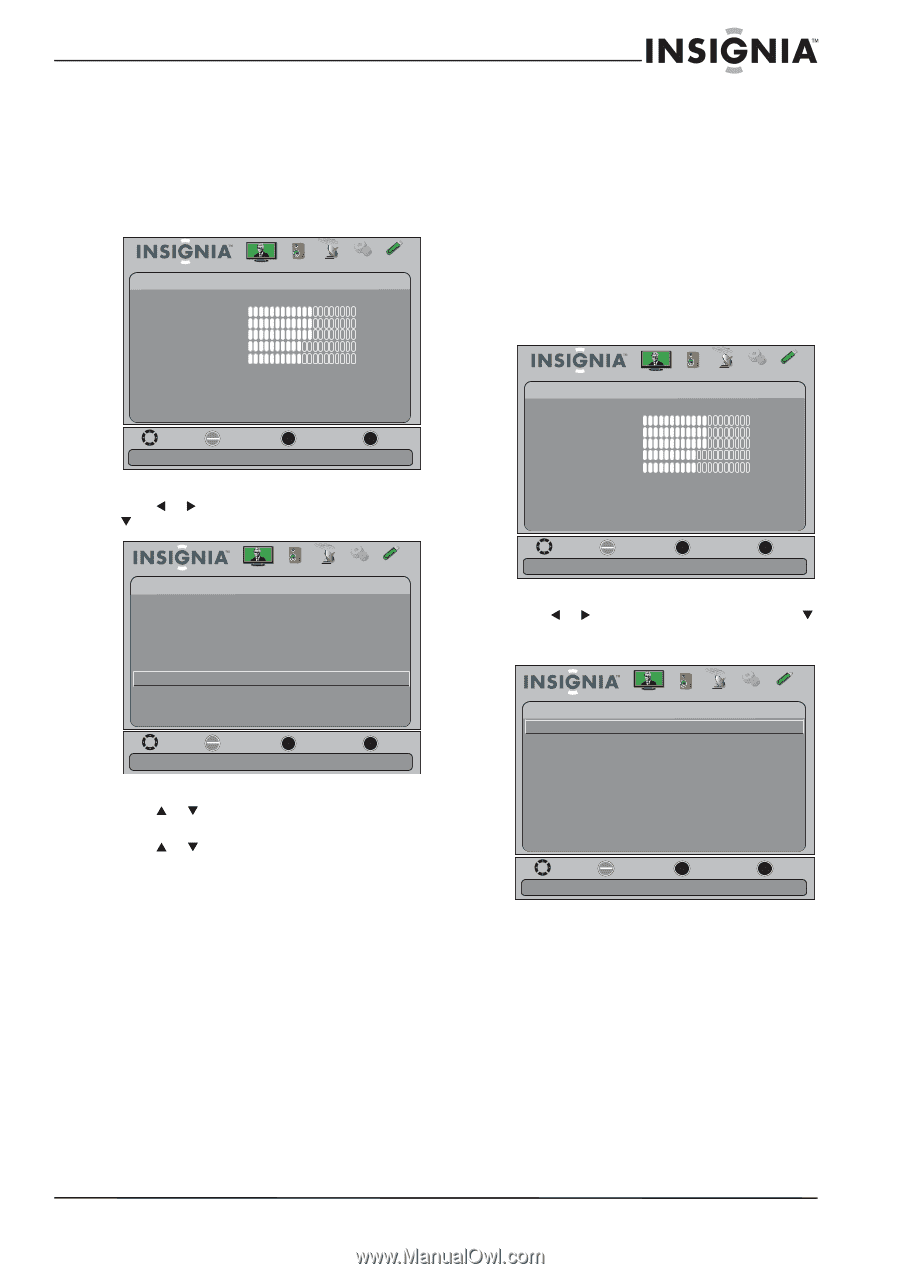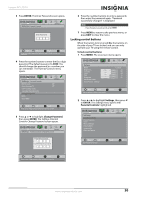Insignia NS-39L700A12 User Manual (English) - Page 33
Turning Auto Zoom on or off, Setting parental controls, Setting or changing the password
 |
View all Insignia NS-39L700A12 manuals
Add to My Manuals
Save this manual to your list of manuals |
Page 33 highlights
Insignia 39" LCD TV Turning Auto Zoom on or off When Auto Zoom is turned on and Auto aspect ratio is selected, your TV automatically adjusts the aspect ratio based on the screen size and the aspect ratio of the TV program. To turn Auto Zoom on or off: 1 Press MENU. The on-screen menu opens. Picture Picture Mode Brightness Contrast Color T int Sharpness Advanced Video R es et Picture S ettings Audio Channels Settings USB Custom 60 60 60 0 50 Move OK E NTE R Select MENU Previous Adjust settings to affect picture quality EXIT Exit 2 Press W or X to highlight Channels, then press T or ENTER. The Channels menu opens. Picture Channels Auto Channel Search Add/Skip Channels Favorites Channel Labels Channel Strength Audio Only Auto Zoom Audio Channels Settings USB PBS-HD Off On Move OK E NTE R Selec t MENU Previous EXIT Exit Automatically adjust aspect ratio based on TV size and TV program 3 Press S or T to highlight Auto Zoom, then press ENTER. 4 Press S or T to select On or Off. 5 Press MENU to return to the previous menu, or press EXIT to close the menu. Setting parental controls Setting or changing the password Parental controls let you prevent your children from watching inappropriate material on TV. When set, parental controls read the rating of the program (with some exceptions, such as news and sports) and deny access to programs that exceed the ratings level you select. To watch programs that exceed the selected rating, you must enter a password. To set or change the password: 1 Press MENU. The on-screen menu opens. Picture Picture Mode Brightness Contrast Color T int Sharpness Advanced Video R es et Picture S ettings Audio Channels Settings USB Custom 60 60 60 0 50 Move OK E NTE R Select MENU Previous Adjust settings to affect picture quality EXIT Exit 2 Press W or X to highlight Settings, then press T or ENTER. The Settings menu opens with Parental Controls highlighted. Settings Parental Controls Closed Caption T ime Menu Settings Input Labels System Info Reset to Default Picture Audio Channels Settings USB Move OK E NTE R Select Set TV parental controls MENU Previous EXIT Exit www.insigniaproducts.com 29