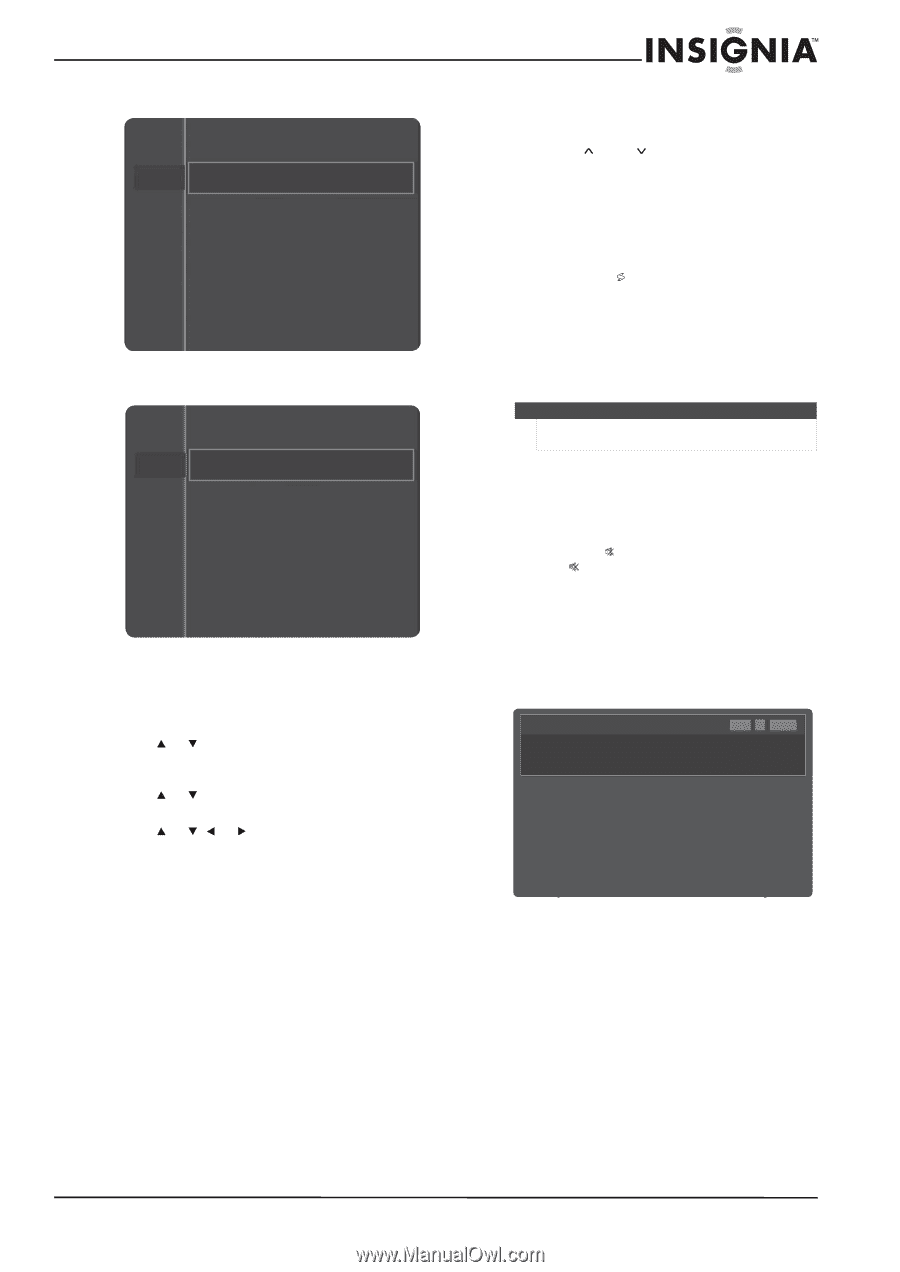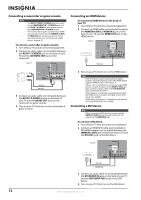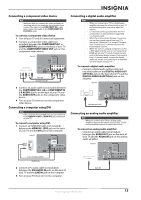Insignia NS-50P650A11 User Manual (English) - Page 20
Navigating the menus, Selecting a channel, Adjusting the volume, Displaying additional information - plug and play
 |
View all Insignia NS-50P650A11 manuals
Add to My Manuals
Save this manual to your list of manuals |
Page 20 highlights
Setup menu Channel Setup Plug & Play Input Language Time Game Mode V-Chip Caption Energy Saving : English : Off : Off Input menu Setup Input Source List Edit Name Navigating the menus To navigate the on-screen menus: 1 Press MENU to open the on-screen menu. 2 Press or to highlight a menu, then press ENTER to access the menu. You can select Picture, Sound, Channel, Setup, or Input. 3 Press or to highlight an option, then press ENTER to access the option. 4 Press or , or to highlight a setting or adjust the option, then press ENTER to confirm. 5 Press RETURN to return to the previous menu or EXIT to close the menu. Selecting a channel To select a channel: • Press CH or CH to go to the next higher or lower channel in the channel list. • Press the number buttons to directly select a channel. For example, if you want to view channel 27, press 2, then press 7. Your TV goes to the channel in a few seconds. If you want to go to the channel quicker, enter the channel number, then press ENTER. • Press RECALL to go to the last viewed channel. • Press the number buttons for a main DTV channel, press -, then press the number for a DTV sub-channel to go to a digital sub-channel (if available). For example, to go to sub-channel 1 of main channel 7, press 7, -, then 1. Notes You can press the number buttons to go to a channel that was skipped in the channel scanning. Adjusting the volume To adjust the volume: • Press VOL - or VOL + to decrease or increase the volume. • Press MUTE to turn off the sound. Press MUTE again (or press VOL- or VOL+) to turn the sound back on. Displaying additional information To display additional information: 1 Press DISPLAY. Your TV displays status information, such as the channel number, type of sound, and picture and sound settings. TV #1 Fri, Dec 19 2:05 am DTV Cable Dolby Digital 13-1 M. Spillane's Mike Hammer Bonocrunch 480i 4:3 USA 2 To close the display, press DISPLAY again or wait about 10 seconds. www.insigniaproducts.com 17