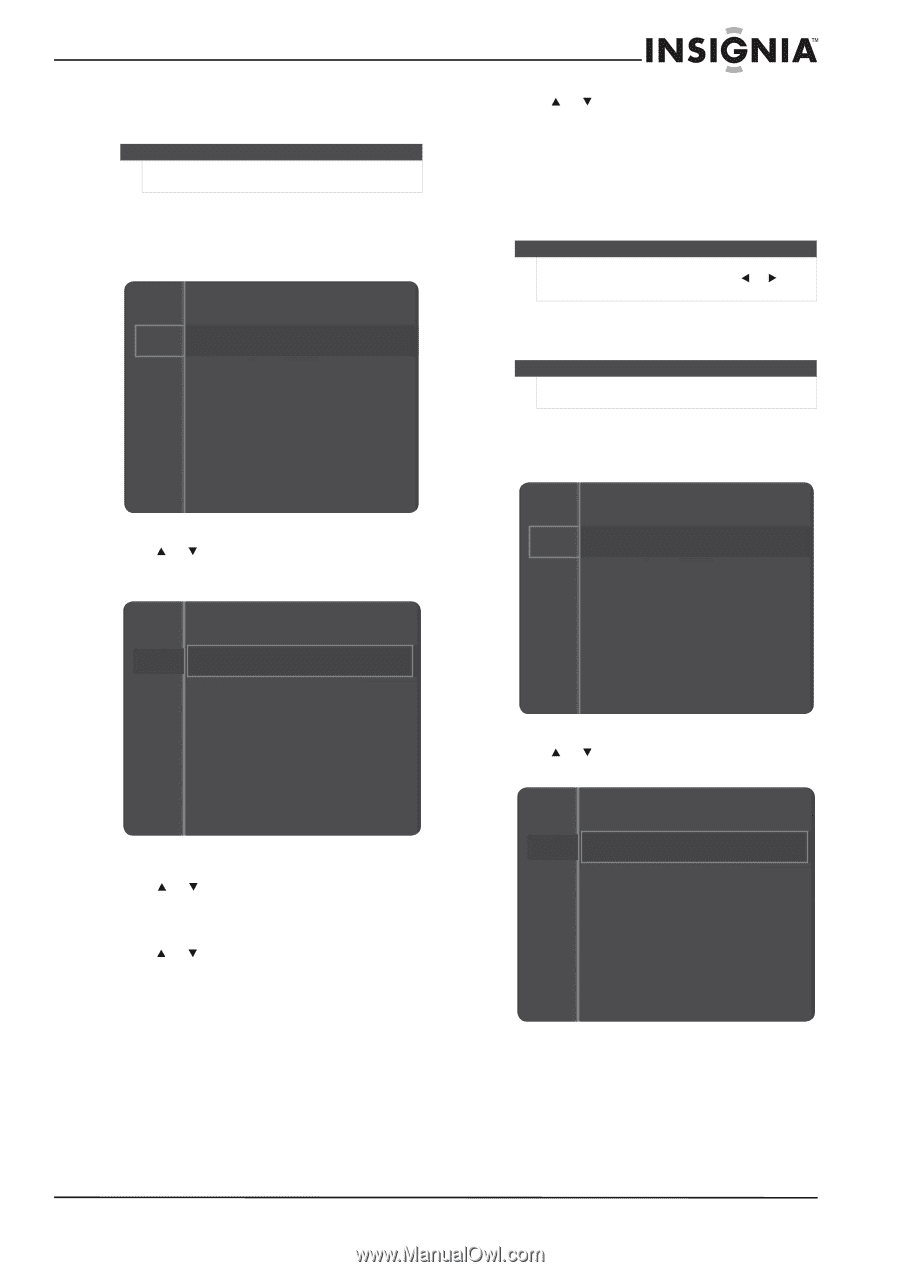Insignia NS-50P650A11 User Manual (English) - Page 26
Changing channel settings
 |
View all Insignia NS-50P650A11 manuals
Add to My Manuals
Save this manual to your list of manuals |
Page 26 highlights
Changing channel settings Note Unless otherwise noted, all tasks in this section are based on using the remote control. Automatically searching for channels To automatically search for channels: 1 Press MENU. The on-screen menu opens. Picture Mode Sound Channel Contrast Brightness Sharpness Setup Input Color Tint (G/R) Picture Options : Standard : 95 : 45 : 50 : 50 : G50/R50 5 Press or to highlight Air (antenna signal), Cable (cable TV signal), or Auto (antenna and cable TV signals), then press ENTER to start the search. Your TV searches for channels in your viewing area that have a signal and stores the channel information in the channel list. After your TV stores the channel information, it deletes scrambled channels from the channel list. Note If you want to stop the search, press ENTER. The Stop Auto Program? message appears. Press or to highlight Yes, then press ENTER. Removing scrambled channels from the channel list Note The Clear Scrambled Channel feature only works in cable mode. To remove scrambled channels from the channel list: 1 Press MENU. The on-screen menu opens. 2 Press or to highlight Channel, then press ENTER to access the Channel menu. Antenna is highlighted. Sound Channel Antenna : Air Setup Input Auto Program Clear Scrambled Channel Channel List Fine Tune Signal Strength 3 Press ENTER to access the Antenna option, press or to highlight Air (antenna signal) or Cable (cable TV signal), then press ENTER to confirm. For more information, see "Resetting the Plug & Play option" on page 38. 4 Press or to highlight Auto Program, then press ENTER to access the option. Picture Mode Sound Channel Contrast Brightness Sharpness Setup Color Tint (G/R) Input Picture Options : Standard : 95 : 45 : 50 : 50 : G50/R50 2 Press or to highlight Channel, then press ENTER to access the Channel menu. Sound Channel Antenna : Air Setup Input Auto Program Clear Scrambled Channel Channel List Fine Tune Signal Strength www.insigniaproducts.com 23