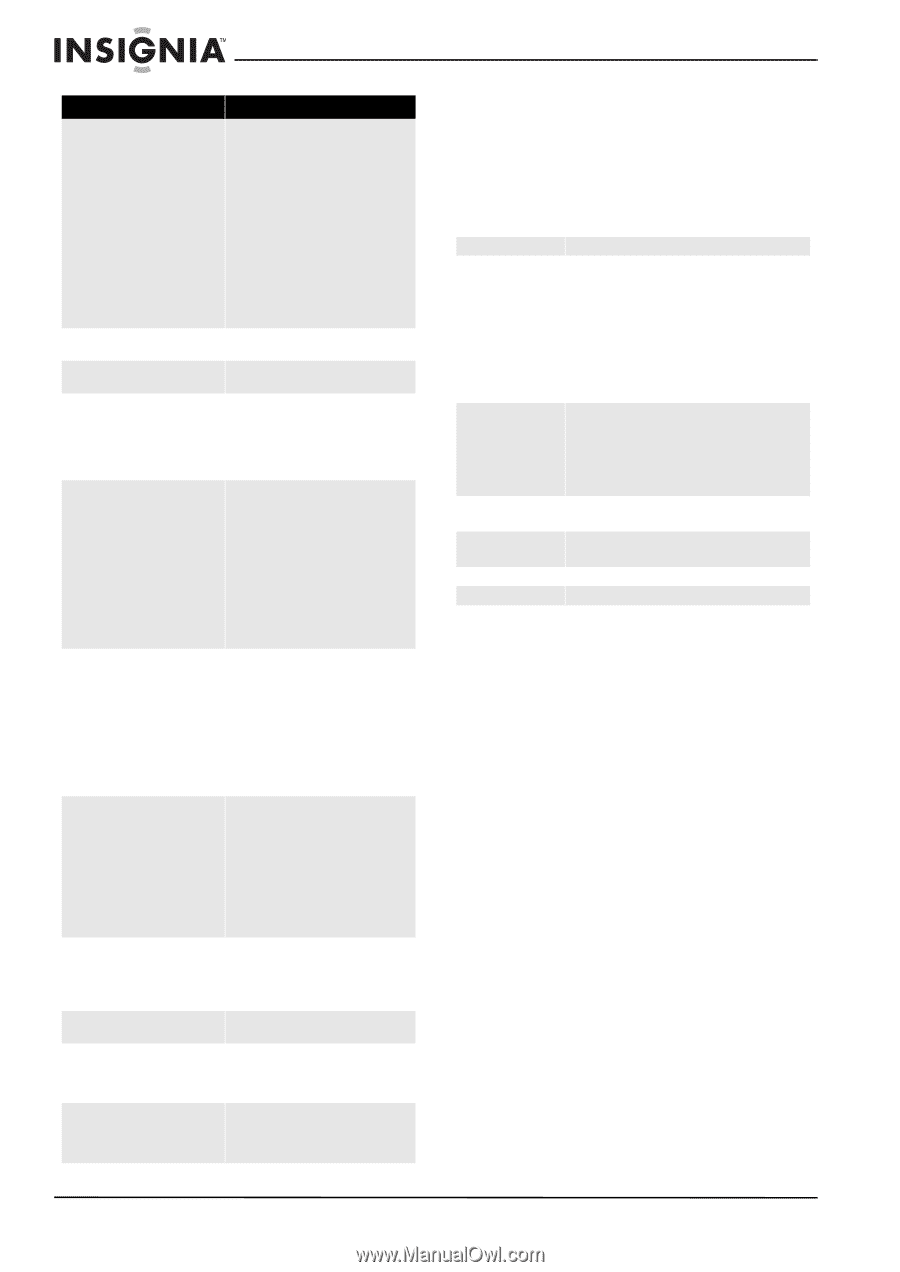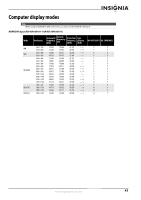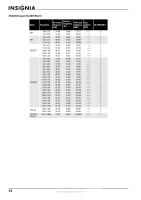Insignia NS-50P650A11 User Manual (English) - Page 43
Specifications - weight
 |
View all Insignia NS-50P650A11 manuals
Add to My Manuals
Save this manual to your list of manuals |
Page 43 highlights
Problem Solution Remote control does not work. • Make sure that there are no obstacles between the remote control and the remote control sensor on the front of your TV. • Make sure that batteries are inserted into the remote. • Make sure that the + and - symbols on the batteries match the + and - symbols inside the battery compartment. • Clean the upper edge of the remote control (transmission window). • Check the battery terminals. • Replace the remote control batteries. Digital broadcasting screen problem. • Check the digital signal strength. • Adjust the antenna. The image is too light or too dark. • Adjust the brightness and contrast. • Adjust the fine tuning. The image is too large or too small. • Adjust the Picture Size settings. For more information, see "Adjusting the TV picture" on page 18. • Press ZOOM to select a different aspect ratio. The visual qualities of digital channels vary. • The visual qualities of digital channels may vary depending on the original production method (analog or digital). If the original production method is digital, the visual quality is high. If the original production method is analog, the program has been converted to digital and visual quality may be lower. • The visual quality is of an SD (standard definition) grade. Screen is black and power indicator light blinks steadily. If your TV is connected to a computer: • Your TV may be in power-saving mode. Move the mouse or press a keyboard key. • Check the cable connections. If your TV is connected to an external device: • Your TV may be in power-saving mode. Press INPUT. • Turn your TV off, then on again. • Check the cable connections. The TV caption shows HD, but the visual quality is poor. • The HD (high definition) caption that appears when switching channels or when pressing DISPLAY on the remote control means the selected channel is a digital channel. If the broadcasting station converts an analog signal into digital and transmits the signal, the visual quality may not be perfect. A distorted picture appears in the corner of the screen. • If Screen Fit is selected in some external devices, a distorted picture may appear in a corner of the screen. This symptom is caused by external devices, not the TV. A strange sound is heard. • This is caused by minor systems operation and is not a defect. Pixels are visible on the screen. • There may be few bright or dark pixels on the screen. These pixels have no impact on the performance of the product. The Resets all settings to the default values message appears. • This appears when you press and hold EXIT for a several seconds. The product settings are reset to the factory defaults. Specifications Design and specifications are subject to change without notice. Screen size (diagonal) Sound output Dimensions Weight Temperature Humidity Power supply Power consumption • NS-42P650A11: 42.3 (107.44 cm) inches measured diagonally • NS-50P650A11: 49.9 inches (126.75 cm) measured diagonally 10 W × 2 NS-42P650A11: • Without stand: 40.54 × 24.81 × 2.73 inches (1031 × 631 × 69.5 mm) • With stand: 40.54 × 27.48 × 11.75 inches (1031 × 699 × 299.5 mm) NS-50P650A11: • Without stand: 47.28 × 28.33 × 2.73 inches (1202.5 × 790 × 31.06 mm) • With stand: 47.28 × 31.06 × 11.7 inches (1202 × 790 × 299.5 mm) NS-42P650A11: • Without stand: 39.6 lbs (18 kg) • With stand: 61.3 lbs (27.8 kg) NS-50P650A11: • Without stand: 50.6 lbs (23 kg) • With stand: 54 lbs (24.5 kg) Operating: 50°F to 104°F (10°C to 40°C) Storage: -4°F to 113°F (-20°C to 45°C) Operating: 10% to 80%, non-condensing Storage: 5% to 95%, non-condensing See the label attached to the TV See the label attached to the TV 40 www.insigniaproducts.com