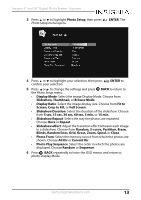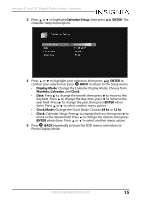Insignia NS-DPF08WW-16 User Manual English - Page 11
ENTER, Photo, Calendar, Setting, STORAGE, CARD SD/MMC/MS, Start Up Setting
 |
View all Insignia NS-DPF08WW-16 manuals
Add to My Manuals
Save this manual to your list of manuals |
Page 11 highlights
Insignia 8" and 10" Digital Photo Frame - Espresso 2 Press , , , to highlight your selection, then press ENTER to confirm your selection. You can choose from the following options: • Photo - Starts the slideshow or displays thumbnails of the images on the media device. To change photo settings, see "Using the Photo Setup menu" on page 12. • Calendar - Displays a calendar and clock. To change the calendar settings, see "Using the Calendar Setup menu" on page 14. • Setting - Opens the Start Up Setting menu. • STORAGE - View pre-loaded images stored in the internal memory of your digital photo frame. • CARD (SD/MMC/MS) - Accesses photos stored on a memory card. • USB - Accesses photos stored on a USB flash drive. The selected storage device displays the photos as thumbnails when you select Photos and it is also the default slideshow device. To view pictures from another device, select it from this menu. Note If a card or flash drive containing images is inserted into the frame, the slideshow automatically starts after about eight seconds. www.insigniaproducts.com 11