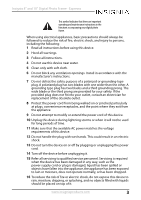Insignia NS-DPF08WW-16 User Manual English - Page 5
Back view, Description
 |
View all Insignia NS-DPF08WW-16 manuals
Add to My Manuals
Save this manual to your list of manuals |
Page 5 highlights
Insignia 8" and 10" Digital Photo Frame - Espresso Back view 10" Digital Picture Frame Model No.: NS-DPF10WW -16 Rating: 5V 1A S/N: MADE IN CHINA # Item 1 ON/OFF switch 2 , , , (navigation) buttons 3 OK 4 M(enu) 5 Portrait mode 6 Landscape mode Description Slide to turn your digital photo frame on or off. Press to navigate the on-screen menus. When viewing a picture, press right or left to view the next or previous picture Press to select the highlighted option or to pause and resume the slideshow. Press to go to the main menu. With the arrow on the stand lined up with this dot, the photo frame is in portrait mode. With the arrow on the stand lined up with this dot, the photo frame is in landscape mode. www.insigniaproducts.com 5
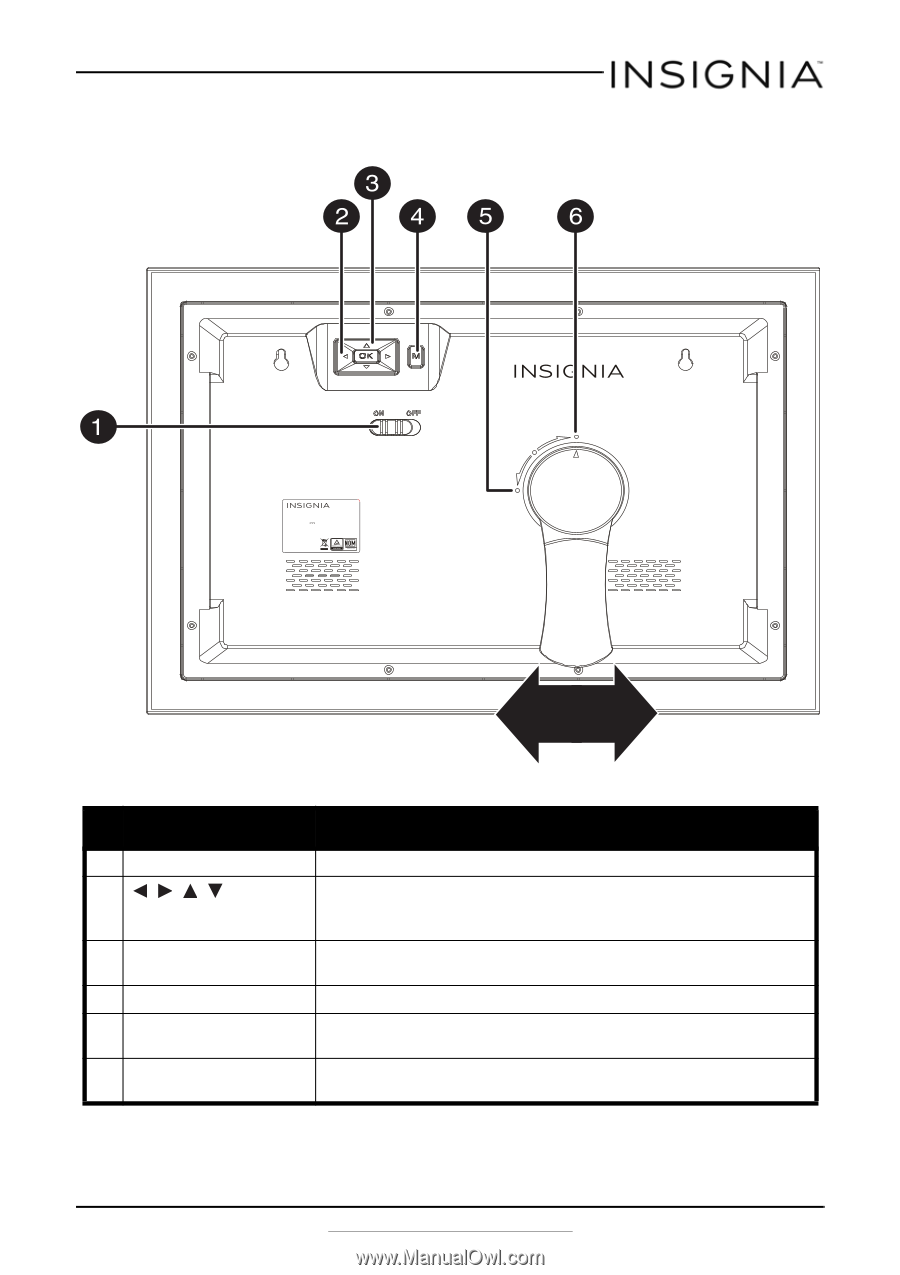
5
Insignia 8” and 10” Digital Photo Frame - Espresso
www.insigniaproducts.com
Back view
#
Item
Description
1
ON/OFF
switch
Slide to turn your digital photo frame on or off.
2
,
,
,
(navigation) buttons
Press to navigate the on-screen menus.
When viewing a picture, press right or left to view the next or
previous picture
3
OK
Press to select the highlighted option or to pause and resume the
slideshow.
4
M
(enu)
Press to go to the main menu.
5
Portrait mode
With the arrow on the stand lined up with this dot, the photo frame is
in portrait mode.
6
Landscape mode
With the arrow on the stand lined up with this dot, the photo frame is
in landscape mode.
MADE IN CHINA
S/N:
10" Digital Picture Frame
Model No.: NS-DPF10WW
-16
Rating:
5V
1A