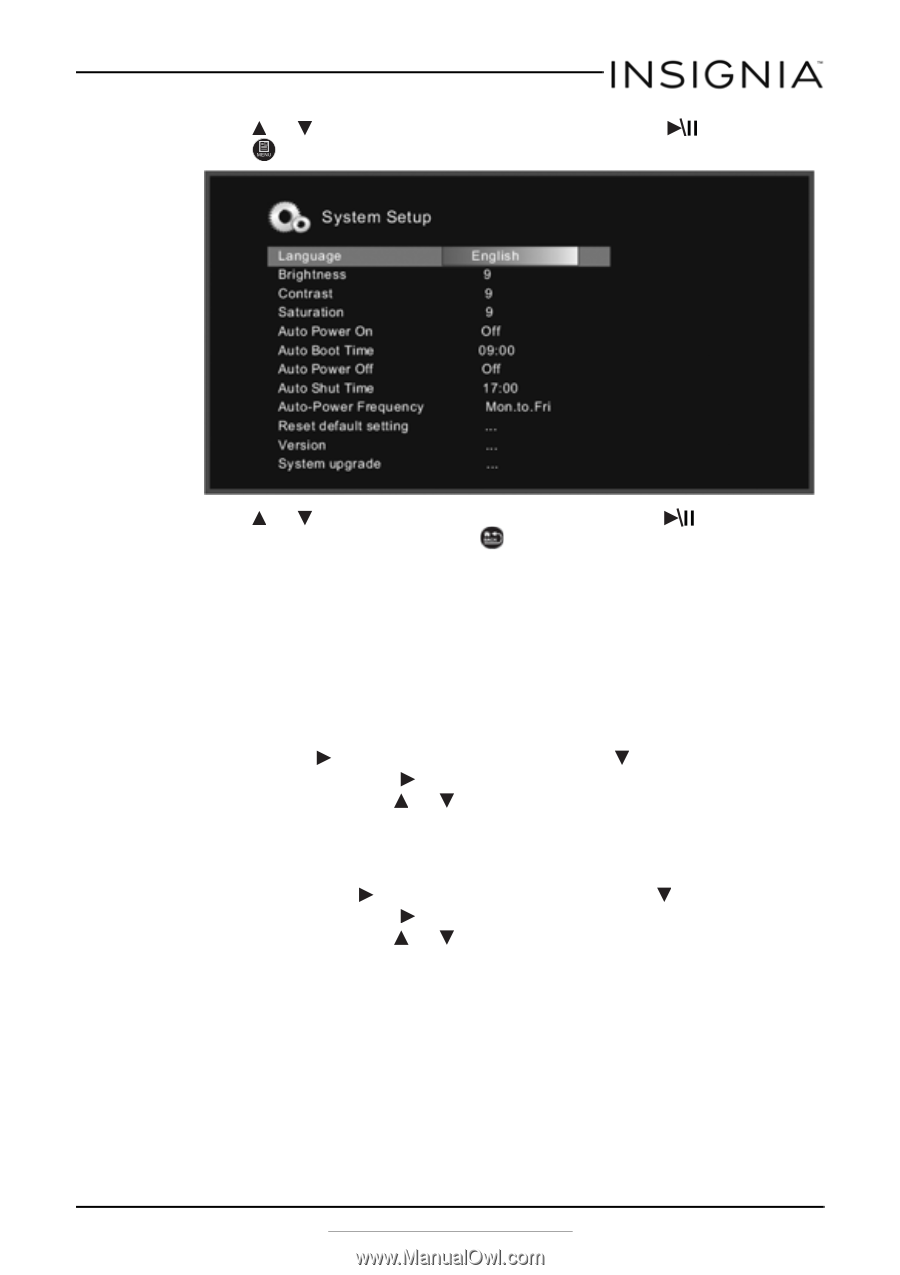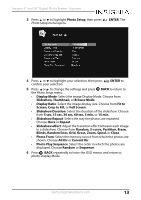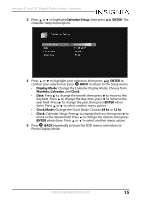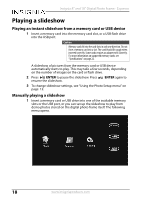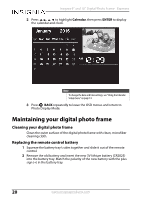Insignia NS-DPF08WW-16 User Manual English - Page 17
English, French, Spanish, Auto Shutdown Time
 |
View all Insignia NS-DPF08WW-16 manuals
Add to My Manuals
Save this manual to your list of manuals |
Page 17 highlights
Insignia 8" and 10" Digital Photo Frame - Espresso 3 Press or to highlight System Setup, then press press 7 MENU. The System Setup menu opens. ENTER, or 4 Press or to highlight your selection, then press ENTER to confirm your selection or press BACK to return to the Setup menu: • Language: Select the on-screen display language. Choose from English, French, Spanish, or Portuguese. • Brightness: Adjust screen brightness (from 1~16). • Contrast: Adjust the screen contrast (from 1~16). • Saturation: Adjust the screen color saturation (from 1~16). • Auto Power On: Select if you want the photo frame to turn on at a specific time. Choose On or Off. • Auto Boot Time: Set the time you want the photo frame to turn on. Press to change the hour, then press to move to the minute field. Press to change the minute, then press ENTER when done. Press or to select another menu option. • Auto Power Off: Select if you want the photo frame to turn off at a specific time. Choose On or Off. • Auto Shutdown Time: Set the time you want the photo frame to turn off. Press to change the hour, then press to move to the minute field. Press to change the minute, then press ENTER when done. Press or to select another menu option. • Auto-Power Frequency: Select how often you want your photo frame to turn on and off automatically. Choose from: Everyday, Weekday, Weekend, or Once. • Factory Reset Mode: Select to revert to the original factory settings. • Version: Press ENTER to display the software version number. • System upgrade: Select this option to upgrade the system software, if an upgrade is available. Check the Insignia website at www.insignaproducts.com for available updates. www.insigniaproducts.com 17