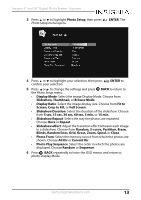Insignia NS-DPF08WW-16 User Manual English - Page 9
ON/OFF, photo frame and play back the preloaded demo pictures with no
 |
View all Insignia NS-DPF08WW-16 manuals
Add to My Manuals
Save this manual to your list of manuals |
Page 9 highlights
USB Insignia 8" and 10" Digital Photo Frame - Espresso 4 Plug the power adapter into the frame's DC IN jack and into an power outlet. 5 Slide the ON/OFF switch to the ON position. The photo frame comes preloaded with pictures. You can turn on the photo frame and play back the preloaded demo pictures with no memory device inserted. SD/ M M C/ M S D C IN 5 V www.insigniaproducts.com 9
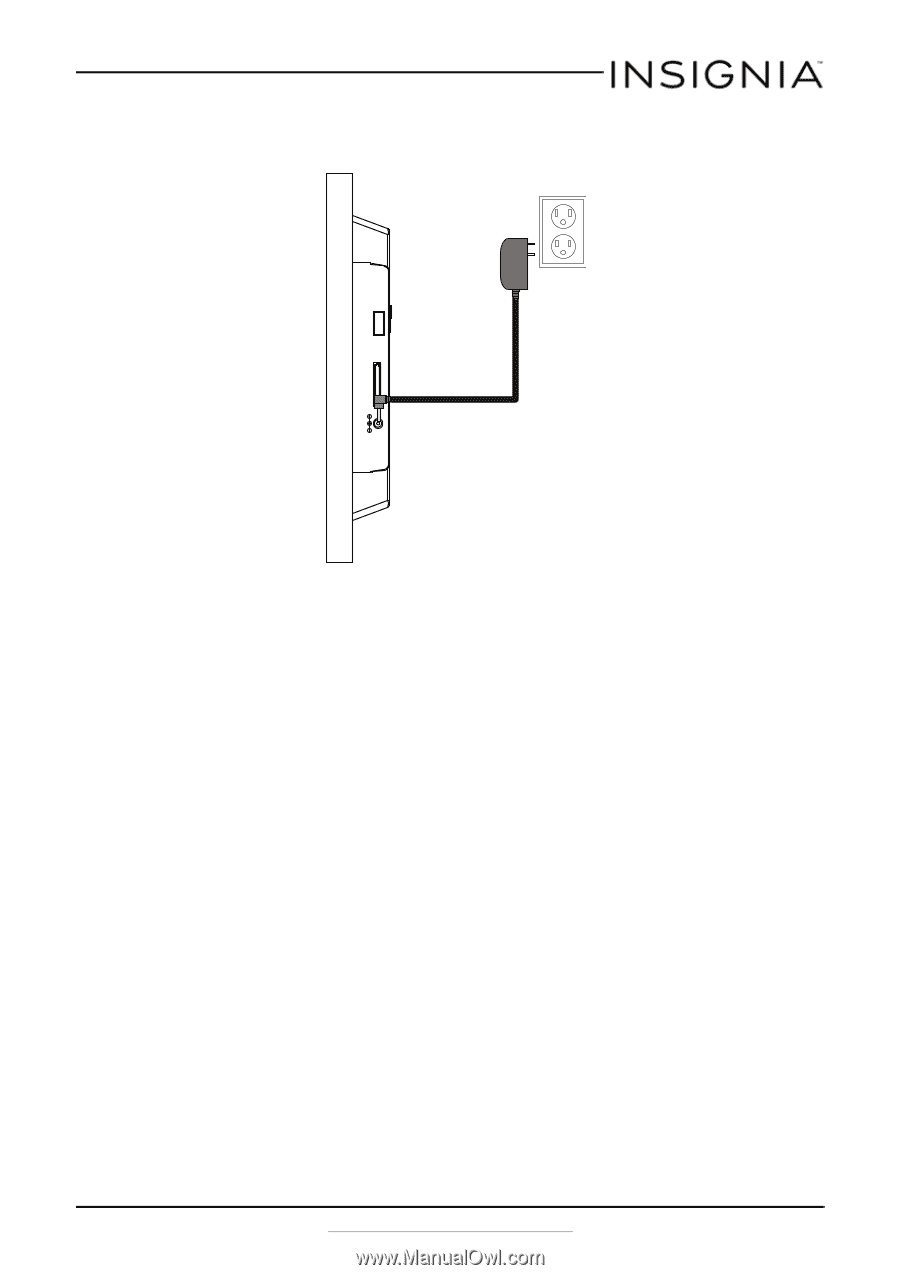
9
Insignia 8” and 10” Digital Photo Frame - Espresso
www.insigniaproducts.com
4
Plug the power adapter into the frame’s DC IN jack and into an power
outlet.
5
Slide the
ON/OFF
switch to the
ON
position.
The photo frame comes preloaded with pictures. You can turn on the
photo frame and play back the preloaded demo pictures with no
memory device inserted.
USB
DC
IN
5V
SD/ M M C/ M S