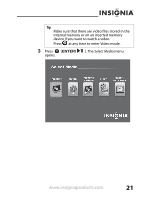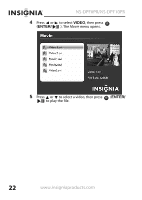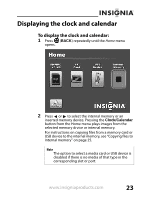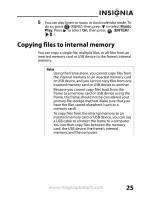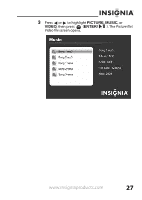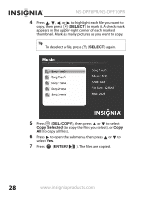Insignia NS-DPF8PR User Manual (English) - Page 27
Copying files to internal memory
 |
View all Insignia NS-DPF8PR manuals
Add to My Manuals
Save this manual to your list of manuals |
Page 27 highlights
5 You can also listen to music in clock/calendar mode. To do so, press 7 (MENU), then press to select Music Play. Press to select On, then press (ENTER/ ). Copying files to internal memory You can copy a single file, multiple files, or all files from an inserted memory card or USB device to the frame's internal memory. Notes Using the frame alone, you cannot copy files from the internal memory to an inserted memory card or USB device, and you cannot copy files from one inserted memory card or USB device to another. Because you cannot copy files back from the frame to a memory card or USB device using the frame, the frame should not be considered your primary file storage method. Make sure that you have the files stored elsewhere (such as a memory card). To copy files from the internal memory to an inserted memory card or USB device, you can use a USB cable to connect the frame to a computer. You can then copy files between the memory card, the USB device, the frame's internal memory, and the computer. www.insigniaproducts.com 25