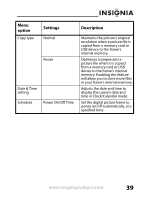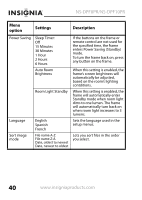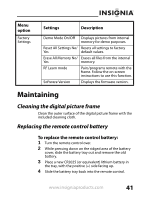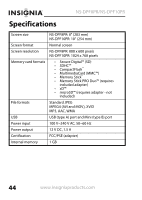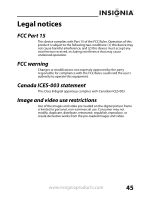Insignia NS-DPF8PR User Manual (English) - Page 45
Problem, Solution, Factory Settings, RF Learn
 |
View all Insignia NS-DPF8PR manuals
Add to My Manuals
Save this manual to your list of manuals |
Page 45 highlights
Problem Solution Remote control does not work. • Be sure to remove the plastic tab from the remote control's battery compartment before using the remote control for the first time. • The battery is dead. Replace with a CR2025 battery, then pair with the frame as described below. • The remote control is not correctly paired with the frame. From the Home menu, select the Setup menu, then select Factory Settings. Select RF Learn Mode, then select Yes. Follow the on-screen instructions to pair your remote with your frame. www.insigniaproducts.com 43

43
www.insigniaproducts.com
Remote control does
not work.
•
Be sure to remove the plastic tab from the
remote control's battery compartment
before using the remote control for the
first time.
•
The battery is dead. Replace with a
CR2025 battery, then pair with the frame
as described below.
•
The remote control is not correctly paired
with the frame. From the
Home
menu,
select the
Setup
menu, then select
Factory Settings
. Select
RF Learn
Mode
, then select
Yes.
Follow the
on-screen instructions to pair your remote
with your frame.
Problem
Solution