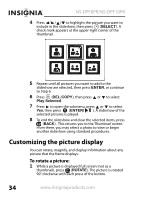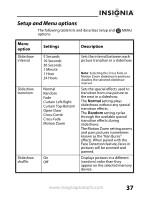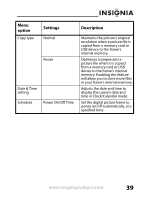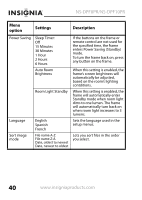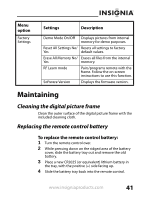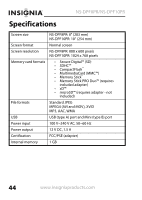Insignia NS-DPF8PR User Manual (English) - Page 41
Power On/Off Time, Date & Time
 |
View all Insignia NS-DPF8PR manuals
Add to My Manuals
Save this manual to your list of manuals |
Page 41 highlights
Menu option Copy type Date & Time setting Schedule Settings Normal Resize Power On/Off Time Description Maintains the picture's original resolution when a picture file is copied from a memory card or USB device to the frame's internal memory. Optimizes (compresses) a picture file when it is copied from a memory card or USB device to the frame's internal memory. Enabling this feature will allow you to store more files in your frame's internal memory. Adjusts the date and time to display the current date and time in Clock/Calendar mode. Set the digital picture frame to power on/off automatically, at a specified time. www.insigniaproducts.com 39

39
www.insigniaproducts.com
Copy type
Normal
Maintains the picture's original
resolution when a picture file is
copied from a memory card or
USB device to the frame's
internal memory.
Resize
Optimizes (compresses) a
picture file when it is copied
from a memory card or USB
device to the frame's internal
memory. Enabling this feature
will allow you to store more files
in your frame's internal memory.
Date & Time
setting
Adjusts the date and time to
display the current date and
time in Clock/Calendar mode.
Schedule
Power On/Off Time
Set the digital picture frame to
power on/off automatically, at a
specified time.
Menu
option
Settings
Description