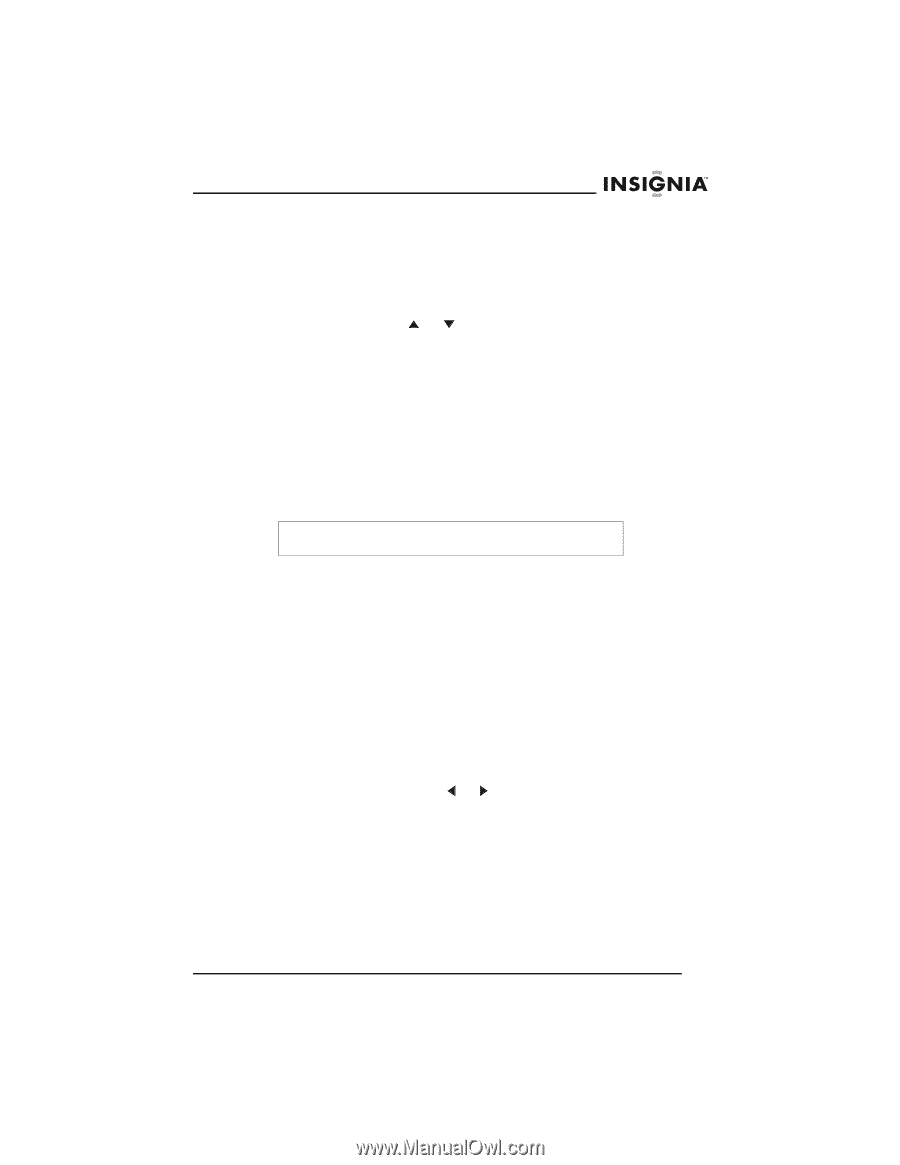Insignia NS-H4005 User Manual (English) - Page 41
Searching by time on a DVD, Marking a starting point on a DVD
 |
UPC - 600603110467
View all Insignia NS-H4005 manuals
Add to My Manuals
Save this manual to your list of manuals |
Page 41 highlights
Insignia NS-H4005 Home Theater System Searching by time on a DVD To search by time on a DVD: 1 During playback, press DISPLAY. The on-screen display opens and shows the elapsed playing time. 2 Within 10 seconds, or to select the Time Search icon. -:--:-- appears. 3 Within 10 seconds, use the number button to enter the amount of time you want to skip forward on the DVD. If you enter the wrong time, press CLEAR, then enter the time again. 4 Within 10 seconds, press MEMORY/ENTER. Your home theater system skips forward to the time you specified, then starts playback. If you enter an invalid time, playback continues normally. Marking a starting point on a DVD Note You can mark as may as nine markers on a DVD. To mark a starting point on a DVD: 1 Begin playing a DVD. 2 When you reach the point where you want to begin playback, press MARKER. The Marker icon appears briefly on the TV screen. 3 Repeat Step 2 to add additional markers. Recalling a marker To recall a marker: 1 During playback, press SEARCH. The MARKER SEARCH menu opens. 2 Within 10 seconds, press or to select the marker number you want to recall. 3 Press MEMORY/ENTER. Your home theater system goes to the marked point on the DVD. 4 Press SEARCH to close the MARKER SEARCH menu. www.insignia-products.com 39