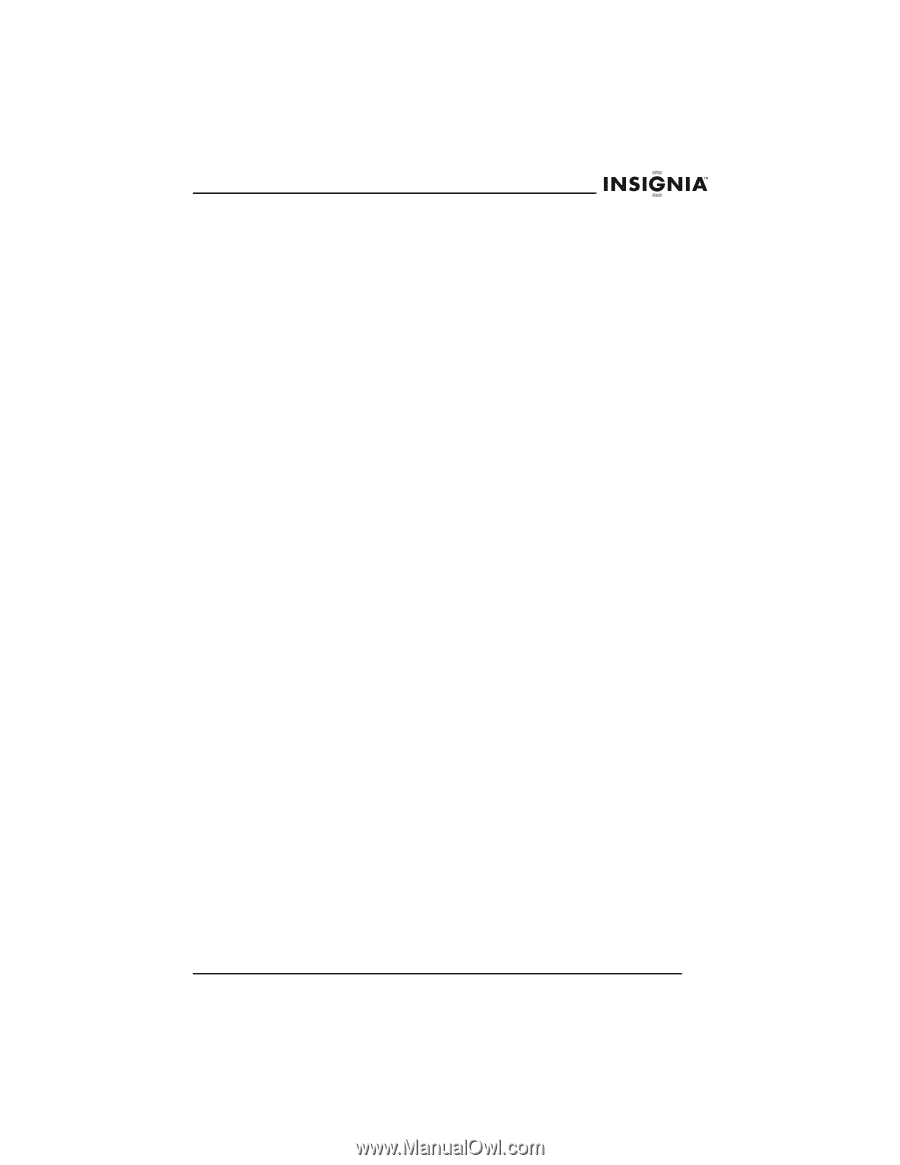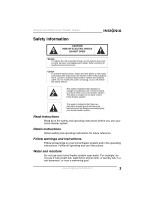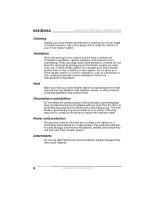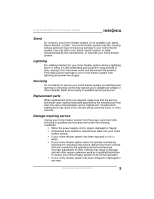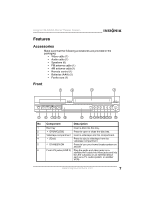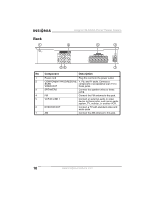Insignia NS-H4005 User Manual (English) - Page 7
Stand, Lightning, Servicing, Replacement parts, Damage requiring service
 |
UPC - 600603110467
View all Insignia NS-H4005 manuals
Add to My Manuals
Save this manual to your list of manuals |
Page 7 highlights
Insignia NS-H4005 Home Theater System Stand Do not place your home theater system on an unstable cart, stand, tripod, bracket, or table. Your home theater system may fall, causing serious personal injury and serious damage to your home theater system. Use only with a cart, stand, tripod, bracket, or table recommended by the manufacturer, or sold with your home theater system. Lightning For added protection for your home theater system during a lightning storm or when it is left unattended and unused for long periods of time, unplug it from the power outlet and disconnect the antenna. This helps prevent damage to your home theater system from lightning and power line surges. Servicing Do not attempt to service your home theater system yourself because opening or removing covers may expose you to dangerous voltage or other hazards. Refer all servicing to qualified service personnel. Replacement parts When replacement parts are required, make sure that the service technician uses replacement parts specified by the manufacturer that have the same characteristics as the original part. Unauthorized substitutions may result in fire, electric shock, personal injury, or other hazards. Damage requiring service Unplug your home theater system from the power outlet and refer servicing to qualified service personnel under the following conditions: • When the power supply cord or plug is damaged or frayed. • If liquid has been spilled or objects have fallen into your home theater system. • If your home theater system has been exposed to rain or water. • If your home theater system does not operate normally by following the operating instructions. Adjust only those controls that are covered by the operating instructions because incorrect adjustment of other controls may result in damage and will often require extensive work by a qualified technician to restore your home theater system to its normal operation. • If your home theater system has been dropped or damaged in any way. www.insignia-products.com 5