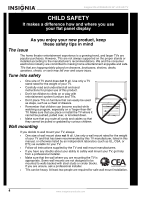Insignia NS-LCD52HD-09 User Manual (English) - Page 7
Features - 09
 |
View all Insignia NS-LCD52HD-09 manuals
Add to My Manuals
Save this manual to your list of manuals |
Page 7 highlights
Insignia NS-LCD52HD-09 52" LCD HD TV Features Accessories Make sure that the following accessories are provided in the packaging: • Remote control and batteries (2-AA) • AC power cord • PC audio cable • VGA cable • User guide • Quick Start Guide Front 1 # Button 1 VOL + 2 VOL - 3 CH 4 CH 5 MENU 6 INPUT 7 POWER 1 2 3 4 5 6 7 Description Press to increase the volume. In Menu mode, functions as the right arrow to go to the next menu or increase a setting. Press to decrease the volume. In Menu mode, functions as the left arrow to go to a previous menu or decrease a setting. Press to go to the next higher channel. In Menu mode, functions as the up arrow. Press to go to the next lower channel. In Menu mode, functions as the down arrow. Press to show the on-screen menu. Press to show the input source menu, then use the arrow keys to cycle through the available input sources. In Menu mode, functions as the OK/ENTER key. Press to turn on your TV or put it into Standby mode. Remote 1 19 2 3 4 5 6 7 8 9 10 11 12 13 TV VIDEO COMP HDMI 20 21 22 23 24 25 27 26 29 28 30 31 14 32 15 33 16 34 17 18 35 36 # Button Description 1 SET Press to program your remote control to control other devices.* 2 DVD Press to control your DVD player. Your remote control must be programmed first.* 3 TV Press to control your TV. 4 MENU Press to open the on-screen menu. 5 OK/ENTER Press the arrows to move down, up, left, or right in the on-screen menu. Press the OK/ENTER button to confirm changes or to toggle options on and off in the on-screen menu. 6 GUIDE Press to display the program guide for the selected device if your device supports this feature. This TV does not support program guide. 7 (stop) Press to stop playback on DVD, DVR, PVR, or CD devices.* 8 (play) Press to start playback on DVD, DVR, PVR, or CD devices.* 9 (fast back) Press to fast backward on DVD, DVR, PVR, or CD devices.* 10 / back) (skip In DVD, DVR, PVR, or CD mode, press to skip back to the previous title or track.* 11 RECALL In TV mode, press to return to the previous channel. 12 VOL + or - Press to adjust the volume up or down. www.insignia-products.com 7