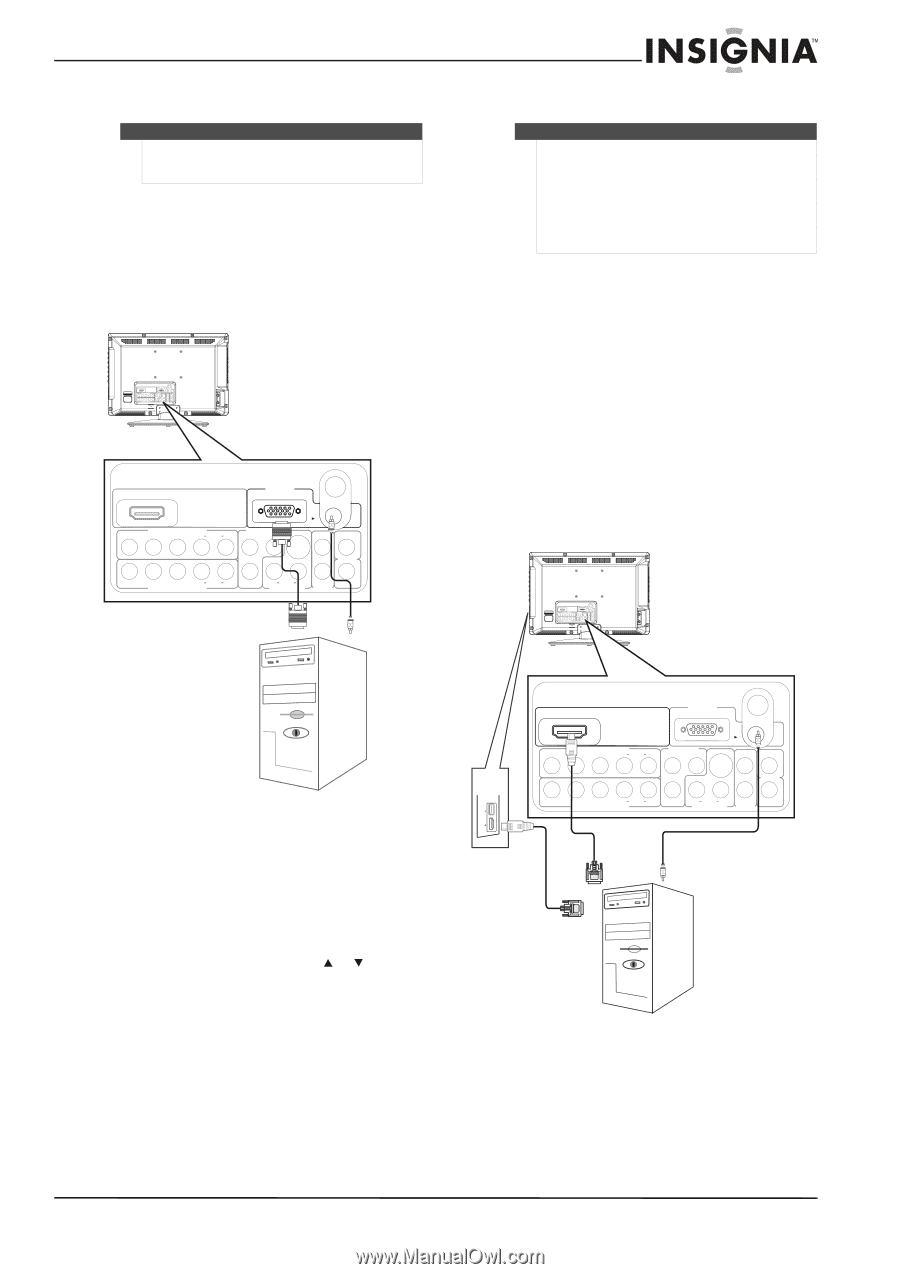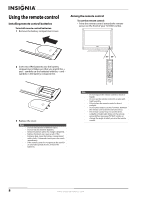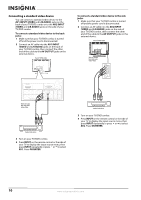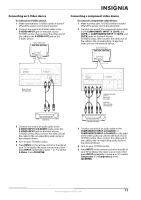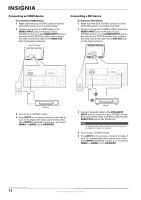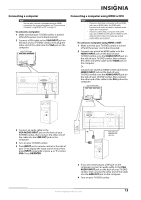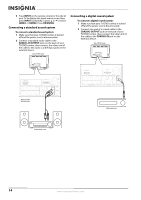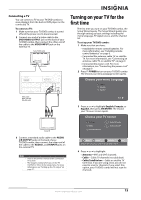Insignia NS-LDVD19Q-10A User Manual (English) - Page 19
Connecting a computer, Connecting a computer using HDMI or DVI
 |
UPC - 600603122354
View all Insignia NS-LDVD19Q-10A manuals
Add to My Manuals
Save this manual to your list of manuals |
Page 19 highlights
Connecting a computer Note You can also connect a computer using an HDMI connection. For more information, see "Connecting a computer using HDMI or DVI" on page 13. To connect a computer: 1 Make sure that your TV/DVD combo is turned off and the power cord is disconnected. 2 Connect a VGA cable to the VGA INPUT jack on the back of your TV/DVD combo, then plug the other end of the cable into the VGA jack on the computer. Back of TV/DVD combo ~ 120V 60Hz AC INPUT HDMI1 INPUT VGA INPUT ANT. INPUT AUDIO COMPONENT1 INPUT AV1 INPUT S-VIDEO Y CB/PB CR/PR R AUDIO L AUDIO VIDEO AUDIO COAXIAL L L OUTPUT Y CB/PB CR/PR R AUDIO L COMPONENT2 INPUT R R AUDIO L R DVD VIDEO S-VIDEO INPUT OUTPUT HDMI1 INPUT VGA INPUT ANT. INPUT AUDIO COMPONENT1 INPUT AV1 INPUT S-VIDEO Y CB/PB CR/PR R AUDIO L AUDIO VIDEO AUDIO COAXIAL L L OUTPUT Y CB/PB CR/PR R AUDIO L COMPONENT2 INPUT R R AUDIO L R DVD VIDEO S-VIDEO INPUT OUTPUT Connecting a computer using HDMI or DVI Note • • If you are conncting a computer with an HDMI jack, use an HDMI cable. An HDMI cable transfers both video and audio. Separate audio cables are not required. If you are connecting a computer with a DVI jack, use an HDMI-to-DVI cable. An HDMI-to-DVI cable transfers video only. Separate analog audio cables are required. To connect a computer using HDMI or DVI: 1 Make sure that your TV/DVD combo is turned off and the power cord is disconnected. 2 Connect one end of an HDMI cable to to the HDMI1 INPUT jack on the back of your TV/DVD combo or to the HDMI2 INPUT jack on the side of your TV/DVD combo, then connect the other end of the cable to the HDMI jack on the computer. Or, Connect one end of an HDMI-to-DVI cable to the HDMI1 INPUT jack on the back of your TV/DVD combo or to the HDMI2 INPUT jack on the side of your TV/DVD combo, then connect the other end of the cable to the DVI jack on the computer. Back of TV/DVD combo ~ 120V 60Hz AC INPUT HDMI1 INPUT VGA INPUT ANT. INPUT AUDIO COMPONENT1 INPUT AV1 INPUT S-VIDEO Y CB/PB CR/PR R AUDIO L AUDIO VIDEO AUDIO COAXIAL L L OUTPUT Y CB/PB CR/PR R AUDIO L COMPONENT2 INPUT R R AUDIO L R DVD VIDEO S-VIDEO INPUT OUTPUT FOR SERVICE ONLY 3 Connect an audio cable to the HDMI2 INPUT VGA AUDIO INPUT jack on the back of your TV/DVD combo, then connect the other end of the cable into the LINE OUT jack on the computer. 4 Turn on your TV/DVD combo. 5 Press INPUT on the remote control or the side of your TV to display the input source menu, then press INPUT repeatedly or press or to select VGA. Press OK/ENTER. HDMI1 INPUT VGA INPUT ANT. INPUT C COMPONENT1 INPUT Y CB/PB CR/PR R AUDIO L AV1 INPUT AUDIO VIDEO AUDIO S-VIDEO AUDIO COAXIAL L L OUTPUT Y CB/PB CR/PR R AUDIO L COMPONENT2 INPUT R R AUDIO L R DVD VIDEO S-VIDEO INPUT OUTPUT OR Audio cable is only required for a DVI connection. 3 If you are connecting to a DVI jack on the computer, connect an audio cable to the VGA AUDIO INPUT jack on the back of your TV/DVD combo, then connect the other end of the cable into the LINE OUT jack on the computer. 4 Turn on your TV/DVD combo. www.insigniaproducts.com 13