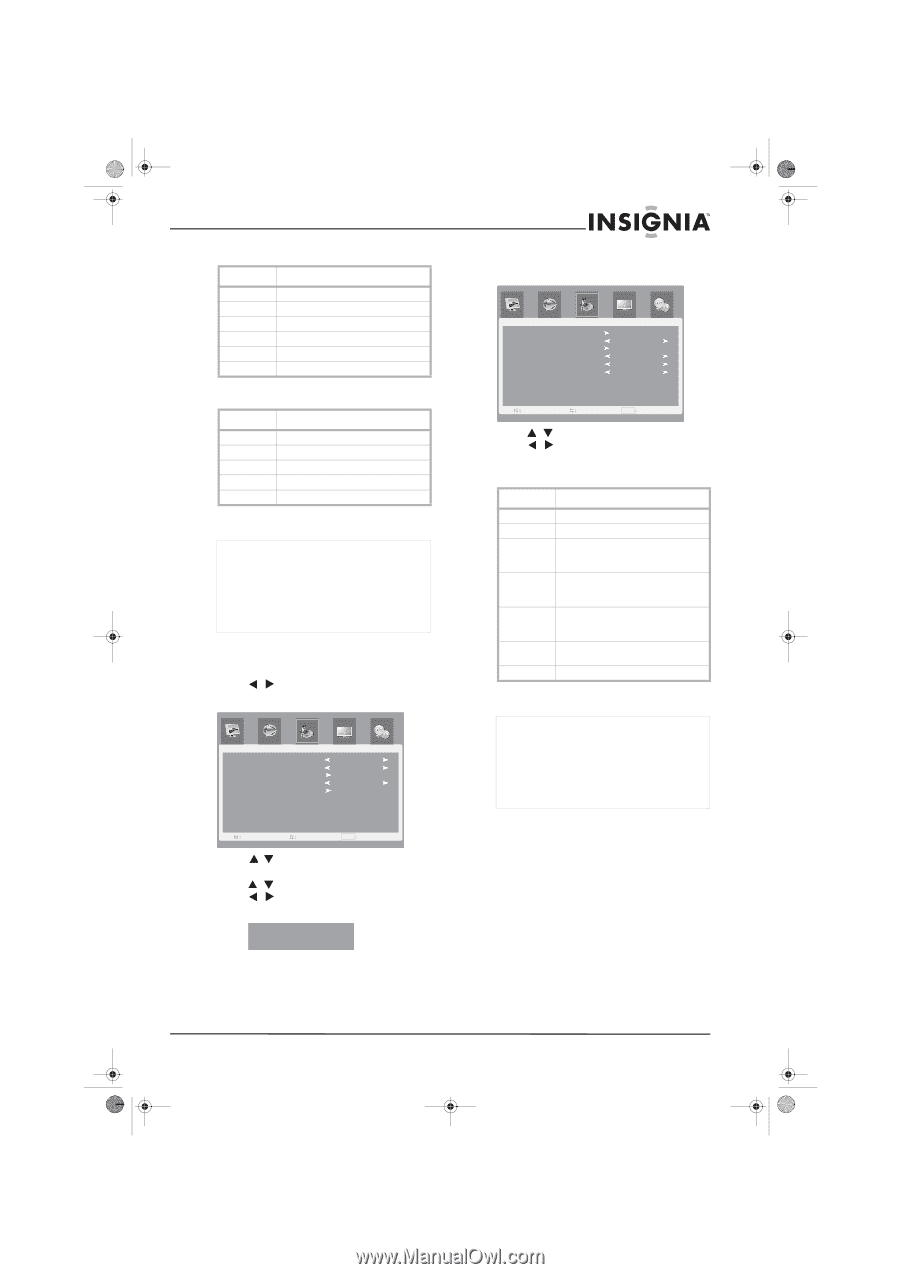Insignia NS-LTDVD26-09CA User Manual (English) - Page 17
TV MENU, To set movie parental control levels, ADVANCED, ENTER, System Lock, Movie Rating
 |
View all Insignia NS-LTDVD26-09CA manuals
Add to My Manuals
Save this manual to your list of manuals |
Page 17 highlights
08-1156 NS-LTDVD26-09CA - combined.fm Page 17 Tuesday, April 1, 2008 1:25 PM Insignia NS-LTDVD26-09CA 26" LCD TV/DVD Combo TV Ratings are as follows: Rating Description Y All children Y7 Children over seven years of age G General audiences PG Parental guidance suggested 14 Parents strongly cautioned MA Mature audiences only Some of the age-based TV Parental Guidelines ratings also have content-based ratings. Rating Description FV Fantasy violence L Adult language S Sexual situations V Violence D Sexually suggestive dialog 7 Press TV MENU one or more times to close the menu. Note • • If System Lock is not set to On, the configuration settings do not work. You can view blocked programs by entering the password. This temporarily switches off the parental lock. To reactivate the parental lock settings, turn off the TV. When the TV is turned on again, your parental lock settings are reactivated. Setting parental control levels-Movie ratings To set movie parental control levels: 1 Press TV MENU on the remote control, then press / to highlight the ADVANCED icon. The ADVANCED menu opens. A D VA N C E D Sleep Timer Off Closed Caption Off System Lock Picture Enhance Off Restore Default Sel Adj MENU E x i t 2 Press / or ENTER to enter the ADVANCED menu. 3 Press / to select System Lock, then press / or ENTER. The Password box opens. Password - - - - 4 Enter the password with the number buttons on the remote control (the default password is 0000). The System Lock sub-menu opens. A D VA N C E D Change Password System Lock TV Rating Movie Rating Canada Eng Canada Fre Off None E E Sel Adj MENU E x i t 5 Press / to select Movie Rating, then press / to select the movie rating you want to block. Movie Ratings are as follows: Rating Description None Not rated G General audiences PG Parental guidance suggested. Some material may not be suitable for children PG13 Parental guidance strongly suggested. Some material may not be suitable for children under 13 years of age R Restricted. Not suitable for children under 17 years of age unless accompanied by a parent or guardian NC17 Not suitable for children under 17 years of age X Adults only 6 Press TV MENU one or more times to close the menu. Note • • If System Lock is not set to On, the configuration settings do not work. You can view blocked programs by entering the password. This temporarily switches off the parental lock. To reactivate the parental lock settings, turn off the TV. When the TV is turned on again, your parental lock settings are reactivated. www.insignia-products.com 17