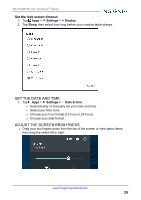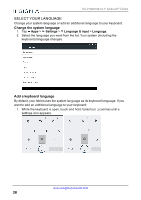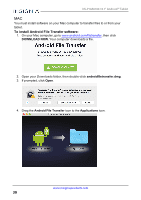Insignia NS-P10A6100 User Manual PDF Version English - Page 26
Adjust the power saving settings, Conserve battery power
 |
View all Insignia NS-P10A6100 manuals
Add to My Manuals
Save this manual to your list of manuals |
Page 26 highlights
NS-P10A6100 10.1" Android™ Tablet ADJUST THE POWER SAVING SETTINGS Tip To conserve battery life, turn off Wi-Fi when you're not using it. 1. Tap Apps > Settings > Battery. 2. Tap (options) in the upper-right corner, then tap Battery saver. 3. Tap the slider to turn on Battery saver mode. Conserve battery power l Turn off Wi-Fi when you aren't using it. l Lower the screen brightness. See Adjust the screen brightness (on the previous page). l Close apps that you aren't using. See Use the Recents screen (on page 16). www.insigniaproducts.com 26
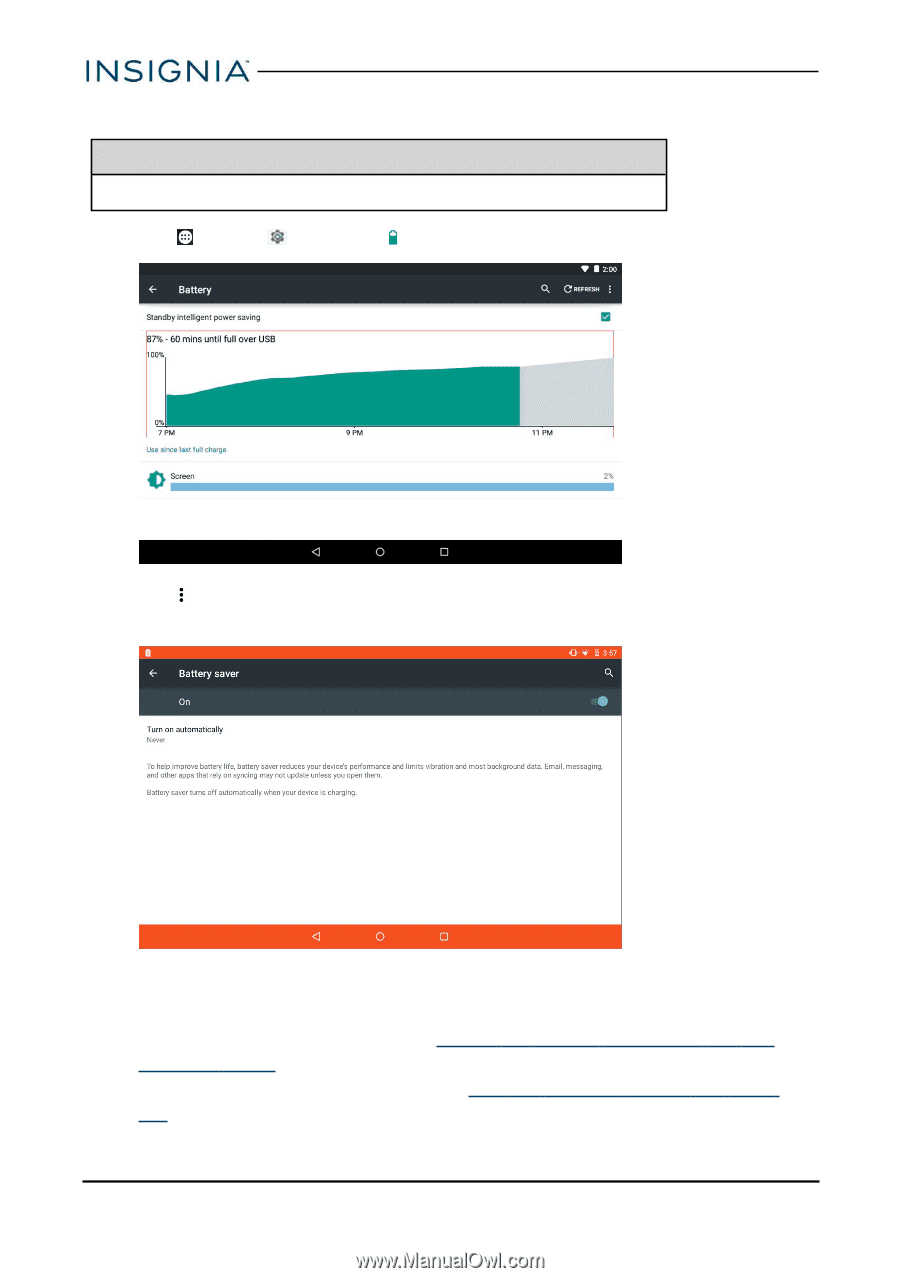
ADJUST THE POWER SAVING SETTINGS
Tip
To conserve battery life, turn off Wi-Fi when you're not using it.
1.
Tap
Apps
>
Settings
>
Battery.
2.
Tap
(options) in the upper-right corner, then tap
Battery saver
.
3.
Tap the slider to turn on Battery saver mode.
Conserve battery power
l
Turn off Wi-Fi when you aren't using it.
l
Lower the screen brightness. See
Adjust
the
screen
brightness
(on
the
previous
page)
.
l
Close apps that you aren't using. See
Use
the
Recents
screen
(on
page
16)
.
www.insigniaproducts.com
26
NS-P10A6100 10.1" Android™ Tablet