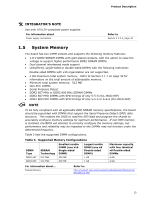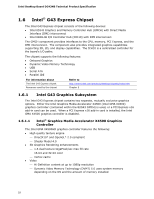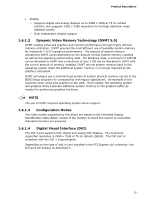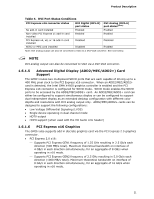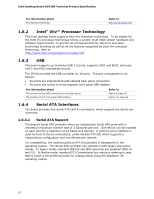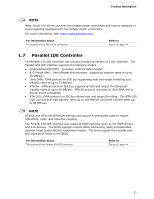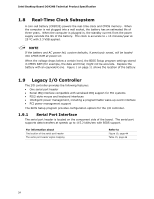Intel BLKDG43NB Product Specification - Page 19
Dynamic Video Memory Technology DVMT 5.0, 6.1.3, Configuration Modes, 6.1.4, Digital Visual - driver
 |
UPC - 735858201773
View all Intel BLKDG43NB manuals
Add to My Manuals
Save this manual to your list of manuals |
Page 19 highlights
Product Description • Display ⎯ Supports digital and analog displays up to 2048 x 1536 at 75 Hz refresh (QXGA); also supports 1920 x 1080 resolution for full High Definition video playback quality ⎯ Dual independent display support 1.6.1.2 Dynamic Video Memory Technology (DVMT 5.0) DVMT enables enhanced graphics and memory performance through highly efficient memory utilization. DVMT ensures the most efficient use of available system memory for maximum 2-D/3-D graphics performance. The amount of system memory allocated to DVMT varies depending on the amount of total system memory installed as well as the operating system being used. For Windows Vista, a minimum of 128 MB can be allocated to DVMT and a maximum of over 2 GB can be allocated to DVMT with the correct amount of memory installed. DVMT returns system memory back to the operating system when the additional system memory is no longer required by the graphics subsystem. DVMT will always use a minimal fixed portion of system physical memory (as set in the BIOS Setup program) for compatibility with legacy applications. An example of this would be when using VGA graphics under DOS. Once loaded, the operating system and graphics drivers allocate additional system memory to the graphics buffer as needed for performing graphics functions. NOTE The use of DVMT requires operating system driver support. 1.6.1.3 Configuration Modes The video modes supported by this board are based on the Extended Display Identification Data (EDID) modes of the monitor to which the system is connected. Standard monitors are assumed. 1.6.1.4 Digital Visual Interface (DVI) The DVI-I port supports both digital and analog DVI displays. The maximum supported resolution is 2048 x 1536 at 75 Hz refresh (QXGA). The DVI port is compliant with the DVI 1.0 specification. Depending on the type of add-in card installed in the PCI Express x16 connector, the DVI port will behave as described in 19