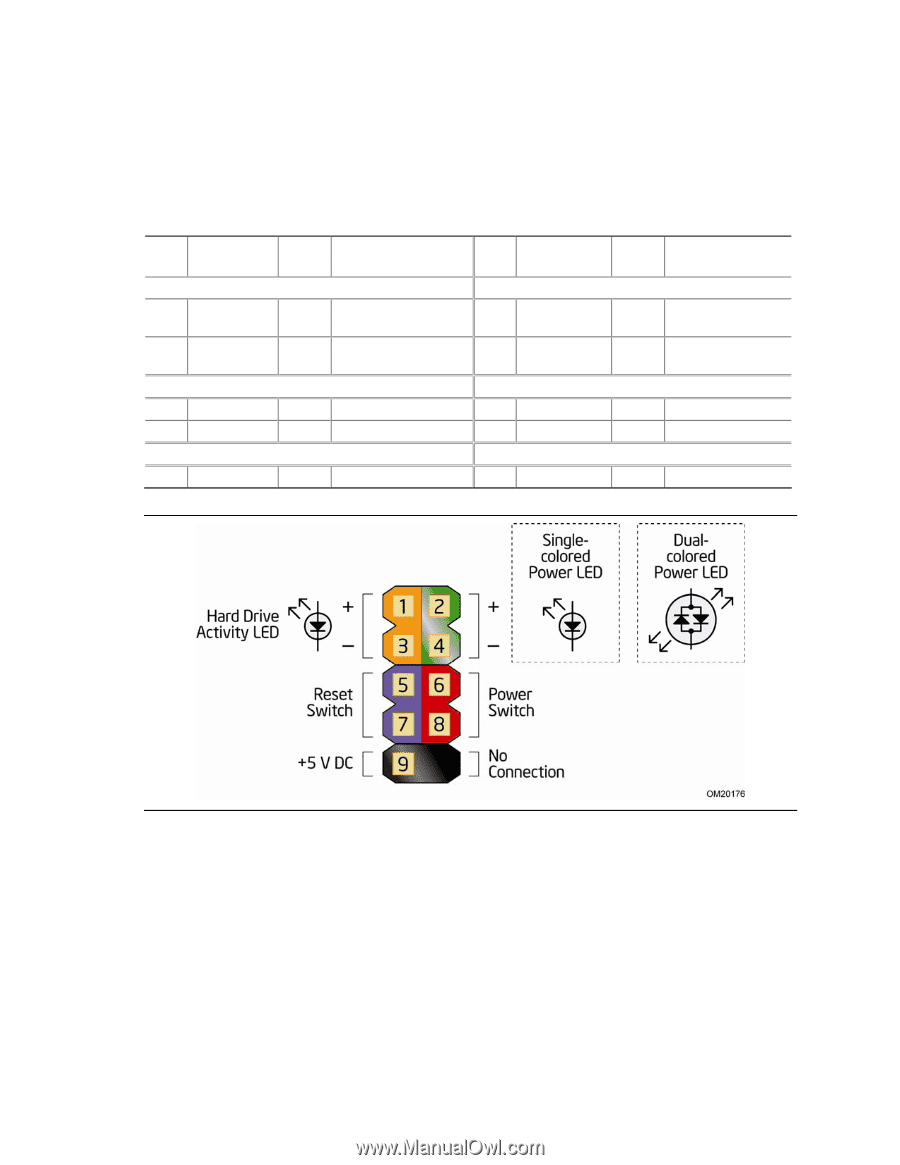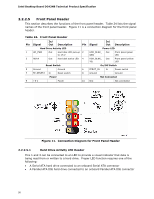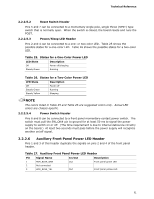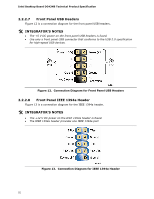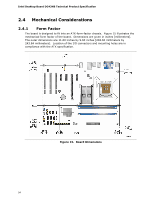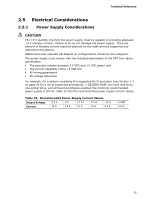Intel BLKDG43NB Product Specification - Page 50
Front Panel Header
 |
UPC - 735858201773
View all Intel BLKDG43NB manuals
Add to My Manuals
Save this manual to your list of manuals |
Page 50 highlights
Intel Desktop Board DG43NB Technical Product Specification 2.2.2.5 Front Panel Header This section describes the functions of the front panel header. Table 24 lists the signal names of the front panel header. Figure 11 is a connection diagram for the front panel header. Table 24. Front Panel Header In/ Pin Signal Out Description Pin Hard Drive Activity LED 1 HD_PWR Out Hard disk LED pull-up 2 to +5 V 3 HDA# Out Hard disk active LED 4 Reset Switch 5 Ground Ground 6 7 FP_RESET# In Reset switch 8 Power 9 +5 V Power 10 Signal In/ Out Description Power LED HDR_BLNK_ Out GRN Front panel green LED HDR_BLNK_ Out YEL Front panel yellow LED On/Off Switch FPBUT_IN In Power switch Ground Ground Not Connected N/C Not connected Figure 11. Connection Diagram for Front Panel Header 2.2.2.5.1 Hard Drive Activity LED Header Pins 1 and 3 can be connected to an LED to provide a visual indicator that data is being read from or written to a hard drive. Proper LED function requires one of the following: • A Serial ATA hard drive connected to an onboard Serial ATA connector • A Parallel ATA IDE hard drive connected to an onboard Parallel ATA IDE connector 50