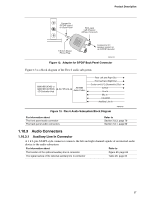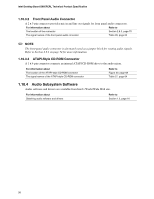Intel BOXD865PERL Product Specification - Page 33
IEEE 1394a-2000 Controller Optional - d865perl windows 7
 |
UPC - 735858160056
View all Intel BOXD865PERL manuals
Add to My Manuals
Save this manual to your list of manuals |
Page 33 highlights
Product Description 1.8.3 Diskette Drive Controller The I/O controller supports one diskette drive. Use the BIOS Setup program to configure the diskette drive interface. For information about The location of the diskette drive connector The supported diskette drive capacities and sizes Refer to Figure 22, page 68 Table 62, page 107 1.8.4 Keyboard and Mouse Interface The PS/2 keyboard and mouse connectors are located on the back panel. ✏ NOTE The keyboard is supported in the bottom PS/2 connector and the mouse is supported in the top PS/2 connector. Power to the computer should be turned off before a keyboard or mouse is connected or disconnected. For information about The location of the keyboard and mouse connectors Refer to Figure 19, page 60 1.9 IEEE 1394a-2000 Controller (Optional) The Agere Systems FW323 PCI bus-based controller provides IEEE 1394a-2000 OHCI link and PHY core functionality. The controller supports: • IEEE 1394a-2000-compliant or IEEE 1394-1995-compliant peripheral devices • Isochronous and asynchronous data transfer • Data transfer up to 400 Mbits/sec • Peripheral hot swapping • Plug and play The Desktop Board D865PERL has one back panel and two front panel IEEE 1394a-2000 connectors. ✏ NOTE IEEE 1394a-2000 support has been tested with Windows 2000 and Windows XP drivers and is not currently supported by any other operating system. For information about The location of the back panel IEEE 1394a-2000 connector The location of the front panel IEEE 1394a-2000 connectors The signal names of the front panel IEEE 1394a-2000 connectors Obtaining IEEE standards: • 1394-1995, IEEE Standard for a High Performance Serial Bus • 1394a-2000, IEEE Standard for a High Performance Serial Bus - Amendment 1 Refer to Figure 19, page 60 Figure 23, page 70 Figure 26, page 73 Table 3, page 17 33