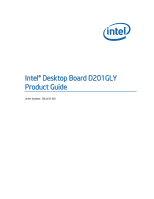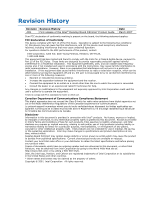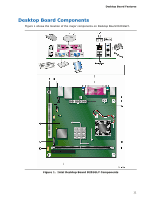Intel Desktop Board D201GLY Product Guide
vi
Setting the Desktop Board Jumpers
.......................................................................
34
Front Panel Audio Header/Jumper Block
.........................................................
34
BIOS Configuration Jumper
...........................................................................
35
Clearing Passwords
......................................................................................
36
Replacing the Battery
..........................................................................................
37
3
Updating the BIOS
Updating the BIOS with the Iflash Memory Update Utility
.........................................
43
Obtaining the BIOS Update File
.....................................................................
43
Updating the BIOS with the Iflash Memory Update Utility
.................................
43
Recovering the BIOS
....................................................................................
44
A
BIOS Error Messages
BIOS Front-panel Power LED Codes
.......................................................................
45
BIOS Error Messages
...........................................................................................
45
B
Regulatory Compliance
Safety Regulations
..............................................................................................
47
Place Battery Marking
..................................................................................
47
European Union Declaration of Conformity Statement
..............................................
48
Product Ecology Statements
.................................................................................
49
Recycling Considerations
..............................................................................
49
Lead-Free Desktop Board
.............................................................................
51
EMC Regulations
.................................................................................................
53
Ensure Electromagnetic Compatibility (EMC) Compliance
..................................
54
Product Certifications
...........................................................................................
55
Board-Level Certification Markings
.................................................................
55
Chassis and Component Certifications
............................................................
56