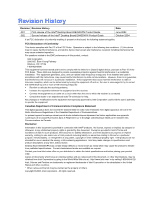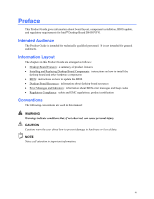Intel D845GVFN English Product Guide
Intel D845GVFN Manual
 |
View all Intel D845GVFN manuals
Add to My Manuals
Save this manual to your list of manuals |
Intel D845GVFN manual content summary:
- Intel D845GVFN | English Product Guide - Page 1
Intel® Desktop Board D845GVFN Product Guide Order Number: C78228-002 - Intel D845GVFN | English Product Guide - Page 2
, if not installed and used in accordance with the instructions, may cause harmful interference to radio communications. However, life sustaining applications. Intel may make changes to specifications and product descriptions at any time, without notice. Desktop Board D845GVFN may contain design - Intel D845GVFN | English Product Guide - Page 3
Preface This Product Guide gives information about board layout, component installation, BIOS update, and regulatory requirements for Intel® Desktop Board D845GVFN. Intended Audience The Product Guide is intended for technically qualified personnel. It is not intended for general audiences. - Intel D845GVFN | English Product Guide - Page 4
) Megabyte (1,048,576 bytes) Megabit (1,048,576 bits) Megahertz (one million hertz) Box Contents • Intel Desktop Board • I/O shield • One ATA 66/100 IDE cable • One diskette drive cable • Quick Reference Guide • Configuration and battery caution statement label • Intel® Express Installer CD-ROM iv - Intel D845GVFN | English Product Guide - Page 5
Contents 1 Desktop Board Features Desktop Board Components 11 Processor...13 Main Memory ...14 Intel® 845GV Chipset ...15 Audio Subsystem ...15 LAN Subsystem ...16 LAN Subsystem Software 16 RJ-45 LAN Connector LEDs 16 Enhanced IDE Interface ...16 Expansion Slots ...16 BIOS ...17 PCI Auto - Intel D845GVFN | English Product Guide - Page 6
Intel Desktop Board D845GVFN Product Guide Locating the PCI Bus Add-in Card, Diskette Drive, and IDE Connectors 36 Setting the BIOS Configuration Jumper Block 37 Clearing Passwords ...38 Back Panel Connectors...39 Replacing the Battery...40 3 BIOS Using the BIOS Setup Program 45 Updating the BIOS - Intel D845GVFN | English Product Guide - Page 7
Tables 1. Feature Summary...9 2. Desktop Board Components 12 3. Processor Support ...13 4. Memory Support ...14 5. RJ-45 LAN Connector LEDs 16 6. Front Panel Header ...32 7. USB Header ...32 8. Front Panel Audio Header Signal Names 33 9. Jumper Settings for the BIOS Setup Program Modes 37 10 - Intel D845GVFN | English Product Guide - Page 8
Intel Desktop Board D845GVFN Product Guide viii - Intel D845GVFN | English Product Guide - Page 9
Table 1 describes the major features of Intel® Desktop Board D845GVFN. Table 1. Feature Summary Form Factor Processor Memory Chipset Audio LAN Graphics I/O Control MicroATX at 9.2 inches by 8.6 inches Support for: • Intel® Pentium® 4 processor in an mPGA-478 socket with a 533/400 MHz system bus - Intel D845GVFN | English Product Guide - Page 10
Intel Desktop Board D845GVFN Product Guide ✏ NOTE For information about this Intel desktop board, including the Technical Product Specification (TPS), BIOS updates, and device drivers, go to the Intel World Wide Web site at: http://support.intel.com/support/motherboards/desktop/ Supported Operating - Intel D845GVFN | English Product Guide - Page 11
Desktop Board Features Desktop Board Components Figure 1 shows the approximate location of the major components on Desktop Board D845GVFN. Line In A BC D E F U G T H S R PN L K J I Q OM Figure 1. Desktop Board Components OM17425 11 - Intel D845GVFN | English Product Guide - Page 12
Intel Desktop Board D845GVFN Product Guide Table 2. Desktop Board Components Item Description A Front panel audio B Auxiliary line in header C ATAPI CD-ROM header D 12 V power connector E Rear chassis fan header F Processor socket G Processor fan header H DIMM sockets I Main - Intel D845GVFN | English Product Guide - Page 13
provide extra power to the Intel 845GV chipset and Intel® processor. Related Links: Go to the following links or pages for more information about: • Supported Intel processors for Desktop Board D845GVFN http://support.intel.com/support/motherboards/desktop/ • Instructions on installing or upgrading - Intel D845GVFN | English Product Guide - Page 14
Intel Desktop Board D845GVFN Product Guide Main Memory ✏ NOTE To be fully compliant with all applicable Intel® SDRAM memory specification addendums, the desktop board should be populated with DIMMs that support the Serial Presence Detect (SPD) data structure. If your memory modules do not support - Intel D845GVFN | English Product Guide - Page 15
Desktop Board Features Intel® 845GV Chipset The Intel 845GV chipset consists of the following: • Intel 82845GV Graphics and Memory Controller Hub (GMCH) with AHA bus • Intel 82801DB I/O Controller Hub (ICH4) with AHA bus • Firmware Hub (FWH) Related Link: Go to the following link for more - Intel D845GVFN | English Product Guide - Page 16
Software For LAN software and drivers, refer to the D845GVFN link on Intel's World Wide Web site at: http://support.intel.com/support/motherboards/desktop/ RJ-45 LAN Connector LEDs Two LEDs are built into the RJ-45 LAN connector. Table 5 describes the LED states when the desktop board is powered - Intel D845GVFN | English Product Guide - Page 17
Desktop Board Features BIOS The BIOS provides the Power-On Self-Test (POST), the BIOS Setup program, the PCI and IDE auto-configuration utilities, and the video BIOS. The BIOS is stored in the firmware hub. The BIOS can be updated by following the instructions in Chapter 3 on page 45. PCI Auto - Intel D845GVFN | English Product Guide - Page 18
Intel Desktop Board D845GVFN Product Guide Power Management Features • Advanced Configuration and Power Interface (ACPI) • Hardware support: - Power connectors - Fan connectors - Suspend to RAM (Instantly Available PC technology) - Wake from USB - Wake from PS/2 keyboard/mouse - PME# wakeup support - Intel D845GVFN | English Product Guide - Page 19
Related Links For more information on standby current requirements, navigate to the TPS by first selecting the desktop board name from the following link: http://support.intel.com/support/motherboards/desktop/ Wake from USB USB bus activity wakes the computer from an ACPI S1 or S3 state. NOTE - Intel D845GVFN | English Product Guide - Page 20
Intel Desktop Board D845GVFN Product Guide 20 - Intel D845GVFN | English Product Guide - Page 21
desktop board • Install and remove a processor • Install and remove memory • Connect the IDE cable • Connect internal headers • Connect fans and power cables • Locate the PCI bus add-in card, diskette drive, and IDE connectors • Set the BIOS any telecommunications links, networks, or modems before - Intel D845GVFN | English Product Guide - Page 22
Intel Desktop Board D845GVFN Product Guide Follow these processors, voltage regulators, and heat sinks) • Damage to wires that could cause a short circuit Observe all warnings and cautions that instruct you to refer computer servicing to qualified technical personnel. Installation Instructions - Intel D845GVFN | English Product Guide - Page 23
components; such as the power supply, peripheral drives, wiring, and cables; are components certified for at the front of this product guide demonstrates compliance with Canadian EMC regulations. is insufficient space on this Desktop Board to provide instructions for replacing and disposing of - Intel D845GVFN | English Product Guide - Page 24
Intel Desktop Board D845GVFN Product Guide Related Links: For information about replacing the battery, go to page 40 in Chapter 2. Use Only for Intended Applications All Intel desktop boards are evaluated as Information Technology Equipment (I.T.E.) for use in personal computers for installation in - Intel D845GVFN | English Product Guide - Page 25
the computer can result in personal injury or equipment damage. Refer to your chassis manual for instructions on installing and removing the desktop board. Figure 3 shows the location of the six mounting holes for Desktop Board D845GVFN. Figure 3. Desktop Board Mounting Screw Holes OM17424 25 - Intel D845GVFN | English Product Guide - Page 26
Intel Desktop Board D845GVFN Product Guide Installing and Removing a Processor Instructions on how to install the processor to the desktop board are given below. Installing a Processor CAUTION Before installing or removing the processor, make sure that AC power has been removed by unplugging the - Intel D845GVFN | English Product Guide - Page 27
Figure 5). OM17146 Figure 5. Connecting the Processor Fan Heatsink Cable to the Processor Fan Header Removing a Processor For instruction on how to remove the processor fan heatsink, refer to the Intel World Wide Web site at: http://support.intel.com/support/processors/pentium4/intnotes478.htm 27 - Intel D845GVFN | English Product Guide - Page 28
Intel SDRAM memory specification addendums, the board requires DIMMs that support the Serial Presence Detect (SPD) data structure. You can access the PC Serial Presence Detect Specification at: http://www.intel.com/technology/memory/pcsdram/spec/ The desktop board has two DIMM sockets arranged - Intel D845GVFN | English Product Guide - Page 29
removed or disconnected to reach the DIMM sockets. 8. Replace the computer's cover and reconnect the AC power cord. Connecting the IDE Cable The Intel® boxed desktop board package includes an IDE cable. The cable connects two drives to the desktop board. The cable supports both ATA-66 and ATA-100 - Intel D845GVFN | English Product Guide - Page 30
Intel Desktop Board D845GVFN Product Guide For correct function of the cable: 1. Observe the precautions in "Before You Begin" on page 21. 2. Attach the cable end with the single blue connector to the desktop board (see Figure 7, A). 3. Attach the cable end with the two closely spaced black and gray - Intel D845GVFN | English Product Guide - Page 31
Installing and Replacing Desktop Board Components Connecting Internal Headers Follow the instructions below to connect the USB, power LED, and line in ATAPI CD ROM Front panel Alternate power LED Chassis intrusion Front panel USB Front panel audio OM17426 Figure 8. Location of Internal Headers 31 - Intel D845GVFN | English Product Guide - Page 32
Intel Desktop Board D845GVFN Product Guide Connecting the Front Panel Header Before connecting header. Table 6. Front Panel Header Pin Signal In/Out Description Pin Signal In/Out Description Hard Drive Activity LED Power LED 1 HD_PWR Out Hard disk LED pull-up 2 HDR_BLNK_ Out Front panel - Intel D845GVFN | English Product Guide - Page 33
Installing and Replacing Desktop Board Components Connecting the Front Panel Audio Header Figure 8 shows the location of the front panel audio header. Table 8 shows the pin assignments for the front panel audio header. Table 8. Front Panel Audio Header Signal Names Pin Signal Name Pin Signal - Intel D845GVFN | English Product Guide - Page 34
Intel Desktop Board D845GVFN Product Guide Connecting Fans and Power Cables Figure 9 shows the location of fan headers and power connectors. A 1 2 B C E D 2 1 Item A B C D E Description 12 V power connector Rear chassis fan header Processor fan header Main power connector Front chassis - Intel D845GVFN | English Product Guide - Page 35
Power Cables CAUTION Failure to use an ATX12V power supply, or not connecting the 12 V processor core voltage power supply connector to the desktop board may result in damage to the desktop board and/or power supply. Figure 9 shows the location of the power connectors. 1. Observe the precautions - Intel D845GVFN | English Product Guide - Page 36
Intel Desktop Board D845GVFN Product Guide Locating the PCI Bus Add-in Card, Diskette Drive, and IDE Connectors Figure 10 shows the location of the PCI bus add-in card, diskette drive, and IDE connectors. A BC F Item A B C D E F E D OM17428 Description PCI bus connector 3 PCI bus connector 2 - Intel D845GVFN | English Product Guide - Page 37
The BIOS uses the current configuration and passwords for booting. 31 Configure (2-3) After the Power-On Self-Test (POST) runs, the BIOS displays the Maintenance Menu. Use this menu to clear passwords. 31 Recovery (None) Recovers BIOS from a diskette in the event of a failed BIOS update. 37 - Intel D845GVFN | English Product Guide - Page 38
Intel Desktop Board D845GVFN Product Guide Clearing Passwords This procedure assumes that the board is installed in the in the computer, turn on the computer, and allow it to boot. 7. The computer starts the Setup program. Setup displays the maintenance menu. 8. Use the arrow keys to select Clear - Intel D845GVFN | English Product Guide - Page 39
Installing and Replacing Desktop Board Components Back Panel Connectors ✏ NOTE The line out connector, located on the back panel, is designed to power either headphones or amplified speakers only. Poor audio quality may occur if passive (non-amplified) speakers are connected to this output. Figure - Intel D845GVFN | English Product Guide - Page 40
Intel Desktop Board D845GVFN Product Guide Replacing the Battery A coin-cell battery (CR2032) powers the real-time clock and CMOS memory. When the computer is not plugged into a wall socket certain level, the BIOS Setup program settings stored in CMOS RAM (for example, the date and time) might not be - Intel D845GVFN | English Product Guide - Page 41
Installing and Replacing Desktop Board Components AVVERTIMENTO Esiste il pericolo di un esplosione se la pila non viene sostituita in modo corretto. Utilizzare solo pile uguali o di tipo equivalente a quelle - Intel D845GVFN | English Product Guide - Page 42
Intel Desktop Board D845GVFN Product Guide AWAS Risiko letupan wujud jika bateri digantikan dengan jenis yang tidak betul. Bateri sepatutnya dikitar semula jika boleh. Pelupusan bateri terpakai mestilah mematuhi peraturan alam - Intel D845GVFN | English Product Guide - Page 43
Installing and Replacing Desktop Board Components UYARI Yanlış türde pil takıldığında patlama riski "+" and "-" on the battery. 6. With a medium flat-bladed screwdriver, gently pry the battery free from its connector. 7. Install the new battery in the connector, orienting the "+" and "-" correctly - Intel D845GVFN | English Product Guide - Page 44
Intel Desktop Board D845GVFN Product Guide 44 - Intel D845GVFN | English Product Guide - Page 45
the Intel Express BIOS Update utility: 1. Go to the Intel World Wide Web site: http://support.intel.com/support/motherboards/desktop/ 2. Navigate to the D845GVFN page, click "[view] Latest BIOS updates", and select the Express BIOS Update utility file. 3. Download the file to your hard drive. (You - Intel D845GVFN | English Product Guide - Page 46
Desktop Board D845GVFN Product Guide You can obtain the BIOS update file through your computer supplier or by navigating to the D845GVFN page on the Intel World Wide Web site at: http://support.intel.com/support/motherboards/desktop/ Navigate to the D845GVFN page, click "[view] Latest BIOS updates - Intel D845GVFN | English Product Guide - Page 47
below to set recovery mode for Setup. 31 4. Insert the bootable BIOS update diskette into diskette drive A. 5. Replace the computer cover, connect the power cord, turn on the computer, and allow it to boot. The recovery process will take a few minutes. 6. Listen to the speaker: • Upon applying power - Intel D845GVFN | English Product Guide - Page 48
Intel Desktop Board D845GVFN Product Guide 48 - Intel D845GVFN | English Product Guide - Page 49
4 Desktop Board Resources Memory Map Table 10. System Memory Map Address Range (decimal) Memory Runtime BIOS Reserved Available high DOS memory (open to the PCI bus) Video memory and BIOS Extended BIOS data (movable by memory manager software) Extended conventional memory Conventional memory - Intel D845GVFN | English Product Guide - Page 50
Intel Desktop Board D845GVFN Product Guide Interrupts Table 12. Interrupts IRQ System Resource NMI I/O channel check 0 Reserved 4 COM1* 5 LPT2 (Plug & Play option) / ** 6 Diskette drive controller 7 LPT1* 8 Real time clock 9 ** 10 ** 11 ** 12 Onboard mouse port (if present, - Intel D845GVFN | English Product Guide - Page 51
Desktop Board D845GVFN reports POST errors in two ways: • By sounding a beep code • By displaying an error message on the monitor BIOS Beep Codes The BIOS beep codes are listed in Table 13. The BIOS also issues a beep code (one long tone followed by two short tones) during POST if the video - Intel D845GVFN | English Product Guide - Page 52
Intel Desktop Board D845GVFN Product Guide BIOS Error Messages When a recoverable error occurs during the POST, the BIOS displays an error message describing the problem. Table 14. BIOS Error Messages Error Message Explanation GA20 Error An error occurred with Gate-A20 when switching to - Intel D845GVFN | English Product Guide - Page 53
since the last boot. If no memory was added, there may be a problem with the system. Memory Size Changed Memory size has changed since the last boot. If no memory was added or removed, then memory may be bad. No Boot Device Available System did not find a device to boot. Off Board Parity Error - Intel D845GVFN | English Product Guide - Page 54
Intel Desktop Board D845GVFN Product Guide 54 - Intel D845GVFN | English Product Guide - Page 55
- Safety - Part 1: General Requirements (International) European Union Declaration of Conformity Statement We, Intel Corporation, declare under our sole responsibility that the product Intel® Desktop Board D845GVFN is in conformity with all applicable essential requirements necessary for CE marking - Intel D845GVFN | English Product Guide - Page 56
Intel Desktop Board D845GVFN Product Guide Dansk Dette produkt er i overensstemmelse med det europæiske direktiv 89/336/EEC & 73/23/EEC. Dutch Dit product is in navolging van de bepalingen - Intel D845GVFN | English Product Guide - Page 57
Regulatory Compliance EMC Regulations Desktop Board D845GVFN complies with the EMC regulations stated in Table 16 when correctly installed in a compatible host system. Table 16. EMC Regulations Regulation Title FCC Class B Title - Intel D845GVFN | English Product Guide - Page 58
Intel Desktop Board D845GVFN Product Guide Product Certification Markings (Board Level) Desktop Board D845GVFN has the following product certification markings: Table 17. Product Certification Markings Description UL joint US/Canada Recognized Component mark. Includes adjacent UL file number for

Intel
®
Desktop Board
D845GVFN Product Guide
Order Number:
C78228-002