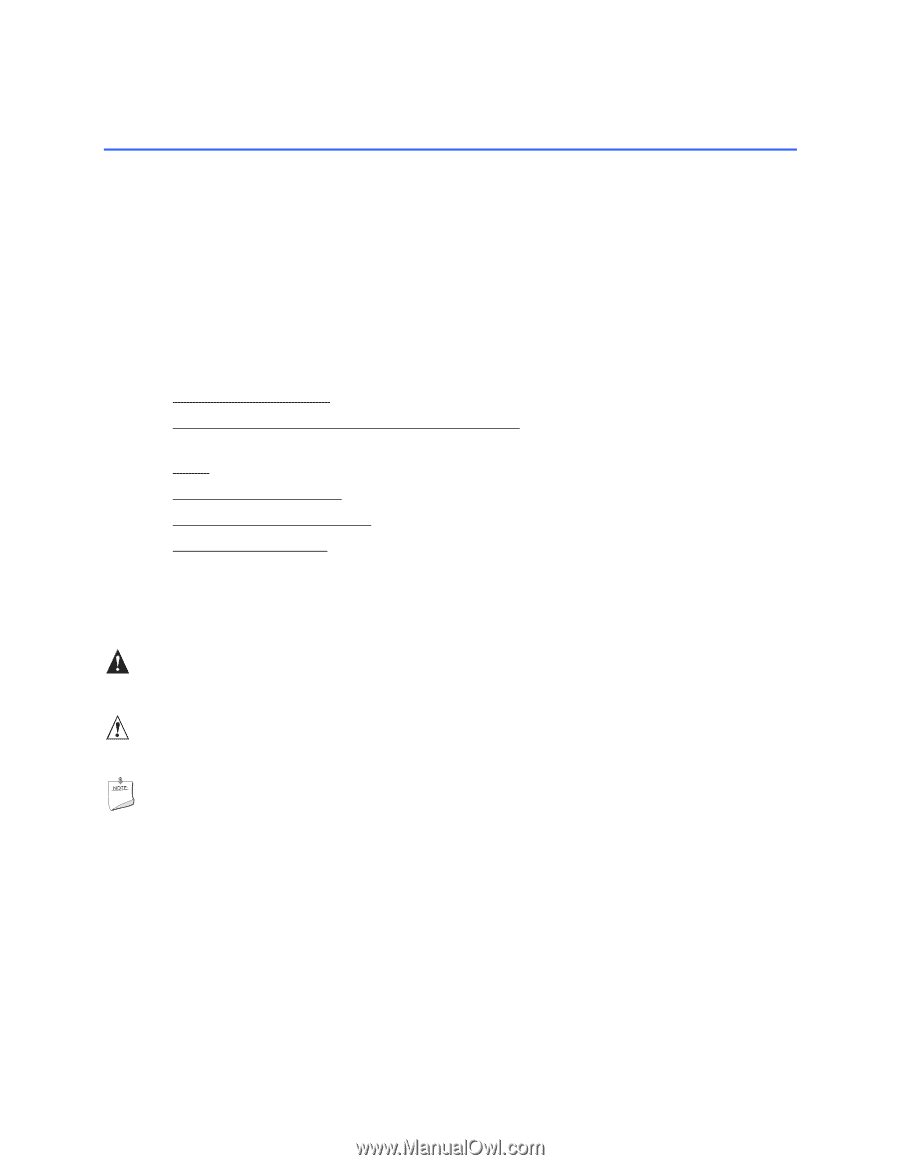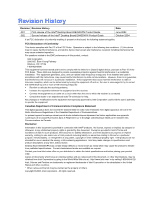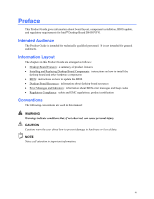Intel D845GVFN English Product Guide - Page 3
Preface - manual
 |
View all Intel D845GVFN manuals
Add to My Manuals
Save this manual to your list of manuals |
Page 3 highlights
Preface This Product Guide gives information about board layout, component installation, BIOS update, and regulatory requirements for Intel® Desktop Board D845GVFN. Intended Audience The Product Guide is intended for technically qualified personnel. It is not intended for general audiences. Information Layout The chapters in this Product Guide are arranged as follows: • Desktop Board Features: a summary of product features • Installing and Replacing Desktop Board Components: instructions on how to install the desktop board and other hardware components • BIOS: instructions on how to update the BIOS • Desktop Board Resources: information about desktop board resources • Error Messages and Indicators: information about BIOS error messages and beep codes • Regulatory Compliance: safety and EMC regulations, product certification Conventions The following conventions are used in this manual: WARNING Warnings indicate conditions that, if not observed, can cause personal injury. CAUTION Cautions warn the user about how to prevent damage to hardware or loss of data. NOTE Notes call attention to important information. iii