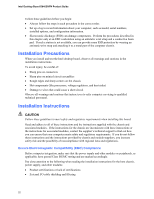Intel D845GVFN English Product Guide - Page 27
Connecting the Processor Fan Heatsink Cable, Removing a Processor
 |
View all Intel D845GVFN manuals
Add to My Manuals
Save this manual to your list of manuals |
Page 27 highlights
Installing and Replacing Desktop Board Components Connecting the Processor Fan Heatsink Cable Connect the processor fan heatsink cable to the processor fan header (see Figure 5). OM17146 Figure 5. Connecting the Processor Fan Heatsink Cable to the Processor Fan Header Removing a Processor For instruction on how to remove the processor fan heatsink, refer to the Intel World Wide Web site at: http://support.intel.com/support/processors/pentium4/intnotes478.htm 27

Installing and Replacing Desktop Board Components
27
Connecting the Processor Fan Heatsink Cable
Connect the processor fan heatsink cable to the processor fan header (see Figure 5).
OM17146
Figure 5.
Connecting the Processor Fan Heatsink Cable to the Processor Fan Header
Removing a Processor
For instruction on how to remove the processor fan heatsink, refer to the Intel World Wide Web
site at: