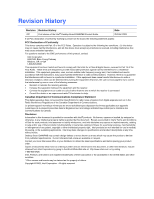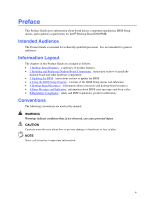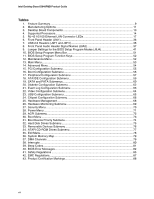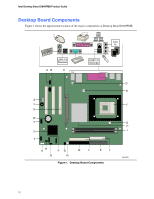Contents
Security Menu
.......................................................................................................................
70
Power Menu
..........................................................................................................................
71
ACPI Submenu
............................................................................................................
72
Boot Menu
.............................................................................................................................
73
Boot Device Priority Submenu
.....................................................................................
74
Hard Disk Drives Submenu
..........................................................................................
75
Removable Devices Submenu
.....................................................................................
76
ATAPI CD-ROM Drives
................................................................................................
77
Exit Menu
..............................................................................................................................
78
5
Desktop Board Resources
Memory Map
.........................................................................................................................
79
DMA Channels
......................................................................................................................
79
Interrupts
...............................................................................................................................
80
A
Error Messages and Indicators
BIOS Beep Codes
.................................................................................................................
81
BIOS Error Messages
...........................................................................................................
82
B
Regulatory Compliance
Safety Regulations
................................................................................................................
85
European Union Declaration of Conformity Statement
.........................................................
85
Product Ecology Statements
.................................................................................................
86
EMC Regulations
..................................................................................................................
87
Product Certification Markings (Board Level)
........................................................................
88
Figures
1.
Desktop Board Components
..........................................................................................
12
2.
Location of Standby Power Indicator
..............................................................................
21
3.
Installing the I/O Shield
...................................................................................................
26
4.
Location of Desktop Board Mounting Screw Holes
........................................................
27
5.
Installing a Processor
.....................................................................................................
28
6.
Connecting the Processor Fan Heat Sink Cable to the Processor Fan Connector
........
29
7.
Installing a Memory Module
............................................................................................
30
8.
Removing the AGP Card
................................................................................................
32
9.
Connecting the IDE Cable
..............................................................................................
33
10. Connecting the Serial ATA Cable
...................................................................................
34
11. Internal Headers
.............................................................................................................
35
12. PCI Bus Add-in Card and Peripheral Interface Connectors
...........................................
38
13. Location of Hardware Control Headers and Power Connectors
.....................................
39
14. Location of the BIOS Configuration Jumper Block
.........................................................
41
15. Removing the Battery
.....................................................................................................
46
vii