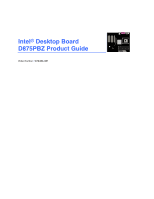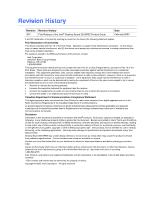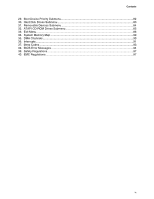Intel Desktop Board D875PBZ Product Guide
vi
Installing the I/O Shield
........................................................................................................
30
Installing and Removing the Desktop Board
........................................................................
31
Installing and Removing a Processor
..................................................................................
32
Installing a Processor
.................................................................................................
32
Installing the Processor Fan Heat Sink
.......................................................................
32
Connecting the Processor Fan Heat Sink Cable
.........................................................
33
Removing the Processor
............................................................................................
33
Installing and Removing Memory
........................................................................................
34
Installing DIMMs
.........................................................................................................
35
Removing DIMMs
.......................................................................................................
36
Installing and Removing an AGP Card
................................................................................
37
Installing an AGP Card
...............................................................................................
37
Removing the AGP Card
............................................................................................
38
Connecting the IDE Cable
...................................................................................................
39
Connecting the Serial ATA Cable
........................................................................................
40
Configuring the System for Intel
®
RAID Technology for Serial ATA
.....................................
41
Configuring the BIOS for Intel RAID Technology for Serial ATA
.................................
41
Creating, Deleting, and Resetting RAID Sets
..............................................................
41
Loading the Intel
®
Application Accelerator 3.0 RAID Edition Driver
.............................
42
Configuring an Intel RAID Ready System
...................................................................
42
Upgrading to Serial ATA RAID 0 Configuration from a Single Drive Configuration
......
43
Connecting Internal Headers
...............................................................................................
44
Connecting the Front Panel Header
............................................................................
44
Connecting the USB 2.0 Header
.................................................................................
45
Connecting Hardware Control and Power Cables
................................................................
46
Connecting Hardware Control Cables
.........................................................................
47
Connecting Power Cables
..........................................................................................
47
Setting the BIOS Configuration Jumper Block
.....................................................................
48
Clearing Passwords
............................................................................................................
49
Replacing the Battery
..........................................................................................................
50
3
Updating the BIOS
Updating the BIOS with the Intel
®
Express BIOS Update Utility
...........................................
53
Updating the BIOS with the Iflash Update Utility
..................................................................
54
Obtaining the BIOS Update File
..................................................................................
54
Updating the BIOS
......................................................................................................
54
Recovering the BIOS
..................................................................................................
55
4
Using the BIOS Setup Program
Maintenance Menu
..............................................................................................................
58
Main Menu
..........................................................................................................................
59
Advanced Menu
..................................................................................................................
60
PCI Configuration Submenu
.......................................................................................
61
Boot Configuration Submenu
......................................................................................
62
Peripheral Configuration Submenu
.............................................................................
63
IDE Configuration Submenu
.......................................................................................
65
SATA and PATA Submenus
.......................................................................................
66
Diskette Configuration Submenu
................................................................................
68
Event Log Configuration Submenu
.............................................................................
69