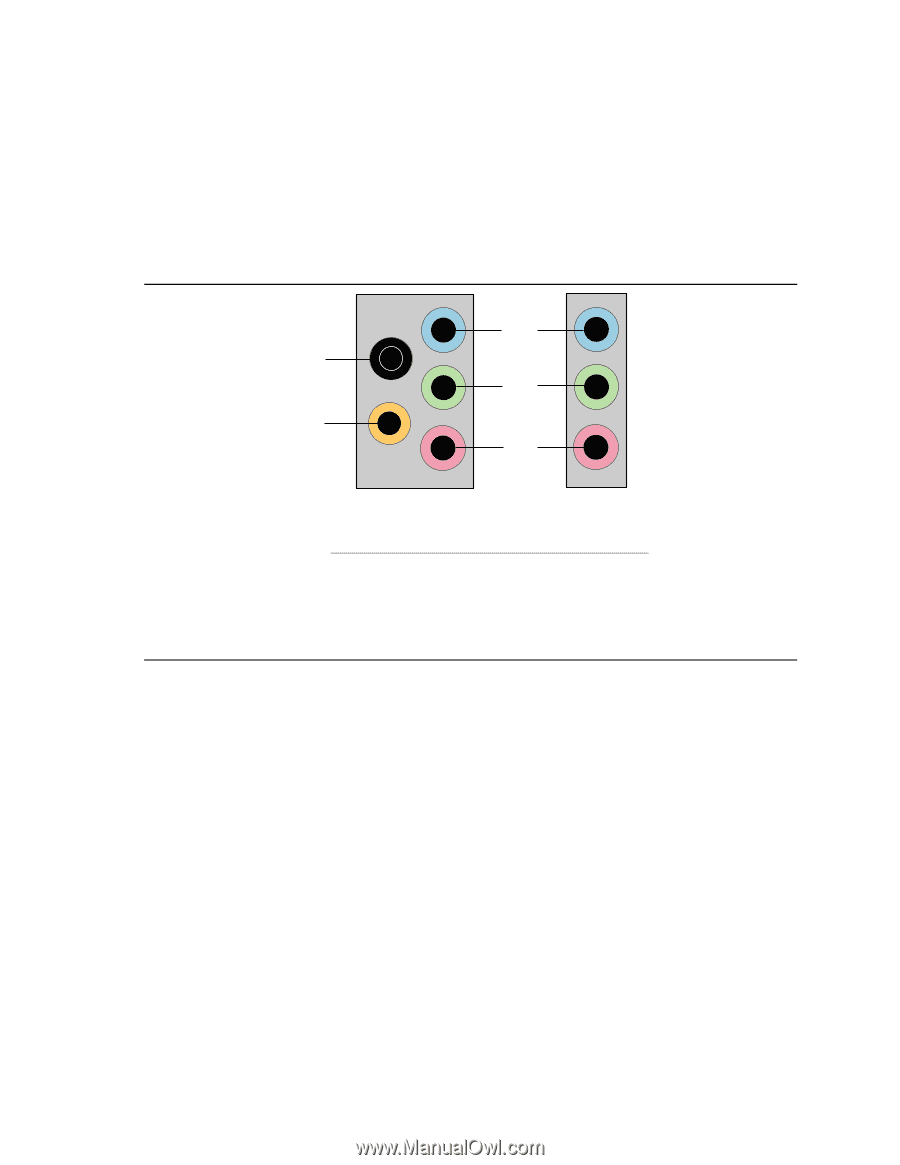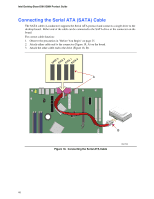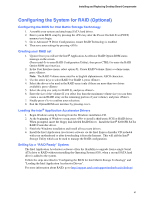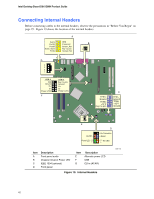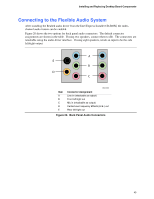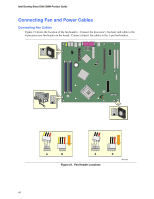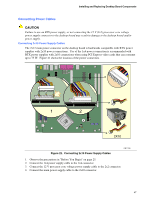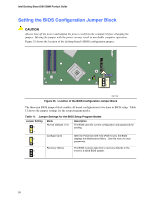Intel D915GMH English Manual Product Guide - Page 45
Connecting to the Flexible Audio System
 |
View all Intel D915GMH manuals
Add to My Manuals
Save this manual to your list of manuals |
Page 45 highlights
Installing and Replacing Desktop Board Components Connecting to the Flexible Audio System After installing the Realtek audio driver from the Intel Express Installer CD-ROM, the multichannel audio feature can be enabled. Figure 20 shows the two options for back panel audio connectors. The default connector assignments are shown in the table. If using two speakers, connect them to (B). The connectors are retaskable using the audio driver interface. If using eight speakers, retask an input to be the side left/right output. A E B D C Item A B C D E OM17205 Connector Assignment Line in (retaskable as output) Front left/right out Mic in (retaskable as output) Center/Low Frequency Effects (LFE ) out Rear left/right out Figure 20. Back Panel Audio Connectors 45