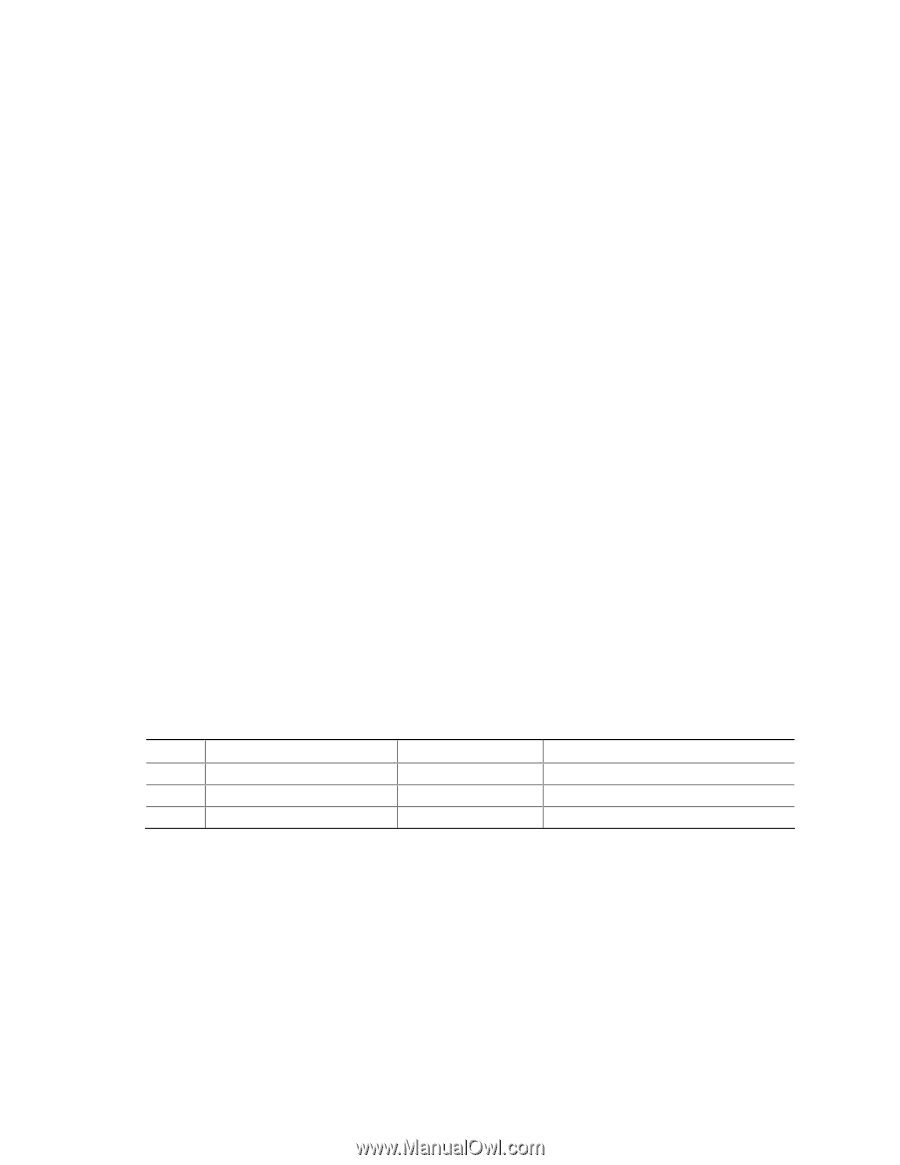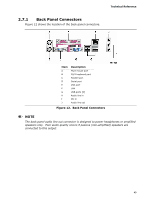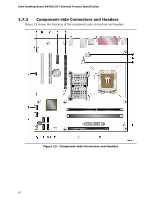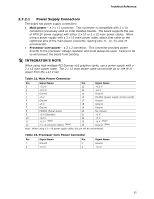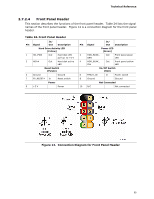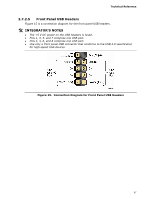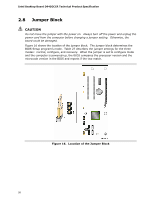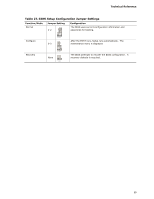Intel D945GCCR Product Specification - Page 54
Add-in Card Connectors, 7.2.3, Auxiliary Front Panel Power/Sleep LED Header
 |
View all Intel D945GCCR manuals
Add to My Manuals
Save this manual to your list of manuals |
Page 54 highlights
Intel Desktop Board D945GCCR Technical Product Specification 2.7.2.2 Add-in Card Connectors The board has the following add-in card connectors: • One PCI Express x16 connector supporting simultaneous transfer speeds up to 4 GBytes/sec of peak bandwidth per direction and up to 8 GBytes/sec concurrent bandwidth. • One PCI Express x1 connector. The x1 interface supports simultaneous transfer speeds up to 250 Mbytes/sec of peak bandwidth per direction and up to 500 MBytes/sec concurrent bandwidth. • PCI Conventional (rev 2.3 compliant) bus: two PCI Conventional bus add-in card connectors. The SMBus is routed to all PCI Conventional bus connectors. PCI Conventional bus add-in cards with SMBus support can access sensor data and other information residing on the board. Note the following considerations for the PCI Conventional bus connectors: • All of the PCI Conventional bus connectors are bus master capable. • SMBus signals are routed to all PCI Conventional bus connectors. This enables PCI Conventional bus add-in boards with SMBus support to access sensor data on the boards. The specific SMBus signals are as follows: ⎯ The SMBus clock line is connected to pin A40. ⎯ The SMBus data line is connected to pin A41. NOTE The PCI Express x16 connector is configured to support only a PCI Express x1 link when the Intel GMA950 graphics controller is enabled. 2.7.2.3 Auxiliary Front Panel Power/Sleep LED Header Pins 1 and 3 of this header duplicate the signals on pins 2 and 4 of the front panel header. Table 23. Auxiliary Front Panel Power/Sleep LED Header Pin Signal Name 1 HDR_BLNK_GRN 2 Not connected 3 HDR_BLNK_YEL In/Out Out Out Description Front panel green LED Front panel yellow LED 54