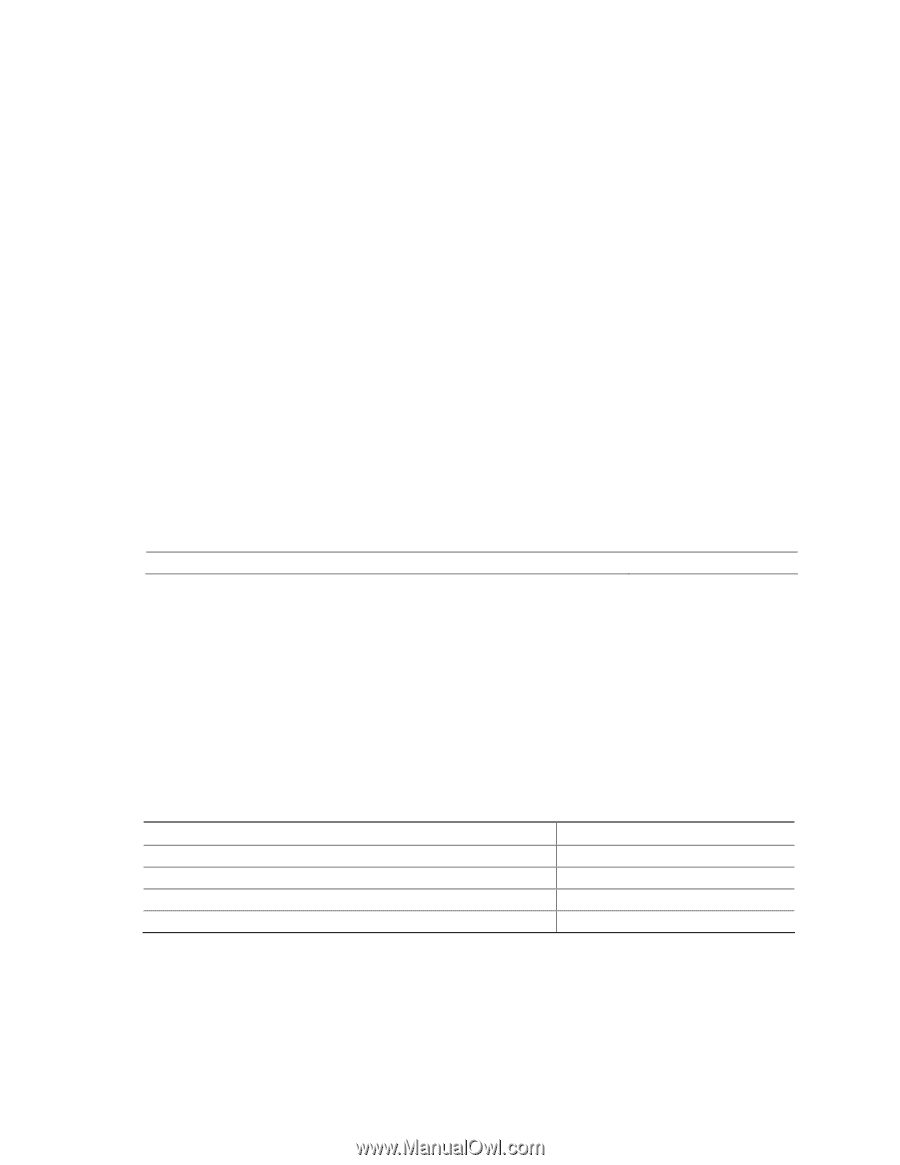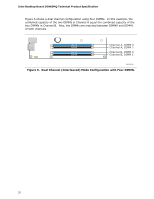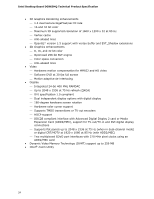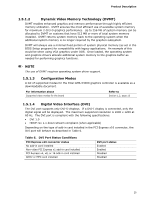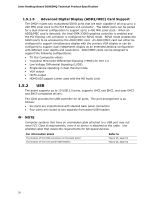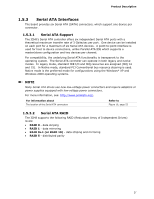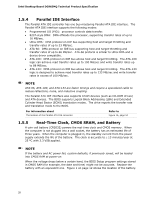Intel DG965MQ DG965MQ Technical Product Specification - Page 25
Dynamic Video Memory Technology DVMT, 5.1.3, Configuration Modes, 5.1.4, Digital Video
 |
View all Intel DG965MQ manuals
Add to My Manuals
Save this manual to your list of manuals |
Page 25 highlights
Product Description 1.5.1.2 Dynamic Video Memory Technology (DVMT) DVMT enables enhanced graphics and memory performance through highly efficient memory utilization. DVMT ensures the most efficient use of available system memory for maximum 2-D/3-D graphics performance. Up to 256 MB of system memory can be allocated to DVMT on systems that have 512 MB or more of total system memory installed. DVMT returns system memory back to the operating system when the additional system memory is no longer required by the graphics subsystem. DVMT will always use a minimal fixed portion of system physical memory (as set in the BIOS Setup program) for compatibility with legacy applications. An example of this would be when using VGA graphics under DOS. Once loaded, the operating system and graphics drivers allocate additional system memory to the graphics buffer as needed for performing graphics functions. NOTE The use of DVMT requires operating system driver support. 1.5.1.3 Configuration Modes A list of supported modes for the Intel GMA X3000 graphics controller is available as a downloadable document. For information about Supported video modes for the board Refer to Section 1.2, page 15 1.5.1.4 Digital Video Interface (DVI) The DVI port supports only DVI-D displays. If a DVI-I display is connected, only the digital signal will be displayed. The maximum supported resolution is 1600 x 1200 at 60 Hz. The DVI port is compliant with the following specifications: • DVI 1.0 • HDCP rev 1.1 down-stream compliant (when applicable) Depending on the type of add-in card installed in the PCI Express x16 connector, the DVI port will behave as described in Table 6. Table 6. DVI Port Status Conditions PCI Express x16 connector status No add-in card installed Non-video PCI Express x1 add-in card installed PCI Express x4, x8, or 16 add-in card installed ADD2 or MEC card installed DVI port status Enabled Enabled Disabled Disabled 25