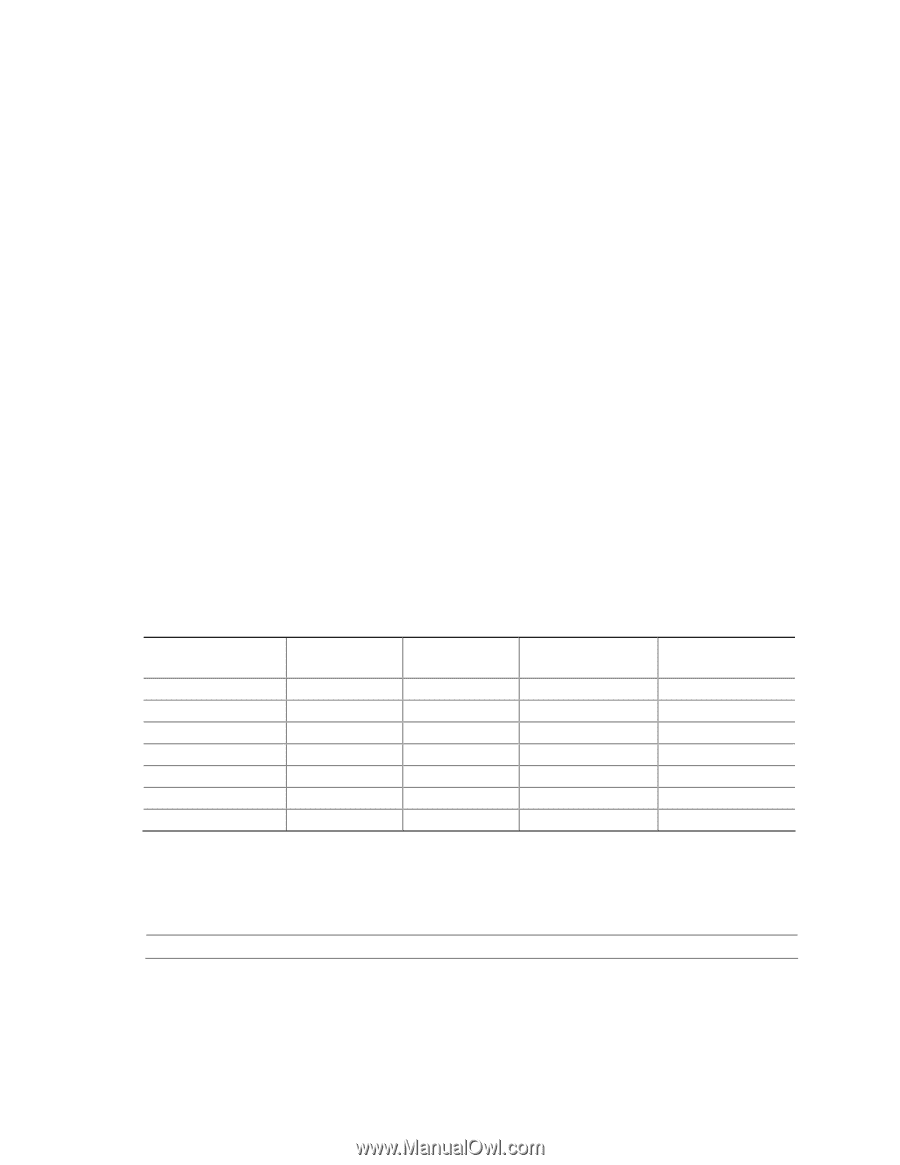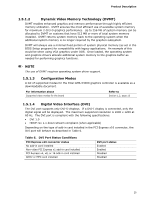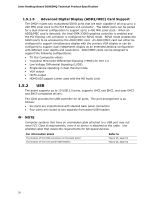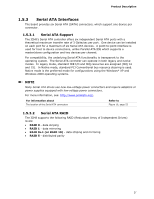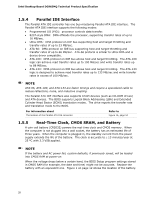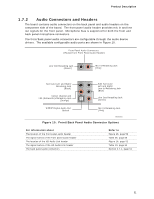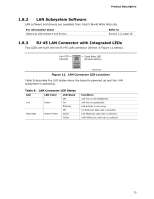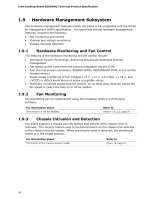Intel DG965MQ DG965MQ Technical Product Specification - Page 30
Audio Subsystem
 |
View all Intel DG965MQ manuals
Add to My Manuals
Save this manual to your list of manuals |
Page 30 highlights
Intel Desktop Board DG965MQ Technical Product Specification 1.7 Audio Subsystem The onboard audio subsystem consists of the following: • Intel 82801HR/HH ICH8 • Sigmatel STAC9271 or STAC9271D audio codec • Back panel audio connectors • Component-side audio headers: ⎯ Front panel audio header ⎯ HD audio link header The audio subsystem supports the following features: • Advanced jack sense for the front/back panel audio jacks that enables the audio codec to recognize the device that is connected to an audio port. Within hardware constraints, the back panel audio jacks are capable of retasking according to the user's definition, or can be automatically switched depending on the recognized device type. • A signal-to-noise (S/N) ratio of 95 dB • Dolby Home Theater support (for boards equipped with the Sigmatel STAC9271D audio codec) • Independent multi-streaming audio for 7.1 audio (using the back panel audio connectors) and stereo (using the front panel audio header). (Requires the use of the Intel® High Definition audio front panel audio header) Table 7 lists the supported retasking functions of the front panel and back panel audio jacks. Table 7. Audio Jack Retasking Support Audio Jack Supports Line in? Supports Line out? Front panel - Green Yes Yes Front panel - Pink Yes No Back panel - Blue Yes Yes Back panel - Green No Yes Back panel - Pink Yes No Back panel - Black Yes Yes Back panel - Orange Yes Yes Supports Microphone? No Yes No No Yes No No Supports Headphones? Yes No No Yes No No No 1.7.1 Audio Subsystem Software Audio software and drivers are available from Intel's World Wide Web site. For information about Obtaining audio software and drivers Refer to Section 1.2, page 15 30